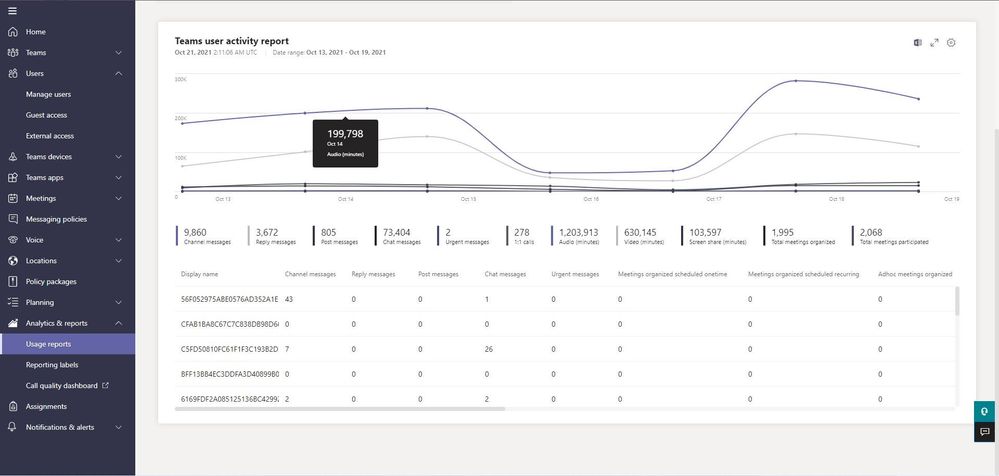- Home
- Microsoft Teams
- Microsoft Teams
- Teams User activity display GUID instead of actual names
Teams User activity display GUID instead of actual names
- Subscribe to RSS Feed
- Mark Discussion as New
- Mark Discussion as Read
- Pin this Discussion for Current User
- Bookmark
- Subscribe
- Printer Friendly Page
- Mark as New
- Bookmark
- Subscribe
- Mute
- Subscribe to RSS Feed
- Permalink
- Report Inappropriate Content
Oct 20 2021 07:21 PM
Hello,
Today, I tried to export a csv file of a user report in teams but the names display the GUID not the Actual names of the users. For me as a Admin its very difficult to know who is this user. My question is, It is possible to enable to see the actual names instead of GUID.
- Labels:
-
Teams
- Mark as New
- Bookmark
- Subscribe
- Mute
- Subscribe to RSS Feed
- Permalink
- Report Inappropriate Content
Oct 20 2021 10:51 PM
SolutionIt seems you have in your tenant the option to anonymize usage date has been enabled and that's the reason why you are seeing GUIDs instead of real data https://regarding365.com/how-to-make-user-data-anonymous-in-the-microsoft-365-usage-reports-13efc644...
- Mark as New
- Bookmark
- Subscribe
- Mute
- Subscribe to RSS Feed
- Permalink
- Report Inappropriate Content
Oct 20 2021 11:27 PM
Hi, @Juan Carlos González Martín
If I set it to uncheck thee display name will be actual names. I am right? SInce our current setting is check.
Accepted Solutions
- Mark as New
- Bookmark
- Subscribe
- Mute
- Subscribe to RSS Feed
- Permalink
- Report Inappropriate Content
Oct 20 2021 10:51 PM
SolutionIt seems you have in your tenant the option to anonymize usage date has been enabled and that's the reason why you are seeing GUIDs instead of real data https://regarding365.com/how-to-make-user-data-anonymous-in-the-microsoft-365-usage-reports-13efc644...