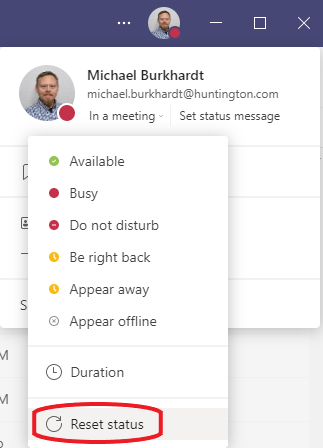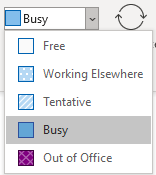- Home
- Microsoft Teams
- Microsoft Teams
- Teams status does not reflect availability
Teams status does not reflect availability
- Subscribe to RSS Feed
- Mark Discussion as New
- Mark Discussion as Read
- Pin this Discussion for Current User
- Bookmark
- Subscribe
- Printer Friendly Page
- Mark as New
- Bookmark
- Subscribe
- Mute
- Subscribe to RSS Feed
- Permalink
- Report Inappropriate Content
May 17 2020 11:21 PM
All calendar entries are visible within the Teams calendar, but unfortunately the Teams status does not reflect availability (free/busy status).
I thought if there is an appointment in my Outlook/exchange the Teams status changes reflecting the availability?
- Labels:
-
availability
-
Free busy
-
teams status
- Mark as New
- Bookmark
- Subscribe
- Mute
- Subscribe to RSS Feed
- Permalink
- Report Inappropriate Content
May 19 2020 03:19 AM
Can anyone help me out here? Thanks
- Mark as New
- Bookmark
- Subscribe
- Mute
- Subscribe to RSS Feed
- Permalink
- Report Inappropriate Content
May 19 2020 09:09 PM
If you have items in your Outlook calendar they should carry over to Microsoft Teams calendar. From what you are saying, you are seeing those items in the Microsoft Teams calendar. In that case, your presence in Microsoft Teams should mirror your Outlook presence. If you have a meeting at 9:00 a.m. that was scheduled in your Outlook calendar, it should show you as busy at 9:00 a.m. in Teams.
This doesn't sound right. Please select the question mark icon on at the bottom left hand side of your client and report the issue to our team. Here's some more information on how presence works: https://docs.microsoft.com/en-us/microsoftteams/presence-admins
Thanks for reaching out.
- Mark as New
- Bookmark
- Subscribe
- Mute
- Subscribe to RSS Feed
- Permalink
- Report Inappropriate Content
Jan 21 2021 06:49 AM
@Laurie Pottmeyer I have same issue. Teams status not reflecting Outlook calendar available/busy. Skype entreprise did.
Thx,
C
- Mark as New
- Bookmark
- Subscribe
- Mute
- Subscribe to RSS Feed
- Permalink
- Report Inappropriate Content
Feb 24 2021 04:51 AM
@Thomsch Same here. Super frustrating as people interrupt you when it should show me as unavailable.
Microsoft - please fix. This was a great feature of Skype for Business. Otherwise I'm going to use Skype to set my free busy status from Outlook, and therefore colleague chat will launch in Teams instead of Skype....
- Mark as New
- Bookmark
- Subscribe
- Mute
- Subscribe to RSS Feed
- Permalink
- Report Inappropriate Content
May 18 2021 06:35 AM
Mine seems to work find and does reflect when I am busy in the calendar, when I am out of office etc, nut 2 anomalies -
1. I can never get my status to show "In a meeting" - only Busy it in a call
2. When I am Out of Office it makes me available
Anyone else had any issues?
- Mark as New
- Bookmark
- Subscribe
- Mute
- Subscribe to RSS Feed
- Permalink
- Report Inappropriate Content
Oct 21 2021 12:50 PM
Try clicking your profile pic, then the status drop-down menu, then "Reset Status."
- Mark as New
- Bookmark
- Subscribe
- Mute
- Subscribe to RSS Feed
- Permalink
- Report Inappropriate Content
Jul 13 2022 09:29 AM
@mburkhardt You are awesome that fixed my issue
- Mark as New
- Bookmark
- Subscribe
- Mute
- Subscribe to RSS Feed
- Permalink
- Report Inappropriate Content
Jul 13 2022 09:32 AM
- Mark as New
- Bookmark
- Subscribe
- Mute
- Subscribe to RSS Feed
- Permalink
- Report Inappropriate Content
Jul 11 2023 02:35 PM
The suggestion did not work for me. The issue is with the flexibility that Outlook calendar events have to schedule an appointment on you calendar and then add a quality to that like, free, busy, etc. Teams see all appointments as unavailable and then you show with a red dot. Even for calendar events that are informative for your team or organization, like, Working Remotely. I would to see my status for this appointment on Teams as free, that is how I created the appointment in Outlook. That is the issue.
- Mark as New
- Bookmark
- Subscribe
- Mute
- Subscribe to RSS Feed
- Permalink
- Report Inappropriate Content
Jul 11 2023 04:22 PM
Hi there -
If you set your meeting as "free" in Outlook, your Teams calendar should show it the same way and your presence will reflect that. For instance, I am currently not in a meeting but my daughter's camp is on my calendar so I show as "free" even though there is a meeting on my calendar during this hour since in Outlook it was scheduled showing me as "free". If you tried "reset status" like the community member above shared and it's still not working for you, this should be reported to support. You can go to answers.microsoft.com and they can help to troubleshoot.
Here's a link to some more information as well - hope this helps.