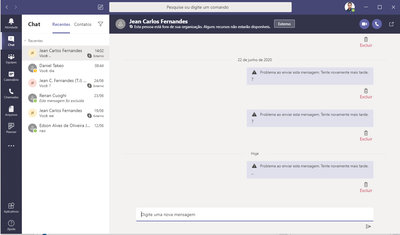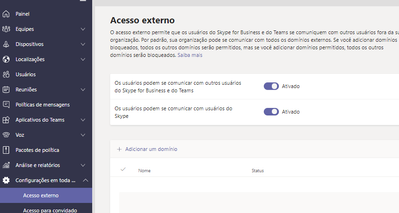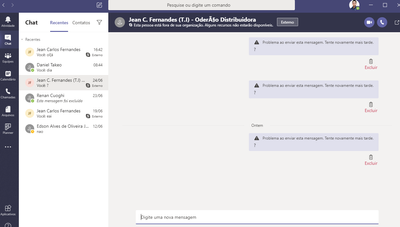- Home
- Microsoft Teams
- Microsoft Teams
- Re: Teams Skype Consumer Chat error
Teams Skype Consumer Chat error
- Subscribe to RSS Feed
- Mark Discussion as New
- Mark Discussion as Read
- Pin this Discussion for Current User
- Bookmark
- Subscribe
- Printer Friendly Page
- Mark as New
- Bookmark
- Subscribe
- Mute
- Subscribe to RSS Feed
- Permalink
- Report Inappropriate Content
Jun 25 2020 10:52 AM
Hi, Recently microsoft release a resource that allow Microsoft Teams to chat with Skype for Consumers. But I've tried to use it without success. Anyone knows how status this feature really is?
After add a skype user and type a message, returns an error, like "...try again later"
- Labels:
-
Activity
-
community
-
Messaging
-
Microsoft Teams
- Mark as New
- Bookmark
- Subscribe
- Mute
- Subscribe to RSS Feed
- Permalink
- Report Inappropriate Content
Jun 25 2020 12:39 PM
SolutionIt is working and is now generally available. See my blog here
https://microsoft365pro.co.uk/2020/06/07/teams-real-simple-with-pictures-teams-and-skype-consumer-in...
Try
1.) Going through the blog and see if that works, including checking to see if external access is enabled and not locked down to specific domains. To note if you have just turned external access on it can take up to 24 hours to propagate
2.) Check with the person you are messaging to check you (the teams user) is not on their block list
3.) Check that the skype user is not on your block list in teams
4.) If all is ok try from the web client at https://teams.microsoft.com and the mobile app
5.) If it still doesn't work in the desktop client, try logging out and back in again
Hope that helps and answers your question. Let me know how you get on
Best, Chris
- Mark as New
- Bookmark
- Subscribe
- Mute
- Subscribe to RSS Feed
- Permalink
- Report Inappropriate Content
Jun 25 2020 12:53 PM
@Christopher Hoard Hi, first of all thanks for your reply. I already tried all steps on some tutorials with no success... including yours.
External Access Enabled with no Domains blocked
The users test users are not in the block list too.
When I am adding a new chat with a skype user and say hello, appears a friendship request, and after I accept on skype, nothing happens, I send a message from it to teams and not arrives, and otherwise the same thing, with a difference that appear an error.
On Skype
On teams.
I really don't know what I do anymore, I've tried so lot of tutorials.
- Mark as New
- Bookmark
- Subscribe
- Mute
- Subscribe to RSS Feed
- Permalink
- Report Inappropriate Content
Jun 25 2020 12:59 PM
I have a few things for you to try. As said, the service is available GA so it ought to work
1.) Can you set up a new Skype account at https://account.microsoft.com/ and test with that. Once you have deployed it try chatting with your Teams user via Skype
2.) Try logging out and back into Teams, including try clearing the cache before logging back in (https://commsverse.blog/2018/09/28/clear-the-microsoft-teams-client-cache/)
Let me know how you get on with that
Best, Chris
Accepted Solutions
- Mark as New
- Bookmark
- Subscribe
- Mute
- Subscribe to RSS Feed
- Permalink
- Report Inappropriate Content
Jun 25 2020 12:39 PM
SolutionIt is working and is now generally available. See my blog here
https://microsoft365pro.co.uk/2020/06/07/teams-real-simple-with-pictures-teams-and-skype-consumer-in...
Try
1.) Going through the blog and see if that works, including checking to see if external access is enabled and not locked down to specific domains. To note if you have just turned external access on it can take up to 24 hours to propagate
2.) Check with the person you are messaging to check you (the teams user) is not on their block list
3.) Check that the skype user is not on your block list in teams
4.) If all is ok try from the web client at https://teams.microsoft.com and the mobile app
5.) If it still doesn't work in the desktop client, try logging out and back in again
Hope that helps and answers your question. Let me know how you get on
Best, Chris