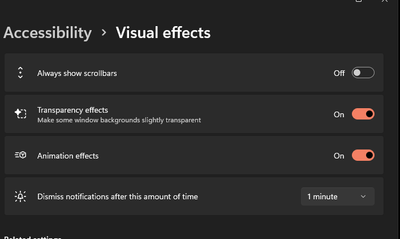- Home
- Microsoft Teams
- Microsoft Teams
- Re: Teams - settings to make a new chat pop up to the foreground in Windows 10
Teams - settings to make a new chat pop up to the foreground in Windows 10
- Subscribe to RSS Feed
- Mark Discussion as New
- Mark Discussion as Read
- Pin this Discussion for Current User
- Bookmark
- Subscribe
- Printer Friendly Page
- Mark as New
- Bookmark
- Subscribe
- Mute
- Subscribe to RSS Feed
- Permalink
- Report Inappropriate Content
Aug 12 2022 11:10 AM
Hoping someone can help with this. We just started moving to Microsoft Office software, and I'm trying to figure out how to make the Teams chat window pop up to the foreground in Windows 10 when a new chat comes in. All of our previous chat software has had this capability, but I'm stumped trying to locate it in Teams so far.
Without the chat window popping to the foreground, I'm finding that chats are being missed constantly, and I need to be able to quickly see a new chat message, so I can assist members of my team as fast as possible. The banner and feed notifications alone are not going to work for our group.
- Labels:
-
How-to
-
Messaging
-
Microsoft Teams
- Mark as New
- Bookmark
- Subscribe
- Mute
- Subscribe to RSS Feed
- Permalink
- Report Inappropriate Content
Aug 13 2022 05:56 AM
- Mark as New
- Bookmark
- Subscribe
- Mute
- Subscribe to RSS Feed
- Permalink
- Report Inappropriate Content
Aug 18 2022 06:58 AM
- Mark as New
- Bookmark
- Subscribe
- Mute
- Subscribe to RSS Feed
- Permalink
- Report Inappropriate Content
Dec 02 2022 09:10 AM
- Mark as New
- Bookmark
- Subscribe
- Mute
- Subscribe to RSS Feed
- Permalink
- Report Inappropriate Content
Dec 02 2022 09:14 AM
@alekdavis No, I don't think this option exists currently in Teams. Nobody seems to have any suggestions anyway
- Mark as New
- Bookmark
- Subscribe
- Mute
- Subscribe to RSS Feed
- Permalink
- Report Inappropriate Content
Dec 02 2022 09:40 AM
- Mark as New
- Bookmark
- Subscribe
- Mute
- Subscribe to RSS Feed
- Permalink
- Report Inappropriate Content
Feb 14 2023 01:39 AM - edited Feb 14 2023 01:39 AM
This has been an issue for as long as Teams exists, I don't understand why is it so hard for Microsoft to make this a possibility,
I don't like my users using WhatsApp for business related stuff but not having a proper notification when you get a new message or reply makes Teams chat unusable for us.
- Mark as New
- Bookmark
- Subscribe
- Mute
- Subscribe to RSS Feed
- Permalink
- Report Inappropriate Content
Feb 14 2023 01:50 AM
@SignalsIT What's wrong with the Windows notifications? I have mine set (in accessibility) to stay on the screen for longer and when I click on them it takes me to the message thread. Popping a window to the top would take control from the application I might be using, surely that would be annoying.
I also filter down what I get notified about pretty heavily so I only get banners for things I am likely to need to respond to.
- Mark as New
- Bookmark
- Subscribe
- Mute
- Subscribe to RSS Feed
- Permalink
- Report Inappropriate Content
Sep 19 2023 11:39 AM
The message being in the bottom right is not sufficient. It needs to POP UP in the middle of the main screen in the foreground in front of everything you are doing to call attention to the incoming message. Whether it sits in the bottom right of your screen for 5 seconds, or 5 hours, it doesn't interrupt the user to call attention to the message. Thus, the Windows notifications is not sufficient to accomplish this task.
Microsoft team, please add the ability to have all incoming messages through teams interrupt the user with the message in their face! This is what a lot of companies need.
A client calls in while I'm on the phone, front desk sends me a message. I don't see that message for a day or three because it doesn't jump up on my screen.