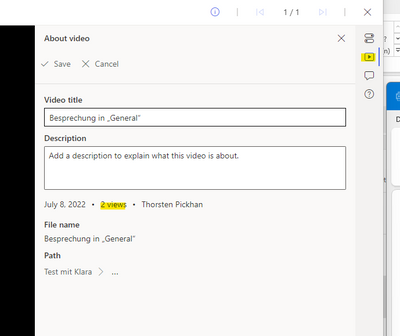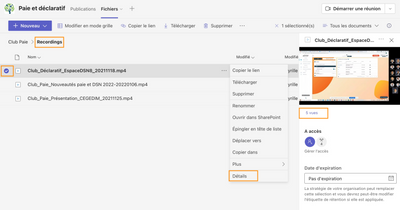- Home
- Microsoft Teams
- Microsoft Teams
- Re: Teams - Recordings - number of views
Teams - Recordings - number of views
- Subscribe to RSS Feed
- Mark Discussion as New
- Mark Discussion as Read
- Pin this Discussion for Current User
- Bookmark
- Subscribe
- Printer Friendly Page
- Mark as New
- Bookmark
- Subscribe
- Mute
- Subscribe to RSS Feed
- Permalink
- Report Inappropriate Content
Jul 08 2022 05:37 AM
Hi,
We use teams recording in our company and we would like to know how many time, each recording are played/view.
Is it possible to get this views number somewhere ?
Thanks
- Labels:
-
Analytics
-
How-to
-
Meetings
-
Microsoft Teams
- Mark as New
- Bookmark
- Subscribe
- Mute
- Subscribe to RSS Feed
- Permalink
- Report Inappropriate Content
Jul 08 2022 07:05 AM
If you click the three dots and select Details on the recording, (In SharePoint Online), below the preview of the video you have a number of views counter, if you click that, you have a File Statistics panel with the information I think you are looking for.
- Mark as New
- Bookmark
- Subscribe
- Mute
- Subscribe to RSS Feed
- Permalink
- Report Inappropriate Content
Jul 08 2022 07:05 AM
SolutionHi @ch761645,
it's not so simple but you can find the current views in the "about video" tab of your recording.
For personal meetings:
Open your OneDrive for Business online (office.com -> My Content -> in the right upper corner "Go to OneDrive") and open the Recordings folder.
For Channel meetings:
Open the file tab in the channel and open the Recordings folder.
Then, click one of your recorded meetings. You should find a tab named "About Video" in the upper right corner. When you click on it, it will show some details about the video like title and description. But also when you recorded the meeting and how many views this video has.
- Mark as New
- Bookmark
- Subscribe
- Mute
- Subscribe to RSS Feed
- Permalink
- Report Inappropriate Content
Jul 18 2022 02:01 AM - edited Jul 18 2022 02:03 AM
Accepted Solutions
- Mark as New
- Bookmark
- Subscribe
- Mute
- Subscribe to RSS Feed
- Permalink
- Report Inappropriate Content
Jul 08 2022 07:05 AM
SolutionHi @ch761645,
it's not so simple but you can find the current views in the "about video" tab of your recording.
For personal meetings:
Open your OneDrive for Business online (office.com -> My Content -> in the right upper corner "Go to OneDrive") and open the Recordings folder.
For Channel meetings:
Open the file tab in the channel and open the Recordings folder.
Then, click one of your recorded meetings. You should find a tab named "About Video" in the upper right corner. When you click on it, it will show some details about the video like title and description. But also when you recorded the meeting and how many views this video has.