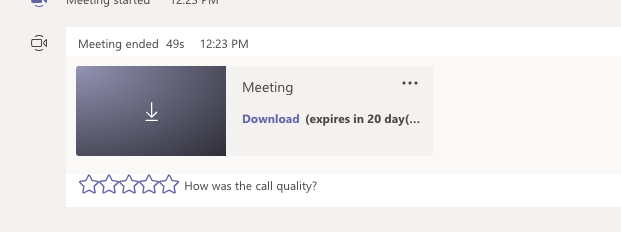- Home
- Microsoft Teams
- Microsoft Teams
- Re: Teams recording saving in chat not on stream
Teams recording saving in chat not on stream
- Subscribe to RSS Feed
- Mark Discussion as New
- Mark Discussion as Read
- Pin this Discussion for Current User
- Bookmark
- Subscribe
- Printer Friendly Page
- Mark as New
- Bookmark
- Subscribe
- Mute
- Subscribe to RSS Feed
- Permalink
- Report Inappropriate Content
Sep 10 2020 04:22 AM - edited Sep 10 2020 04:27 AM
Hi All,
I was wondering why are the recordings now saved and downloadable in chats rather than going onto stream? Can this be changed back to going into stream?
Please help!
- Mark as New
- Bookmark
- Subscribe
- Mute
- Subscribe to RSS Feed
- Permalink
- Report Inappropriate Content
Sep 10 2020 05:38 AM
@AB21805 Hi, by any chance you're a Microsoft 365 Education A1 customer?
In that case it is expected behavior as the Stream service is undergoing infrastructure maintenance. Meaning the change is temporary and you can read about it in detail here https://techcommunity.microsoft.com/t5/microsoft-teams/changes-to-teams-meeting-recordings-for-edu-a...
Let me know if you're not using an edu A1 license!
- Mark as New
- Bookmark
- Subscribe
- Mute
- Subscribe to RSS Feed
- Permalink
- Report Inappropriate Content
Sep 10 2020 06:32 AM
It is A1 edu! this is an issue as we record our team meetings as a policy and we don't want students to view this only staff. Can we put in some restrictions on downloading the recording?
Thanks in advance
- Mark as New
- Bookmark
- Subscribe
- Mute
- Subscribe to RSS Feed
- Permalink
- Report Inappropriate Content
Sep 10 2020 06:49 AM
@AB21805 Hi, it has become a bit of a mess by judging from all the posts I've read. So you're not alone. The thing is the recording stays in Teams "cloud storage" (Azure Media Service) for 21 days and there's no way of deleting it as far as I know. Many users with A1 edu has asked how they can manage permission/delete it from the Teams now (chat window), but no response from the Microsoft representatives.
Perhaps you can control who can record instead with a policy and be selective about the meeting being recorded. So you're not letting everyone record meetings and all being invited to them. Then you can download it and upload it to Stream and assign permissions, but it has to be done manually. That's the only way of "restriction" I can think of right now.
There are a lot of Teams experts here so maybe one of them will reply as well.
- Mark as New
- Bookmark
- Subscribe
- Mute
- Subscribe to RSS Feed
- Permalink
- Report Inappropriate Content
Sep 10 2020 06:57 AM
Thank you for your help! @ChristianBergstrom
- Mark as New
- Bookmark
- Subscribe
- Mute
- Subscribe to RSS Feed
- Permalink
- Report Inappropriate Content
Oct 30 2020 10:24 AM
@ChristianBergstrom I have a lot of problems uploading the video and can't do on Stream, nor Onedrive nor Sharepoint. Why is that and what can I do?