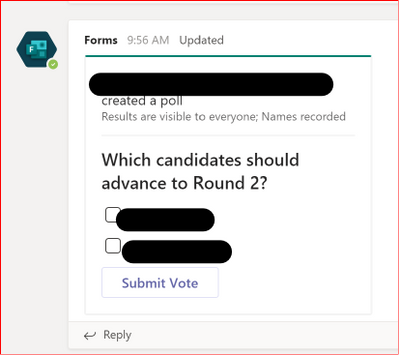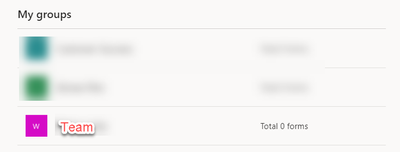- Home
- Microsoft Teams
- Microsoft Teams
- Re: Teams Polls - Where are the results (by name of respondent)?
Teams Polls - Where are the results (by name of respondent)?
- Subscribe to RSS Feed
- Mark Discussion as New
- Mark Discussion as Read
- Pin this Discussion for Current User
- Bookmark
- Subscribe
- Printer Friendly Page
- Mark as New
- Bookmark
- Subscribe
- Mute
- Subscribe to RSS Feed
- Permalink
- Report Inappropriate Content
Jan 08 2020 08:54 AM - last edited on Nov 09 2023 11:09 AM by
I've created a Poll (via Forms) as a post in a channel for my Team. The card created for the poll states, "Results are visible to everyone; Names recorded", however, I cannot for the life of me figure out who submitted responses - can't find where these names are recorded. Anyone know how to get this info? Otherwise it's just a completely anonymous poll.
Thanks,
Bob
- Labels:
-
Microsoft Teams
- Mark as New
- Bookmark
- Subscribe
- Mute
- Subscribe to RSS Feed
- Permalink
- Report Inappropriate Content
Feb 09 2021 02:56 PM
I am having the same issue. I created a poll in a subchannel:
I created the poll as non-anonymous, results are SHOWN. I can see the results but I do not see who responded. I have tried going to forms.microsoft.com but I do not see this form there. I see several others. Within that page, I see a link to the Team, but the Team shows "0 polls"
Seems like a bug.
- Mark as New
- Bookmark
- Subscribe
- Mute
- Subscribe to RSS Feed
- Permalink
- Report Inappropriate Content
Feb 17 2021 12:01 AM
Solution
I had also been looking all over for my poll/forms.
Found it here by clicking on 'All My Forms'
- Mark as New
- Bookmark
- Subscribe
- Mute
- Subscribe to RSS Feed
- Permalink
- Report Inappropriate Content
Feb 17 2021 07:22 AM
@chooiyc omg there it is! Thank you so much!
- Mark as New
- Bookmark
- Subscribe
- Mute
- Subscribe to RSS Feed
- Permalink
- Report Inappropriate Content
Apr 13 2021 03:08 AM
But the microsoft.com link didn't work - it prompted me to login again and doesn't accept my corporate account.
What's the difference between those 2 URLs? Just curious. Thanks again.
- Mark as New
- Bookmark
- Subscribe
- Mute
- Subscribe to RSS Feed
- Permalink
- Report Inappropriate Content
Jun 22 2021 05:48 AM
Did anyone figure this out? I have started a poll in Teams, anonymous and it isn't showing on the form website, I can't the results anywhere?? @jlubonski_FLHS
- Mark as New
- Bookmark
- Subscribe
- Mute
- Subscribe to RSS Feed
- Permalink
- Report Inappropriate Content
Jun 22 2021 08:57 AM
@Georgia-oem seems like the answer is above. Click "see all forms" in the Forms option in Office 365.
- Mark as New
- Bookmark
- Subscribe
- Mute
- Subscribe to RSS Feed
- Permalink
- Report Inappropriate Content
Jun 22 2021 09:00 AM
So it is!! @jlubonski_FLHS thank you for replying.
- Mark as New
- Bookmark
- Subscribe
- Mute
- Subscribe to RSS Feed
- Permalink
- Report Inappropriate Content
Oct 21 2021 09:55 AM - edited Oct 21 2021 09:57 AM
@chooiyc- you saved my day, Thanks :) Go to https://forms.office.com, there is a link 'All my forms' I found the poll I created in teams channel there. Once you find the poll, you can view results etc. similar to any other poll.
- Mark as New
- Bookmark
- Subscribe
- Mute
- Subscribe to RSS Feed
- Permalink
- Report Inappropriate Content
Oct 21 2021 01:19 PM
- Mark as New
- Bookmark
- Subscribe
- Mute
- Subscribe to RSS Feed
- Permalink
- Report Inappropriate Content
Dec 01 2021 09:09 AM
@chooiyc Thanks for this response. The All my forms link at the bottom of the page is the answer. Not easy to find though. I would have expected all of my forms to be visible by going to forms.microsoft.com.
- Mark as New
- Bookmark
- Subscribe
- Mute
- Subscribe to RSS Feed
- Permalink
- Report Inappropriate Content
Dec 07 2021 07:53 AM
@JohnBoers thanks, this was very helpful :)
- Mark as New
- Bookmark
- Subscribe
- Mute
- Subscribe to RSS Feed
- Permalink
- Report Inappropriate Content
Jan 12 2022 07:56 AM
@chooiyc thank you so much it was annoying issue for a long time for me.
- Mark as New
- Bookmark
- Subscribe
- Mute
- Subscribe to RSS Feed
- Permalink
- Report Inappropriate Content
Feb 08 2022 08:58 AM
Hello everyone,
Is anyone having issues with the polls releasing themselves? Like I created draft poll questions for a session and even though I don't click launch on all poll questions, they start launching by themselves like they have a life of their own. Please help me out if anyone has a solution to this.
Thanks in advance!
- Mark as New
- Bookmark
- Subscribe
- Mute
- Subscribe to RSS Feed
- Permalink
- Report Inappropriate Content
Feb 23 2022 09:52 AM
- Mark as New
- Bookmark
- Subscribe
- Mute
- Subscribe to RSS Feed
- Permalink
- Report Inappropriate Content
Jul 12 2022 11:20 AM
It took me forever to figure this out! But your response helped!
Here's how to view results/recorded names/emails of respondents of a survey sent on Teams (desktop app) via Forms (app within the Teams app):
- Go to https://forms.microsoft.com/
- Log in if not already logged in
- Go to My Forms
- Find the survery you sent out (listed by the survey question) and click on it. It will open in a new window.
- Go to the Responses tab, top right
- Under the Question, you'll see a live link to More Details. Click on this and a window will pop up with people's names and responses. You can also download an Excel file with the responses by clicking Open in Excel on the right.
Let me tell ya, this is NOT intuitive or easy! Microsoft needs to work on this!!! Otherwise the Form surveys are not very useful.
- Mark as New
- Bookmark
- Subscribe
- Mute
- Subscribe to RSS Feed
- Permalink
- Report Inappropriate Content
Jul 21 2022 06:41 AM
@JohnBoers Great! this is such an easy fix - thanks John. Been scratching our heads for a couple of days!
- Mark as New
- Bookmark
- Subscribe
- Mute
- Subscribe to RSS Feed
- Permalink
- Report Inappropriate Content
Jul 21 2022 11:05 AM
@janejaneycamehome Thanks, glad to hear this helped.
- Mark as New
- Bookmark
- Subscribe
- Mute
- Subscribe to RSS Feed
- Permalink
- Report Inappropriate Content
Sep 23 2022 01:57 PM
It appears that they have removed Polls from the Forms interface? I can't see any polls in my Forms.office.com portal. @JohnBoers
- Mark as New
- Bookmark
- Subscribe
- Mute
- Subscribe to RSS Feed
- Permalink
- Report Inappropriate Content
Oct 20 2022 04:39 PM
- Mark as New
- Bookmark
- Subscribe
- Mute
- Subscribe to RSS Feed
- Permalink
- Report Inappropriate Content
Nov 01 2022 04:32 AM