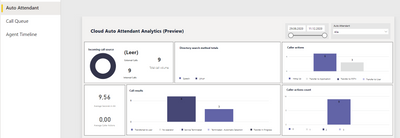- Subscribe to RSS Feed
- Mark Discussion as New
- Mark Discussion as Read
- Pin this Discussion for Current User
- Bookmark
- Subscribe
- Printer Friendly Page
- Mark as New
- Bookmark
- Subscribe
- Mute
- Subscribe to RSS Feed
- Permalink
- Report Inappropriate Content
Jan 08 2020 06:30 AM
Hello
I have been looking to replace our aging onsite pbx system and while looking at various options i have been testing the Teams phone system functionality, (we already use Teams as our collaboration platform. I have set up a test environment with a couple of queues and an auto attendant, all works great but i was looking to grab some statistics, the thought being if we introduce this to our support teams i can report on missed calls by certain queues, call volumes etc, i don't see an obvious place this exists am i missing something i thought this would be an obvious feature, is there any way to get this info?
- Labels:
-
phone system
- Mark as New
- Bookmark
- Subscribe
- Mute
- Subscribe to RSS Feed
- Permalink
- Report Inappropriate Content
Jan 10 2020 12:04 AM
- Mark as New
- Bookmark
- Subscribe
- Mute
- Subscribe to RSS Feed
- Permalink
- Report Inappropriate Content
Jan 10 2020 08:35 AM
Thanks@Erwin Bierens , yes i did look here but i can't see any useful data, for example i have set up a test with an auto attendant and 2 call queues. depending on what is pressed ie 1 for support or 2 for accounts this then routes to the correct queue, this all works fine but from the reports and analytics all i see is the call to the auto attendant so all of the calls and therefore not the individual calls for support or Accounts.
know of a way i can get the call queue stats?
- Mark as New
- Bookmark
- Subscribe
- Mute
- Subscribe to RSS Feed
- Permalink
- Report Inappropriate Content
Jan 10 2020 09:23 AM
Regards,
Zoe
- Mark as New
- Bookmark
- Subscribe
- Mute
- Subscribe to RSS Feed
- Permalink
- Report Inappropriate Content
Jan 20 2020 01:16 AM
Please vote on uservoice for this feature:
https://microsoftteams.uservoice.com/forums/555103-public/suggestions/38696134-show-call-history-for...
- Mark as New
- Bookmark
- Subscribe
- Mute
- Subscribe to RSS Feed
- Permalink
- Report Inappropriate Content
Dec 11 2020 08:52 AM
Hi @Matthew99
There is a new Call Quality Dashboard (CQD) called Auto Attendant & Call Queue Historical Report
available since a few weeks.
Auto Attendant & Call Queue Historical Report - Microsoft Teams | Microsoft Docs
You need to install it with Power BI Desktop and then publish it to Power BI web version.
This template provides the following three reports:
- Auto Attendant – showing analytics for calls coming into your Auto Attendants.
- Call Queue – showing analytics for calls coming into your Call Queues.
- Agent Timeline – showing a timeline view of agents being active in Call Queue calls.
To learn more, read Auto Attendant & Call Queue Historical Report.
You can test this report. This one could fit your requirements.
Warm regards.
Lars