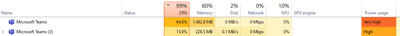- Subscribe to RSS Feed
- Mark Discussion as New
- Mark Discussion as Read
- Pin this Discussion for Current User
- Bookmark
- Subscribe
- Printer Friendly Page
- Mark as New
- Bookmark
- Subscribe
- Mute
- Subscribe to RSS Feed
- Permalink
- Report Inappropriate Content
Oct 07 2019 04:42 PM
Will anyone from the Teams product group offer an update on performance of the windows app? It seems like the majority of comments today are around CPU usage, memory usage, latency for chat history, etc, but nobody seems to be willing to offer a meaningful comment around it.
For two years, all we've heard is that the group is looking into improving performance. Does that mean a new app is coming out soon NOT built on the 'super efficient' Electron rails?
- Labels:
-
Performance
- Mark as New
- Bookmark
- Subscribe
- Mute
- Subscribe to RSS Feed
- Permalink
- Report Inappropriate Content
Mar 05 2020 01:18 AM
It's a lost cause mate, that's how "modern" development works.
- Mark as New
- Bookmark
- Subscribe
- Mute
- Subscribe to RSS Feed
- Permalink
- Report Inappropriate Content
Mar 05 2020 01:57 AM
@Vasil Michev Agreed. Companies these days go "Are people paying for it? yes? then it's not worth spending time fixing"
People need to start talking with their wallets. When the money stop flowing they start listening.
- Mark as New
- Bookmark
- Subscribe
- Mute
- Subscribe to RSS Feed
- Permalink
- Report Inappropriate Content
Mar 05 2020 07:16 PM - edited Sep 10 2020 12:32 PM
Spot on. I provide IT Consulting services for but a small number of clients, but of my clients the 50-60 currently using Office 365 E3 are very close to ditching Microsoft for email from Google Suite and chat from Slack.
- Mark as New
- Bookmark
- Subscribe
- Mute
- Subscribe to RSS Feed
- Permalink
- Report Inappropriate Content
- Mark as New
- Bookmark
- Subscribe
- Mute
- Subscribe to RSS Feed
- Permalink
- Report Inappropriate Content
Mar 25 2020 01:58 PM
Not even running a call, video, or meeting, just normal chat. 1.146GB of memory, lots of CPU as well. Version: 1.3.00.4461 (64-bit). It was last updated on 3/3/20.
- Mark as New
- Bookmark
- Subscribe
- Mute
- Subscribe to RSS Feed
- Permalink
- Report Inappropriate Content
Mar 25 2020 03:48 PM - edited Mar 25 2020 03:51 PM
Thank you for rising this issue.
I gave Teams a chance starting to work with it a few weeks ago and ever since I am wondering what the heck is going on with my laptop performance. Now I realized it all came from Teams.
Not to mention the absolute non-intuitive interface, permanent lag and so on.
Good bye Teams! See you next year, maybe somebody near Satya will redesign it. Or get another app instead.
- Mark as New
- Bookmark
- Subscribe
- Mute
- Subscribe to RSS Feed
- Permalink
- Report Inappropriate Content
Apr 06 2020 08:30 AM
Also surprised this isn't mentioned more. I guess just most people aren't using Teams. Regularly causing issues this way too. 30% CPU and 1.5GB RAM used (commonly makes Outlook also use 30% CPU too)
4 way video meetings expect 100% CPU and 2GB RAM. Running on:
Intel Core i5-8365U
8GB DDR4 RAM
Plenty businesses still on 4GB RAM so ... ![]()
- Mark as New
- Bookmark
- Subscribe
- Mute
- Subscribe to RSS Feed
- Permalink
- Report Inappropriate Content
Apr 06 2020 09:34 AM
@Learnasyougo one of my IT clients is looking to switch their entire office from a mix-mash of subscription services over to an all-in-one Office / File Collaboration suite, so this is just another consideration I have to take into account despite them running 4th gen i5 Dell business all-in-ones with 8GB RAM and a barebones Windows installation.
The heavy resource usage by the Outlook desktop application will definitely be a deciding factor as we evaluate spending $12 CAD per seat on licensing. (In case anyone at Microsoft is motivated by more revenue, that'll be around $1000 CAD per year for this particular office - not a lot compared to large organizations, but still a chunk of money none-the-less.)
- Mark as New
- Bookmark
- Subscribe
- Mute
- Subscribe to RSS Feed
- Permalink
- Report Inappropriate Content
Apr 06 2020 10:52 AM
- Mark as New
- Bookmark
- Subscribe
- Mute
- Subscribe to RSS Feed
- Permalink
- Report Inappropriate Content
Apr 06 2020 12:47 PM - edited May 20 2020 07:13 PM
On my clients machines we run nothing other than a fresh install of Windows 10 Pro (installed directly from Microsoft's own Media Creation Tool), Google Chrome, Office 365 Business, and Windows Defender. On my day-job's work PC's we run the same specs, although have newer 8th gen i5 processors, and Teams still chugs along sluggishly when in meetings or switching between channels.
Don't get me wrong; I'm enjoying the integration with Office 365 apps that Teams brings to my workday, as it allows for improved collaboration, however...
"if I'm constantly battling the sluggishness of Teams' user interface, am I really more efficient than if I were simply not using Teams?"
Discord, Slack, WebEx, Zoom, GoTo Assist, TeamViewer, or even Microsoft's own Skype all utilize less than 5-10% CPU and never go above 300-500MB memory at most during meetings, so that kind of narrows things down to the problem being Teams itself.
As I said before: maybe it's time to rewrite Teams from scratch like Slack did last summer, or at the very least, conduct an in-depth user-study to understand why it eats resources on certain systems.
- Mark as New
- Bookmark
- Subscribe
- Mute
- Subscribe to RSS Feed
- Permalink
- Report Inappropriate Content
May 20 2020 06:26 AM
Well, many of us still struggling with this. @Chris Webb Following my experience during Teams implementation on Citrix (with resource offloading) Teams reducing 30-40% of the server density, comparing with Skype For Business. I have also learned, that Teams using a lot of cache file mechanisms in order to reduce ram footprint, so does not really help for SSD wearing, and just simply kills an HDD based machine. But still knowing the development challenges that confirmed on various channels, the app is still sluggish in 2020/05, (and was the same problem in 2018, when we started to use Teams... )
I do not think corporate Office or blue-collar users must use at least 8th+ generation Corei5 machines and AMD Ryzen 5 (Zen+) or better CPUs, in order to use the solution quite smoothly. If I use my workstation (HP Zbook G6 with 6cores, 12threads), I feel a significant performance drop, when we turn on a camera or use only for audio meetings. A HyperV machine not doing that drop! I can also admit, that was some improvement from 2018, but just some. I personally think: Instead of focusing on funny features, like shiny background on-camera meetings, will be better to optimize the app core I think.
- Mark as New
- Bookmark
- Subscribe
- Mute
- Subscribe to RSS Feed
- Permalink
- Report Inappropriate Content
Jun 05 2020 05:14 AM
we are having the same issues, but running a mix of different surface pro's included the latest 7th gen.
The irony is, we are due to be pitching to Microsoft corporate for some consultancy work next week using Teams, and we know the presentation will be awful because of their own software/hardware issues.
- Mark as New
- Bookmark
- Subscribe
- Mute
- Subscribe to RSS Feed
- Permalink
- Report Inappropriate Content
Jun 24 2020 09:02 AM
I just wanted to add another voice to this thread. As with many IT shops, we're understaffed, and recurring problems significantly reduce our productivity. When answering help desk tickets for a few hours a day, there are always requests for help with Teams being sluggish. Just about every "performance" issue I've dealt with over the past year has been related to Teams usage. Specifically, when I ask the user to exit Teams, everything works well. When they relaunch Teams, things run well for a bit and within minutes the problems return.
What should be interesting for any Microsoft employees listening here is that we've been exclusively using Surface Book 2 machines for the past 2 years. Ours are 8th-gen i7s (4C/8T) with 16GB of RAM and 512GB eSSDs. That should be plenty of processing power to run just about any office productivity application. Teams causes us problems.
I anxiously await recommendations and solutions from MS.
- Mark as New
- Bookmark
- Subscribe
- Mute
- Subscribe to RSS Feed
- Permalink
- Report Inappropriate Content
Jun 25 2020 09:04 AM
@pstone7 Just to mention we are noticing this problem too, sometimes Teams can take up 1GB+ of memory, and our whole system slows down.
- Mark as New
- Bookmark
- Subscribe
- Mute
- Subscribe to RSS Feed
- Permalink
- Report Inappropriate Content
Jun 29 2020 08:16 AM
@dhymeri Teams makes my Surface Pro 4 Core i7 16GB device almost unusable sometimes.
The fan goes like crazy all the time and typing in any program can be delayed and things stop responding and the Surface is red hot. It is always much worse when in a call too. Trying to access files on Teams whilst in the call barely works it takes that long.
They really need to re-develop in a more performant framework that doesn't need to run its own webserver.
- Mark as New
- Bookmark
- Subscribe
- Mute
- Subscribe to RSS Feed
- Permalink
- Report Inappropriate Content
Jul 02 2020 07:25 PM
Hi,
I'm running Microsoft Teams Version 1.3.00.13565 (64-bit) in my laptop with i5-63000U processor and getting high CPU usage below.
- Mark as New
- Bookmark
- Subscribe
- Mute
- Subscribe to RSS Feed
- Permalink
- Report Inappropriate Content
Sep 29 2020 06:47 AM
Adding my voice to this as it's becoming unusable. Teams is (for now) the preferred communication tool for our software dev. company (8000 employees, almost all working remotely because of Covid) and it's the #1 complain from people: computers are unusable when in a conference call with cameras open.
Cameras are a must since everyone has been remote for the past 8 months, and when I'm on a call and trying to find a document in background to share (for example), it takes 5-10 seconds for my computer to even register a mouse click. I've disabled the hardware acceleration it changes nothing. Closing the cameras help but it defeat the whole point.
My computer is a Microsoft Surface Pro 5th Gen (2017), 2 i5-7300 cores, 8Gb RAM, SSD.
There's more and more internal voices asking for a replacement communication tool. This needs to be fixed.
- Mark as New
- Bookmark
- Subscribe
- Mute
- Subscribe to RSS Feed
- Permalink
- Report Inappropriate Content
Oct 17 2020 11:15 AM - edited Oct 17 2020 11:17 AM
@regismorin I found it so bad with a Surface Pro 4 Core i7 with 16GB ram that I invested in a Surface Pro 7 Core i7 (10th gen) also with 16GB of ram and it's only marginally better if that as with Teams open, basic tasks such as just replying to an email are so slow (where I have to constantly wait for the text to catch up) and by the time you have Outlook, Visual Studio, a few browser tabs and Explorer windows it just grinds to a halt. OneDrive sync also contributes to the issue so between that and Teams my top end Microsoft device cannot easily handle both these common Microsoft applications running at once.
I do find that after a Teams call, especially where I share my screen it helps to reboot afterwards to try and regain a bit of performance. Teams should not be built on Electron and should use something more efficient.
Really wish something would be done.
Robin
- Mark as New
- Bookmark
- Subscribe
- Mute
- Subscribe to RSS Feed
- Permalink
- Report Inappropriate Content
Jan 07 2021 05:49 AM
66.4% and i have an Intel core i7
How is this possible, could not chat, could not scroll, could not switch between app, I had to switch to the web version
- Mark as New
- Bookmark
- Subscribe
- Mute
- Subscribe to RSS Feed
- Permalink
- Report Inappropriate Content
Jan 25 2021 12:33 PM
@Robin Wilson hi. I have the same experience with an identical surface. Strange that this does not happen on my Lenovo Yoga i5 8GB. Did you manage to solve the issue on your Surface? Regards Brad