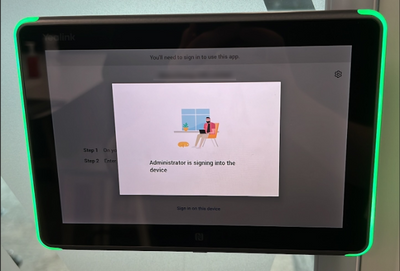- Home
- Microsoft Teams
- Microsoft Teams
- Re: Teams Panels have started signing out randomly
Teams Panels have started signing out randomly
- Subscribe to RSS Feed
- Mark Discussion as New
- Mark Discussion as Read
- Pin this Discussion for Current User
- Bookmark
- Subscribe
- Printer Friendly Page
- Mark as New
- Bookmark
- Subscribe
- Mute
- Subscribe to RSS Feed
- Permalink
- Report Inappropriate Content
May 03 2022 09:06 AM
For the past week or so our Yealink RoomPanels have started signing themselves out, seemingly randomly.
They have been running for months without issue. When it started, some were on the previous Teams App version and some were on the latest. All have subsequently been updated to the latest (1449/1.0.97.2022733702) version. Firmware etc. is all up-to-date.
We don't do remote provisioning, just simple manual sign in with username and password ("Sign in on this device" option). The accounts are excluded from MFA, all have Teams Room Standard licenses with all services enabled, all have password expiration disabled. Devices show as 'Compliant' in Intune.
The same resource accounts are used by the in-room MTRoW systems (obviously), and these haven't exhibited any issues - just the panels.
We need to restart and manually sign back in to the affected panels, but some are signing themselves back out again hours/days later. It's all very strange!
The only thing that has changed recently is we used the Set-Mailbox cmdlet to change the 'Name' and 'DisplayName' attributes on the resource accounts about a month ago as our rooms were renamed. The UPN of the accounts was not changed, just the two attributes above. The name change introduced parenthesis brackets into our room names (e.g. "Room Name (Location)") - surely that can't be the cause can it?
This is how we find the devices. Cannot interact with the touch screen at all. We need to pull the power to restart and then re-sign in. When panels are in this state they show as 'Signed out' in TAC.
When we updated our resource accounts with new names about a month ago we did sign out and back in to all room panels and room systems to pick-up the name change - as a restart wasn't enough. Up until this was done the panels had been running for months without issue.
I'm going to try removing parenthesis from the name of one resource account, and also a factory reset on one panel. Anyone got any other ideas? Thanks
- Labels:
-
Panel
- Mark as New
- Bookmark
- Subscribe
- Mute
- Subscribe to RSS Feed
- Permalink
- Report Inappropriate Content
May 04 2022 04:58 AM
I read a lot of reports lately and it seems it is currently a known issue, but I could not find a message center post.
- Mark as New
- Bookmark
- Subscribe
- Mute
- Subscribe to RSS Feed
- Permalink
- Report Inappropriate Content
May 04 2022 05:04 AM
Solution- Mark as New
- Bookmark
- Subscribe
- Mute
- Subscribe to RSS Feed
- Permalink
- Report Inappropriate Content
May 04 2022 05:24 AM
- Mark as New
- Bookmark
- Subscribe
- Mute
- Subscribe to RSS Feed
- Permalink
- Report Inappropriate Content
Oct 07 2022 05:52 AM
@andy_bentley Do you know if this issue is still occurring for you? I just came in this morning and a bunch of Crestron teams panels had signed out of their accounts. Incredibly frustrating as there's no remote sign in ability and it requires me physically going to each device. Just wanted to know if this Health ID is still relevant and what I should be sharing with my Teams admin
- Mark as New
- Bookmark
- Subscribe
- Mute
- Subscribe to RSS Feed
- Permalink
- Report Inappropriate Content
Oct 07 2022 07:18 AM
Accepted Solutions
- Mark as New
- Bookmark
- Subscribe
- Mute
- Subscribe to RSS Feed
- Permalink
- Report Inappropriate Content
May 04 2022 05:04 AM
Solution