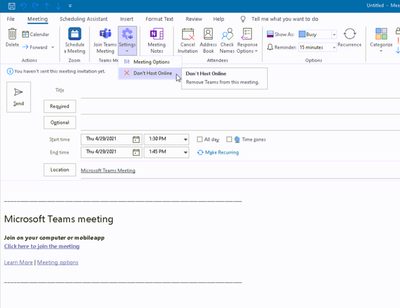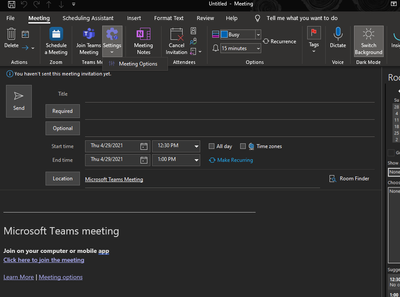- Home
- Microsoft Teams
- Microsoft Teams
- Re: Teams Outlook Add-in autopopulating over other meetings.
Teams Outlook Add-in autopopulating over other meetings.
- Subscribe to RSS Feed
- Mark Discussion as New
- Mark Discussion as Read
- Pin this Discussion for Current User
- Bookmark
- Subscribe
- Printer Friendly Page
- Mark as New
- Bookmark
- Subscribe
- Mute
- Subscribe to RSS Feed
- Permalink
- Report Inappropriate Content
Apr 29 2021 11:42 AM
Hello,
First discussion so apologies if its not up to snuff but I havent been able to find any discussions on this issue.
There is a team at my org having an issue when they try to schedule a regular or Zoom meeting where the teams add-in will auto generate a Join Link and fill the Location as "Microsoft Teams Meeting"
This only started happening recently.
This first image is what a meeting looks like for them when they click the regular "New Meeting" button, I have to select "Dont Host Online" to remove the link and location, not a great work around.
I have tried to recreate this on my own computer to no avail and even when I select a teams meeting and click the settings im not presented with that same option to not host online.
I dont have a SS of what a zoom invite looks like but there are two locations and two different external links which confuses customers.
So far the only way to prevent this from happening is by disabling the Teams Add-in completely which is not a solution because this team uses Zoom for meetings with External customers and Teams for internal team meetings.
I checked their OWA Settings and it is not set to "Add online meeting to all meetings" under the Calander > Events and Invitations so that is not the reason it is happening.
Outlook version :
- Mark as New
- Bookmark
- Subscribe
- Mute
- Subscribe to RSS Feed
- Permalink
- Report Inappropriate Content
May 12 2022 06:10 AM
I'm having the same issue as well within my organization and thus far the only way I have found is to as well disable the team's add-in and that is not a workaround that I'm willing to employ on this. I have reached out to Microsoft and they have not seen this type of behavior as of yet. I will say that the issue for me is only on windows 10 machines running 21h2 all older versions and Windows 11 are not having the issue. @WillWebster
- Mark as New
- Bookmark
- Subscribe
- Mute
- Subscribe to RSS Feed
- Permalink
- Report Inappropriate Content
May 17 2022 09:48 AM
I am having the same issue. Anyone who tries to schedule a zoom meeting through outlook ends up with a teams meeting auto-populating. This is not acceptable.
I would like Microsoft to come up with a solution for this.
- Mark as New
- Bookmark
- Subscribe
- Mute
- Subscribe to RSS Feed
- Permalink
- Report Inappropriate Content
May 17 2022 09:55 AM
so the fix for this is to go to options calendar and uncheck the box that says add online meeting to all online meetings @cjdaab
- Mark as New
- Bookmark
- Subscribe
- Mute
- Subscribe to RSS Feed
- Permalink
- Report Inappropriate Content
Oct 05 2022 09:12 AM
@countrymarine2381 - this doesn't work, even after the box is unchecked the option for microsoft teams it still autopopluates in the location for every meeting. This is unacceptable, we are considering dumping outlook over this.