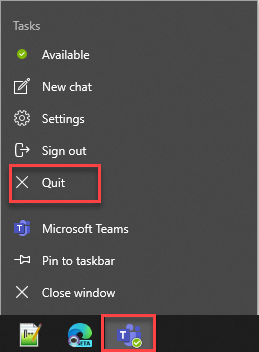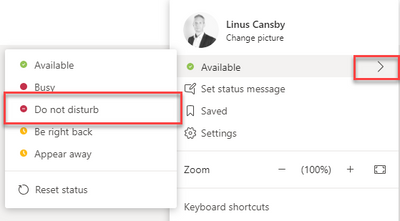- Home
- Microsoft Teams
- Microsoft Teams
- Re: Teams Notification when turn off?
Teams Notification when turn off?
- Subscribe to RSS Feed
- Mark Discussion as New
- Mark Discussion as Read
- Pin this Discussion for Current User
- Bookmark
- Subscribe
- Printer Friendly Page
- Mark as New
- Bookmark
- Subscribe
- Mute
- Subscribe to RSS Feed
- Permalink
- Report Inappropriate Content
Dec 10 2019 12:00 PM
I was having a meeting with my boss. I purposely turned Teams off, completely, so I would be bugged with Teams notifications during my meeting. But, sure enough, a notification popped up.
How do I stop this? I look at all the notification adjusts in Settings, but those are for when I have Teams open. What about when I don't have it open?
Thanks
- Labels:
-
Meetings
-
Microsoft Teams
- Mark as New
- Bookmark
- Subscribe
- Mute
- Subscribe to RSS Feed
- Permalink
- Report Inappropriate Content
Dec 10 2019 01:15 PM
How did you close Teams? Did you select Quit? If Teams is not running on your computer you should not get any notifications.
If you are running Teams and don't want to be disturbed you can set your status to "Do not Disturb" and you won't get any notifications during meetings, except from people you have added to your "priority access" list.