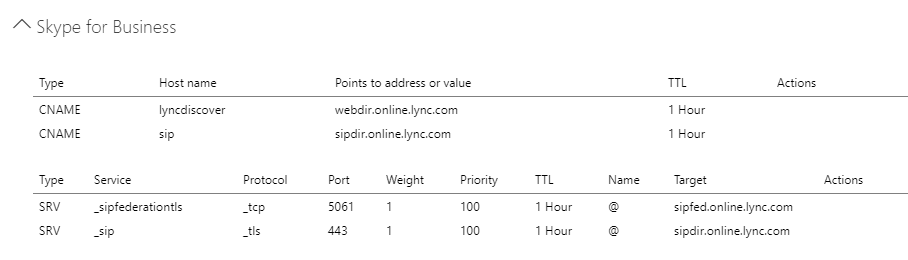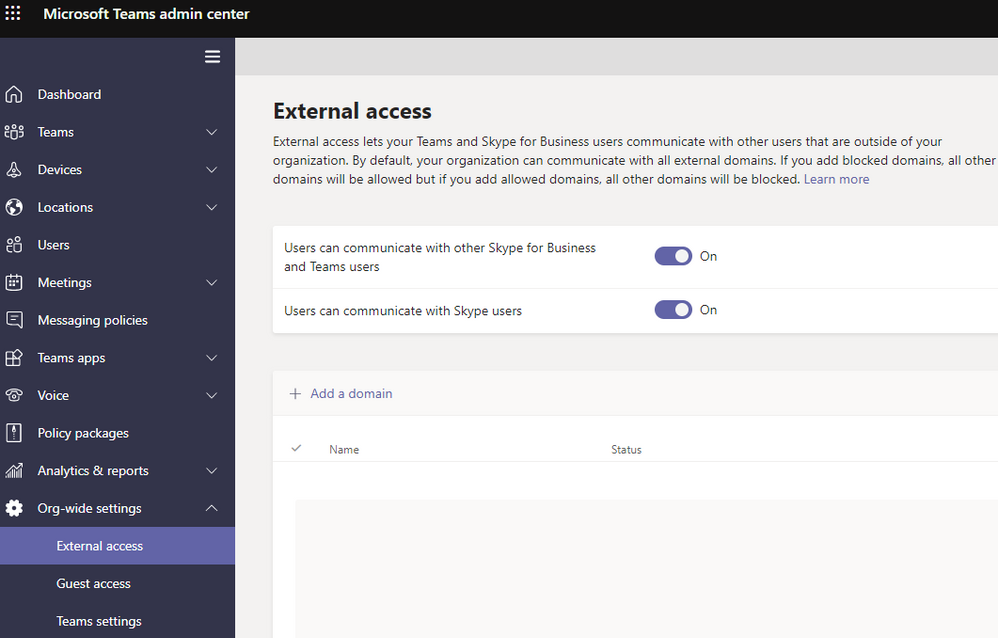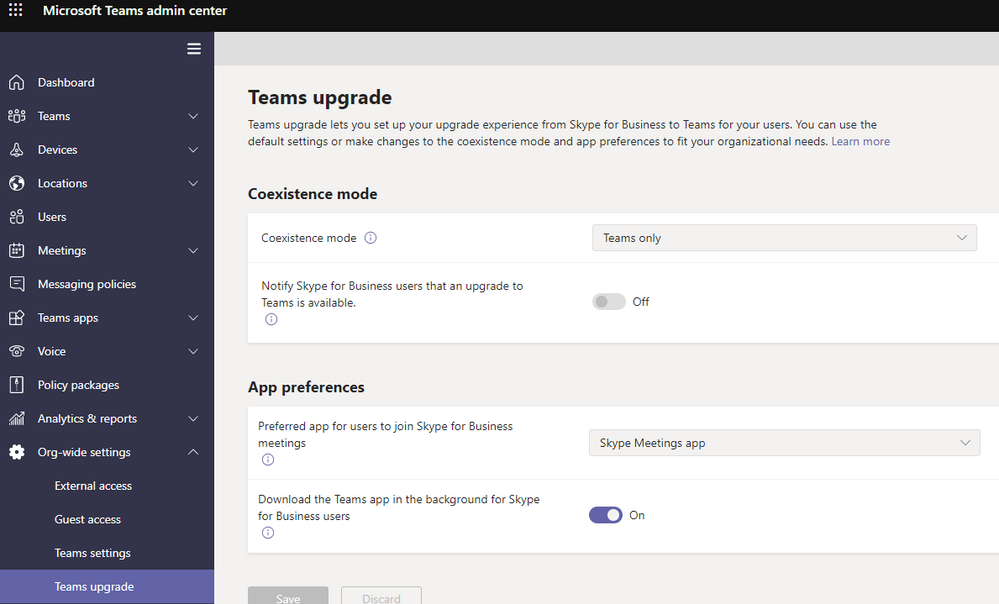- Subscribe to RSS Feed
- Mark Discussion as New
- Mark Discussion as Read
- Pin this Discussion for Current User
- Bookmark
- Subscribe
- Printer Friendly Page
- Mark as New
- Bookmark
- Subscribe
- Mute
- Subscribe to RSS Feed
- Permalink
- Report Inappropriate Content
Mar 27 2020 05:46 AM
Hello,
following szenario:
- Tenant A user is Teams Only (Moved from SfB Online to Teams Only a year ago)
- Tenant B user had S4B on prem (no usage) and was using Teams in parallel (No Hybrid). On Prem S4B user was removed, changes synced to cloud (lync attributes removed, sip address changed to UPN). User was upgraded to Teams Only 2 days ago. Tenant B users new sip domain (from UPN) has no external Skype for Business DNS records like sip.domain.com.
I would expect that the new Teams native chat should work here but following problem occurs:
Tenant B user sends chat message to tenant A user. Tenant A user receives the message but a Skype Symbol is displayed next to tenant B user. The Message "Due to an org policy change, you can enjoy a richer chat and calling experience" is displayed. When clicking the link a new chat opens with rich features but the reply there is again received in a new chat on Tenant B users Teams. So replies to messages initiated in either tenant always end up in a seperate chat.
Do we need to add the SIP DNS records despite native federation capability here to solve the problem or is this completely unrelated? What could be the problem here?
- Labels:
-
chat
-
Guest Access
-
Microsoft Teams
- Mark as New
- Bookmark
- Subscribe
- Mute
- Subscribe to RSS Feed
- Permalink
- Report Inappropriate Content
Mar 27 2020 05:55 AM - edited Mar 27 2020 06:01 AM
@Thomas Oeser So on Tenant B its a new Domain and no External DNS records has been setup yet?
If no record has been created, please do so using the below overview:
And make sure the following is configured:
Also Teams upgrade, check this as well.
The Coexistence mode that is used determines both routing of incoming calls and chats and the app that is used by the user to initiate chats and calls or to schedule meetings.
Put it on "Teams Only" when Skype is not being used anymore.
- Mark as New
- Bookmark
- Subscribe
- Mute
- Subscribe to RSS Feed
- Permalink
- Report Inappropriate Content
Mar 27 2020 06:09 AM
Thank you for your answer. Based on my understanding the global setting for Coexistence mode does not need to be touched. Should work on an individual bases. My assumption was that Teams native federated chat does no longer need the external DNS records and instead the chats are routed directly in the Office 365 Teams infrastructure. But i could be wrong on that.
So if the missing DNS records could be the problem here, i think i will give it a try.
- Mark as New
- Bookmark
- Subscribe
- Mute
- Subscribe to RSS Feed
- Permalink
- Report Inappropriate Content
Mar 27 2020 06:27 AM
It could be a timing thing. Those changes to upgrade mode used to take up to a week. I figure they would have fixed that by now but with everything going on with system load lately they could have scaled back and it might be taking a bit longer.
Anyway try the dns and let us know!
- Mark as New
- Bookmark
- Subscribe
- Mute
- Subscribe to RSS Feed
- Permalink
- Report Inappropriate Content
- Mark as New
- Bookmark
- Subscribe
- Mute
- Subscribe to RSS Feed
- Permalink
- Report Inappropriate Content
Mar 31 2020 05:47 AM
thank you, it was indeed a delay after applying the teams only mode to the users. After about 48 hours everything works as expected now even without the DNS entries. But we will for sure ad them as well.