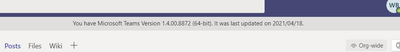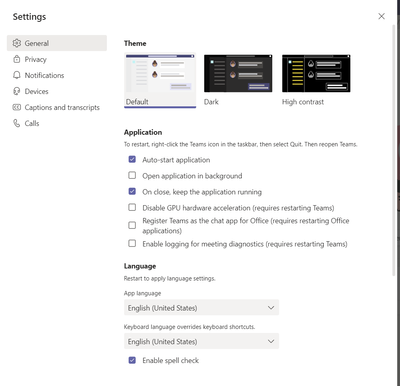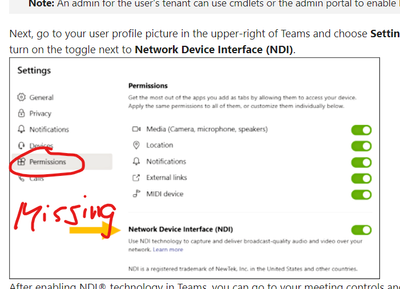- Home
- Microsoft Teams
- Microsoft Teams
- Re: Teams - missing Permissions panel
Teams - missing Permissions panel
- Subscribe to RSS Feed
- Mark Discussion as New
- Mark Discussion as Read
- Pin this Discussion for Current User
- Bookmark
- Subscribe
- Printer Friendly Page
- Mark as New
- Bookmark
- Subscribe
- Mute
- Subscribe to RSS Feed
- Permalink
- Report Inappropriate Content
May 14 2021 02:04 PM
Hi,
I am trying to follow the steps in Teams/NDI article. However, when I access my account's "Settings" panel, I do not see the Permissions panel, in which I cannot enable the NDI option.
Is there something that needs to be enabled to access the Permissions panel? The version of Teams that is installed is indicated in the screenshot below.
Here is Microsoft's page on NDI. As you can see I don't have "Permissions" as indicated on Microsoft's page.
- Labels:
-
Microsoft Teams
- Mark as New
- Bookmark
- Subscribe
- Mute
- Subscribe to RSS Feed
- Permalink
- Report Inappropriate Content
May 15 2021 01:39 AM
May 26 2021 07:48 AM - last edited on May 31 2021 11:08 AM by ThereseSolimeno
- Mark as New
- Bookmark
- Subscribe
- Mute
- Subscribe to RSS Feed
- Permalink
- Report Inappropriate Content
May 26 2021 07:48 AM - last edited on May 31 2021 11:08 AM by ThereseSolimeno
No, I was not using Web App. I was using Desktop App.
You can see that I clearly included the screen shot "You are using Microsoft Teams Version xxxx (64-bit)." You won't get that for Web app.
Anyways, that setting shows up a day later. The admin of our MS365 account activated the group policy on the domain; however the setting wasn't showing up on Teams app until about 24h later. I didn't think it would take that long.
- Mark as New
- Bookmark
- Subscribe
- Mute
- Subscribe to RSS Feed
- Permalink
- Report Inappropriate Content
May 26 2021 09:34 AM
@Brampton_EMC Is NDI disabled for the user in the Teams meeting policy? Your admin needs to allow NDI in the first place before a user can then enable it from themselves, many companies would choose to block most users taking a live feed from internal meetings.
- Mark as New
- Bookmark
- Subscribe
- Mute
- Subscribe to RSS Feed
- Permalink
- Report Inappropriate Content
May 26 2021 10:18 AM
When I didn't see the Permission panel showing up at around 2pm the next day, I posted my initial message (perhaps there are other settings that also need turns on in order to get Permission panel to show up, even if NDI is turned on for the domain.)
When I checked at around 10pm (that's a bit more than 24h since the admin informed me that he activated the setting), it was then I noticed the Permission tab showed up in Teams client.
And yes, I was using full desktop client all along.