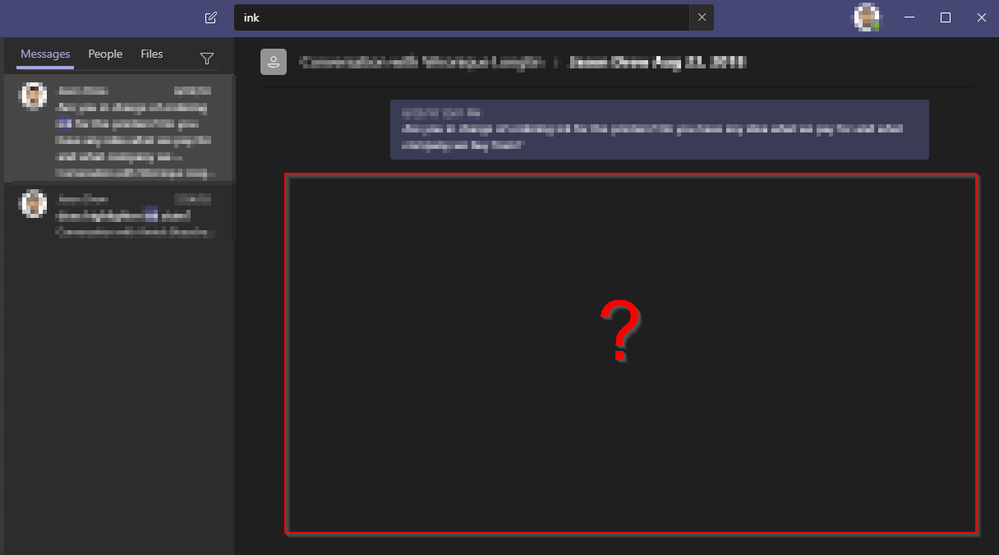- Home
- Microsoft Teams
- Microsoft Teams
- Teams messages search function does not show full conversation
Teams messages search function does not show full conversation
- Subscribe to RSS Feed
- Mark Discussion as New
- Mark Discussion as Read
- Pin this Discussion for Current User
- Bookmark
- Subscribe
- Printer Friendly Page
- Mark as New
- Bookmark
- Subscribe
- Mute
- Subscribe to RSS Feed
- Permalink
- Report Inappropriate Content
Jul 22 2019 08:50 AM
When using the search function in Teams chat, is there a way to see more than just one specific message (I would like to see the response to the message)? For example, I searched for a question that I asked someone but I want to know what their response was. Right now I can only see the question I asked. Here is a screenshot.
In my opinion, we should be able to navigate through the conversation after searching.
- Labels:
-
Microsoft Teams
- Mark as New
- Bookmark
- Subscribe
- Mute
- Subscribe to RSS Feed
- Permalink
- Report Inappropriate Content
Aug 09 2022 07:46 AM
https://github.com/lengocthuong15/MS-Teams-Trick
- Mark as New
- Bookmark
- Subscribe
- Mute
- Subscribe to RSS Feed
- Permalink
- Report Inappropriate Content
Aug 09 2022 07:57 AM
- Mark as New
- Bookmark
- Subscribe
- Mute
- Subscribe to RSS Feed
- Permalink
- Report Inappropriate Content
Aug 09 2022 08:04 AM
- Mark as New
- Bookmark
- Subscribe
- Mute
- Subscribe to RSS Feed
- Permalink
- Report Inappropriate Content
Aug 09 2022 08:16 AM
@lengocthuong15 always good to suggest things and appreciate the help. Our issue with that is the instructions state:
Install this App and this should be in your Chat
Goto Chat -> My Saved Messages ->
This app appears to be for chat messages not for Teams channels. Thanks and this may help others, but we need a solution to show message threads where the search results are in Teams channels and not in chat.
- Mark as New
- Bookmark
- Subscribe
- Mute
- Subscribe to RSS Feed
- Permalink
- Report Inappropriate Content
Aug 09 2022 08:31 AM
@ph_ly In my experience anyway, it only works if the chat conversation you're looking for is relatively recent. Otherwise, the popped out chat just spins at the "loading..." page and never returns results. Not sure if others experience the same thing.
- Mark as New
- Bookmark
- Subscribe
- Mute
- Subscribe to RSS Feed
- Permalink
- Report Inappropriate Content
Aug 09 2022 08:41 AM
@KarenKim Sorry to hear that. It works for me fairly reliably for conversations in the past couple of years, at least. I just did it on a chat from June 2020.
Still not perfect, but it's the best way got.
- Mark as New
- Bookmark
- Subscribe
- Mute
- Subscribe to RSS Feed
- Permalink
- Report Inappropriate Content
Aug 09 2022 08:50 AM - edited Aug 09 2022 08:53 AM
@ph_ly Do you use Teams channels or just chat? All these work-arounds are for Chat which is just for one-on-one (or more) side conversations. The "Teams" part of Teams is the channels (Teams) and searching through Teams posts is where MS falls flat.
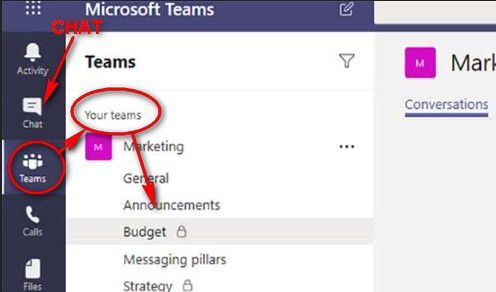
- Mark as New
- Bookmark
- Subscribe
- Mute
- Subscribe to RSS Feed
- Permalink
- Report Inappropriate Content
Aug 09 2022 08:58 AM
Yes, I use channels. AS WE HAVE ALREADY DISCUSSED - channel posts are not meant to be chronological, and you should be using Replies to keep all related conversation within a channel thread. If you are trying to find unrelated chronological channel posts in search, then yeah, you'll have a problem. When I pull up a channel post, I typically see all the replies in the search.
Yes, before you complain again - I know you want to see all the other channel posts. Everyone knows it. Just keep using slack.
- Mark as New
- Bookmark
- Subscribe
- Mute
- Subscribe to RSS Feed
- Permalink
- Report Inappropriate Content
Aug 16 2022 02:03 PM
- « Previous
- Next »