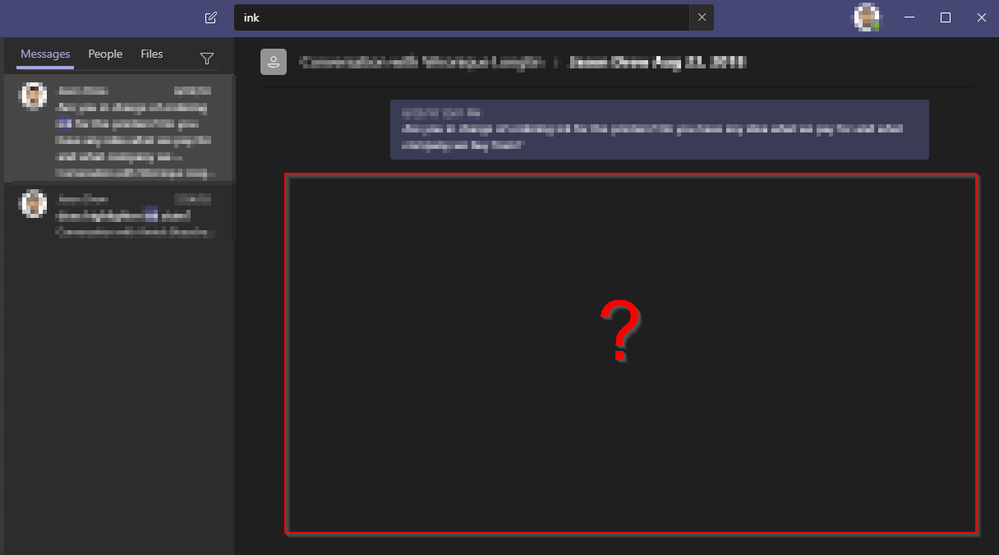- Home
- Microsoft Teams
- Microsoft Teams
- Re: Teams messages search function does not show full conversation
Teams messages search function does not show full conversation
- Subscribe to RSS Feed
- Mark Discussion as New
- Mark Discussion as Read
- Pin this Discussion for Current User
- Bookmark
- Subscribe
- Printer Friendly Page
- Mark as New
- Bookmark
- Subscribe
- Mute
- Subscribe to RSS Feed
- Permalink
- Report Inappropriate Content
Jul 22 2019 08:50 AM
When using the search function in Teams chat, is there a way to see more than just one specific message (I would like to see the response to the message)? For example, I searched for a question that I asked someone but I want to know what their response was. Right now I can only see the question I asked. Here is a screenshot.
In my opinion, we should be able to navigate through the conversation after searching.
- Labels:
-
Microsoft Teams
- Mark as New
- Bookmark
- Subscribe
- Mute
- Subscribe to RSS Feed
- Permalink
- Report Inappropriate Content
Jul 22 2019 08:53 AM
To spare you from further disappointment - search in Teams is currently almost useless. The good news is that Microsoft has heard our complaints loud and clear and is working on an improved search experience.
- Mark as New
- Bookmark
- Subscribe
- Mute
- Subscribe to RSS Feed
- Permalink
- Report Inappropriate Content
Oct 28 2019 08:48 AM
@Jason Drew I have just came up against this issue as well and found this post whilst searching for a solution. Has anyone any indication of what is happening or a link to a uservoice? Really is annoying that I cans see part of the conversation but can't see the rest which contains what I am looking for.
- Mark as New
- Bookmark
- Subscribe
- Mute
- Subscribe to RSS Feed
- Permalink
- Report Inappropriate Content
Oct 29 2019 06:15 AM
@Scott Preston The search now works properly for me. I can search a keyword and it just takes me to that place in the conversation.
- Mark as New
- Bookmark
- Subscribe
- Mute
- Subscribe to RSS Feed
- Permalink
- Report Inappropriate Content
Jan 21 2020 11:58 AM
@Jason DrewCan you please share what you did to correct this? I'm having this problem currently.
Thanks.
- Mark as New
- Bookmark
- Subscribe
- Mute
- Subscribe to RSS Feed
- Permalink
- Report Inappropriate Content
Jan 21 2020 12:18 PM
@TimRiel The issue just fixed itselft. I wish I had a solution for you. My user is set to "Targeted release" and my Teams version is 1.3.00.362 (64-bit).
- Mark as New
- Bookmark
- Subscribe
- Mute
- Subscribe to RSS Feed
- Permalink
- Report Inappropriate Content
Mar 06 2020 11:23 AM
Weird. I was encountering this issue where there is zero context shown around the chat message search result.
I then went to the chat log with that person and scrolled for 5 minutes until I found the date with the message.
Then I did the exact same search again, and this time when going to the result, it showed the full chat context.
It's like the search result has to be in recent cache in order to properly navigate to it.
- Mark as New
- Bookmark
- Subscribe
- Mute
- Subscribe to RSS Feed
- Permalink
- Report Inappropriate Content
May 14 2020 09:38 AM
This is absolutely horrible, I chat with a colleague everyday and I am looking for a message from more than 6 months ago. The scrolling is taking forever.
- Mark as New
- Bookmark
- Subscribe
- Mute
- Subscribe to RSS Feed
- Permalink
- Report Inappropriate Content
May 14 2020 10:25 AM
- Mark as New
- Bookmark
- Subscribe
- Mute
- Subscribe to RSS Feed
- Permalink
- Report Inappropriate Content
Jun 09 2020 10:05 AM
@Jason Drew Very far from a perfect solution, but I did find a way to use Keyword Query Language that returns results in a way that's a bit more meaningful. After you're able to identify the person and date of the conversation you want to review, perform a search like this: (Sent:2019-11-13 From:Karen) OR From:Brian Sent:2019-11-13
The returned results on the left include all messages from me (Karen) or Brian on 11/13/19, in order of message timestamp. Not perfect, but better than scrolling through months' worth of chats.
- Mark as New
- Bookmark
- Subscribe
- Mute
- Subscribe to RSS Feed
- Permalink
- Report Inappropriate Content
Jun 10 2020 05:01 AM
@KarenKim Thank you! This really saved me some time.
- Mark as New
- Bookmark
- Subscribe
- Mute
- Subscribe to RSS Feed
- Permalink
- Report Inappropriate Content
Aug 25 2020 10:37 AM
Looking at this in late August of 2020. Searching should be a day one feature. I would like to like Teams, but...
- Mark as New
- Bookmark
- Subscribe
- Mute
- Subscribe to RSS Feed
- Permalink
- Report Inappropriate Content
Oct 01 2020 04:38 AM
@Vasil Michev MS heard us loud and clear and working on improved search function for over 1 year now. **bleep**, I miss S4B.
- Mark as New
- Bookmark
- Subscribe
- Mute
- Subscribe to RSS Feed
- Permalink
- Report Inappropriate Content
Oct 01 2020 04:48 AM
@lukas77 Hey, for what it's worth a new search experience in Teams (powered by Microsoft Search) is going to be available later this year. It will improve the search experience and make things less complicated.
- Mark as New
- Bookmark
- Subscribe
- Mute
- Subscribe to RSS Feed
- Permalink
- Report Inappropriate Content
Oct 01 2020 05:17 AM
It looks like this has been fixed.
- Mark as New
- Bookmark
- Subscribe
- Mute
- Subscribe to RSS Feed
- Permalink
- Report Inappropriate Content
Oct 01 2020 10:30 AM
@lukas77 I understand your frustration but I think Teams is still way better than S4B.
- Mark as New
- Bookmark
- Subscribe
- Mute
- Subscribe to RSS Feed
- Permalink
- Report Inappropriate Content
Oct 15 2020 09:58 AM
it still only shows the conversation by itself instead of showing the conversation before/after. It was working flawlessly a couple of months ago.
- Mark as New
- Bookmark
- Subscribe
- Mute
- Subscribe to RSS Feed
- Permalink
- Report Inappropriate Content
Oct 15 2020 02:57 PM
@cozkan Same problem here! I am trying to get the whole conversation but it only shows the message. I didn´t test the scrollback yet because of 1,5 year message way :(
- Mark as New
- Bookmark
- Subscribe
- Mute
- Subscribe to RSS Feed
- Permalink
- Report Inappropriate Content
Oct 16 2020 09:20 AM
@Markules Have you tried using the Keyword Query Language tip I posted above? It should at least save you from having to scroll through a year's worth of chats :)
- Mark as New
- Bookmark
- Subscribe
- Mute
- Subscribe to RSS Feed
- Permalink
- Report Inappropriate Content
Oct 16 2020 11:54 AM
@KarenKim Yes, it worked. So I got at least 50% of the conversation, which means the answers of my partner :) Thanks for the hint. Maybe there is an easier and complete chat history available.