- Home
- Microsoft Teams
- Microsoft Teams
- Re: Teams Meetings disappearing from Calendar
Teams Meetings disappearing from Calendar
- Subscribe to RSS Feed
- Mark Discussion as New
- Mark Discussion as Read
- Pin this Discussion for Current User
- Bookmark
- Subscribe
- Printer Friendly Page
- Mark as New
- Bookmark
- Subscribe
- Mute
- Subscribe to RSS Feed
- Permalink
- Report Inappropriate Content
Nov 17 2021 08:23 PM
I am facing a strange problem in Teams for my kids school account. All the recurring meetings for a certain day just disappear in front of our eyes without doing anything. And we just cant do anything about it. Tried disabling his old login and creating a new login for him with help from school, but the issue persists. (see image below)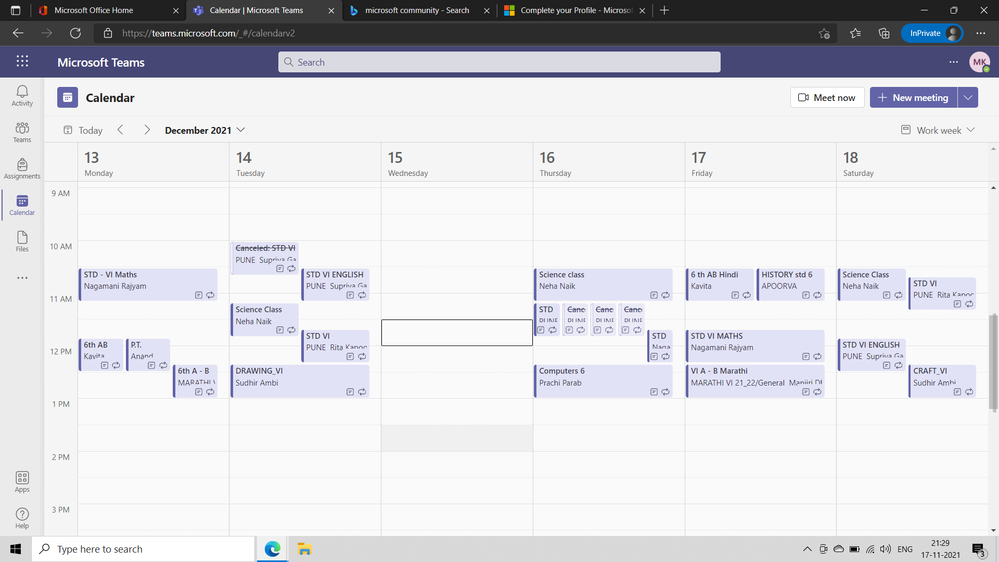
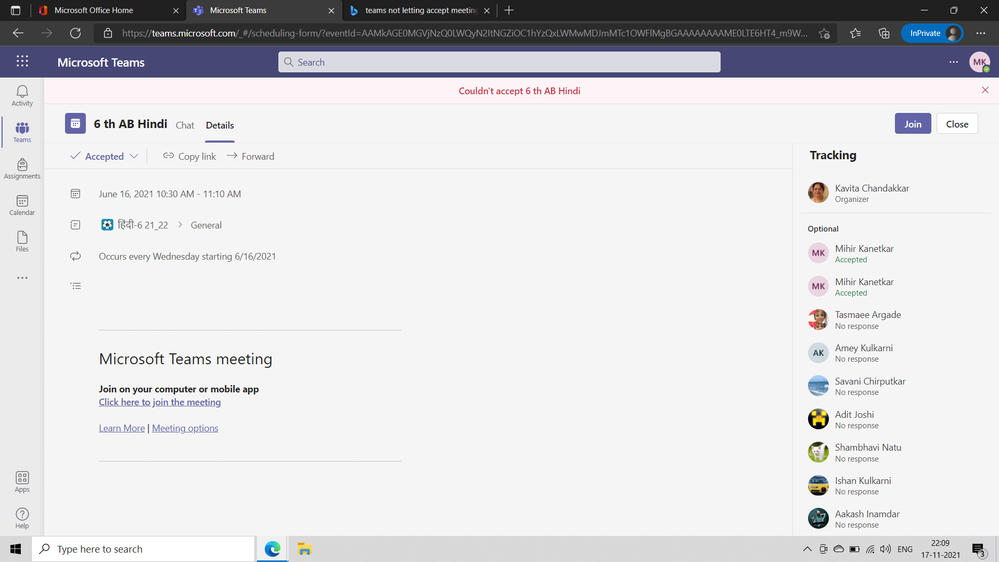
I then went tot he team tab and tried accepting the meeting there again in the hope that it will get added to the calendar, but was treated with the response - Couldn't accept the meeting. (see screen capture above). the funny part is that the message appears only for Wednesday meetings and not any other day.
No other kid in the class is facing this issue... so the school keeps saying its something at your end.
I have tried re-installing Teams app, formatting the laptop and re-installing office 365 multiple times on request from the school admins, but no respite.
I have now removed Teams app from all my devices and only working through Web Browser (Edge)
Office and Windows is updated to the latest version available
- Labels:
-
Meetings
-
Microsoft Teams
- Mark as New
- Bookmark
- Subscribe
- Mute
- Subscribe to RSS Feed
- Permalink
- Report Inappropriate Content
Nov 20 2021 01:51 PM