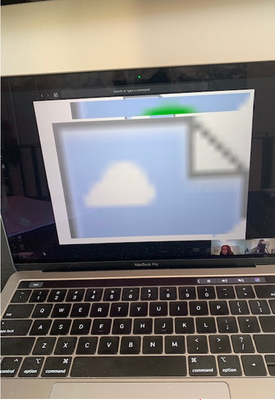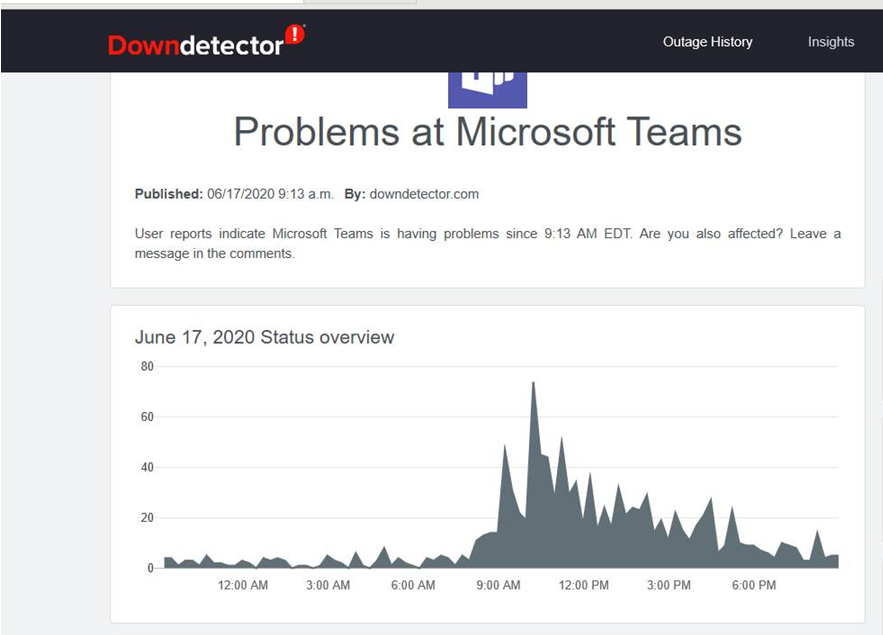- Home
- Microsoft Teams
- Microsoft Teams
- Re: Teams Meetings - Blocking Issues
Teams Meetings - Blocking Issues
- Subscribe to RSS Feed
- Mark Discussion as New
- Mark Discussion as Read
- Pin this Discussion for Current User
- Bookmark
- Subscribe
- Printer Friendly Page
- Mark as New
- Bookmark
- Subscribe
- Mute
- Subscribe to RSS Feed
- Permalink
- Report Inappropriate Content
Jun 19 2020 05:52 AM
We have been experiencing three major issues during Teams Meetings. The executives are placing pressure on the IT team to move to Zoom. Has anyone else seen these issues?
- Sometimes people cannot connect (As the picture shows, we are stuck waiting to connect, but we never do). The internet connection is otherwise healthy.
- During meetings, people are "kicked off" and they need to reconnect
- Sometimes when people share documents, the other parties can't see the content (The picture shows what a user saw when the CEO was sharing her screen.
In our Service Health section of the Farm Administrator Panel, there is absolutely no reporting of issues for Teams. When I go to https://downdetector.com/ , I can see that there definitely are problems with Teams. Our IT team is under a lot of pressure to move to Zoom. I really would like to bring this to someone's attention at Microsoft. Do you have a contact that I can connect with?
- Labels:
-
Analytics
-
Meetings
-
Microsoft Teams
- Mark as New
- Bookmark
- Subscribe
- Mute
- Subscribe to RSS Feed
- Permalink
- Report Inappropriate Content
Jun 19 2020 06:47 AM
We have approximately 4,000 enterprise users enabled for Teams and generally speaking, the issues you outline are not present in our environment. A few thoughts and suggestions:
- If you are an Office 365 admin for your tenant, I strongly suggest opening a support ticket through the support portal. OR if you have an Enterprise Agreement, open a Premiere case. Either way, issues like this need to be identified, tracked and triaged to understand whether it is a Service Issue (Microsoft's responsibility) or an environment issue (customer responsibility).
- "Connecting" and "drop out" issues are most commonly related to network traffic flows from your clients to the Office365 service. This could manifest itself as a result of several network preparation tasks that may not have been completed for your enterprise network:
- Outbound firewall ports have not been enabled
- HTTP Proxy exemptions for O365 URLs have not been enabled
- TLS/SSL interception and decryption exemption for O365 URLs have not been enabled
- IDP/IPS exemptions for O365 URLs and O365 IP ranges have not been enabled
- Internet egress bandwidth planning and/or reservations for real-time media have not been enabled
- VPN split-tunneling have not been enabled
Start with the support ticket first and then work in validating your network configuration:
https://docs.microsoft.com/en-us/office365/enterprise/network-planning-and-performance
https://docs.microsoft.com/en-us/office365/enterprise/assessing-network-connectivity
https://aka.ms/o365networkingprinciples
There have been some service issues Microsoft has identified as of the past week. Downdetector is not a reliable source for those issues unless you start seeing thousands of reports in a given day. Always try to look at first-party sources such as the Office 365 portal and Office 365 twitter accounts first: