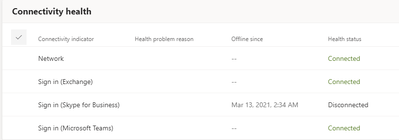- Home
- Microsoft Teams
- Microsoft Teams
- Re: Teams meeting room stuck on signing in
Teams meeting room stuck on signing in
- Subscribe to RSS Feed
- Mark Discussion as New
- Mark Discussion as Read
- Pin this Discussion for Current User
- Bookmark
- Subscribe
- Printer Friendly Page
- Mark as New
- Bookmark
- Subscribe
- Mute
- Subscribe to RSS Feed
- Permalink
- Report Inappropriate Content
Apr 13 2021 02:50 AM
Our Teams meeting room is stuck on signing in on SfB. Somehow the newly created Teams Room (Logitech Tap) the UPN, SIP and email are the same keeps on showing this message on the tap:
The connectivity health gives the following information:
I've tried a couple of things (changing UPN/Mail/SIP and changing from SfB only to Microsoft Teams) but it still doesn't work. The earlier created Teams Meeting rooms are still functioning.
- Labels:
-
Meeting Room
-
meetingroom
-
Microsoft Teams
-
SfB
-
Teams
- Mark as New
- Bookmark
- Subscribe
- Mute
- Subscribe to RSS Feed
- Permalink
- Report Inappropriate Content
Apr 13 2021 12:16 PM
Hi @AaronMVP Your issue sounds similar to one I found in a fairly recent item from our Answers site: Microsoft Teams Room Can't sign in - Microsoft Community. Do any of the suggestions here help?
If not, you can open your own ticket at answers.microsoft.com for personalized tech support.
- Mark as New
- Bookmark
- Subscribe
- Mute
- Subscribe to RSS Feed
- Permalink
- Report Inappropriate Content
May 22 2022 04:23 PM