- Home
- Microsoft Teams
- Microsoft Teams
- Teams Meeting Large gallery shows your image mirrored and other image inconstancies
Teams Meeting Large gallery shows your image mirrored and other image inconstancies
- Subscribe to RSS Feed
- Mark Discussion as New
- Mark Discussion as Read
- Pin this Discussion for Current User
- Bookmark
- Subscribe
- Printer Friendly Page
Aug 06 2020 01:07 PM - edited Aug 06 2020 01:19 PM
- Mark as New
- Bookmark
- Subscribe
- Mute
- Subscribe to RSS Feed
- Permalink
- Report Inappropriate Content
Aug 06 2020 01:07 PM - edited Aug 06 2020 01:19 PM
I have have been trying out the new Teams meeting experience at all my meetings over the last few days getting all the participants to set it up.
There is an inconsistency in the way the images are portrayed.
In the standard Gallery mode and the Together mode my own image is mirrored which is fine as that is how we are all used to seeing ourselves when looking in a mirror.
However in the Large Gallery mode my image was not mirrored so when looking at my video every movement I made seemed backwards at it was opposite. This was vey disconcerting to me every time I moved it seemed alien so I had to switch this view off.
I also noticed that for the other participant that the Gallery and Large Gallery showed their images one way around yet the Together mode had flipped their images.
It seems very illogical not to have a standard way of displaying images, See screenshots below.
Anyone know if this is a bug or just inconsistent coding?
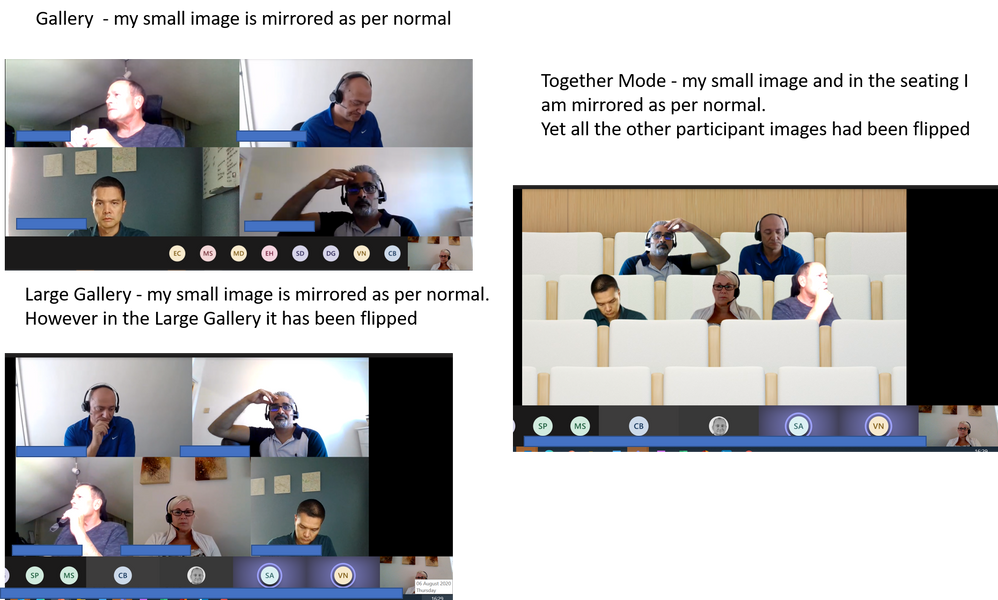
- Labels:
-
Meetings
-
Microsoft Teams
-
Together Mode
-
Video
- Mark as New
- Bookmark
- Subscribe
- Mute
- Subscribe to RSS Feed
- Permalink
- Report Inappropriate Content
Aug 06 2020 10:08 PM
Hi,
This have been reported to the program group earlier, but I'm not sure if this is a bug or planned. Since you are watching yourself in the Together Mode it is like a self view that is mirrored. So when you raise your left hand to high five with the person to your left it will be easier.
The downside with this is the inconsistency as you wrote, sometimes it the video is mirrored and sometimes not.
- Mark as New
- Bookmark
- Subscribe
- Mute
- Subscribe to RSS Feed
- Permalink
- Report Inappropriate Content
Aug 07 2020 05:28 PM
- Mark as New
- Bookmark
- Subscribe
- Mute
- Subscribe to RSS Feed
- Permalink
- Report Inappropriate Content
Aug 24 2020 06:30 AM
@Deleted
This is infuriating for me as well. I'm really annoyed by the image being mirrored in preview in the first place and want to turn it off, but having it be sent out mirrored, especially when wearing company logo attire etc. is just inexcusable and highly unprofessional. I also hope this gets fixed quickly.
- Mark as New
- Bookmark
- Subscribe
- Mute
- Subscribe to RSS Feed
- Permalink
- Report Inappropriate Content
Aug 24 2020 06:31 AM
I think people work differently. For me raising my left hand, and seeing the image raise its right hand is really confusing and counter-intuitive. I absolutely want an option to turn mirroring off completely, as it only gets in my way. (Can't properly preview anything with text or graphics, confuses me about left and right etc.)
- Mark as New
- Bookmark
- Subscribe
- Mute
- Subscribe to RSS Feed
- Permalink
- Report Inappropriate Content
Aug 26 2020 02:56 PM
@Varjohaltia hi just to le you know only you are seeing a mirrored version all the meeting attendees see the background images, text on clothes etc the correct way around.
Don't do what I did and cleverly mirrored the image on my background and reuploaded it so it looked OK for me. Luckily I was only on a meeting with my work colleagues happily shown off the new background when I was asked why was the company logo backwards :)
- Mark as New
- Bookmark
- Subscribe
- Mute
- Subscribe to RSS Feed
- Permalink
- Report Inappropriate Content
Aug 26 2020 10:03 PM
@Varjohaltia There is an uservoice requesting a toggle switch to turn mirror effect on/off for the self view. Vote and comment on that.