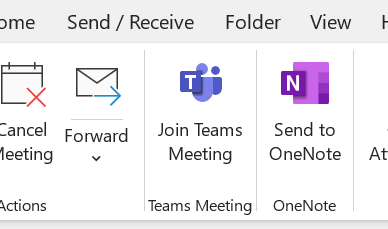- Home
- Microsoft Teams
- Microsoft Teams
- Re: Teams meeting info in "Create a Meeting" from Outlook on Mac
Teams meeting info in "Create a Meeting" from Outlook on Mac
- Subscribe to RSS Feed
- Mark Discussion as New
- Mark Discussion as Read
- Pin this Discussion for Current User
- Bookmark
- Subscribe
- Printer Friendly Page
- Mark as New
- Bookmark
- Subscribe
- Mute
- Subscribe to RSS Feed
- Permalink
- Report Inappropriate Content
Dec 30 2021 08:26 AM
I'm currently using M365 via a new Macbook, and it is generally working well. However when I set a meeting with the "Create a Meeting" button with an email, it sends the Teams dial in info to the bottom of what may often be a long email chain. This makes it hard for recipients (particularly of the non-technical type) to find the connection details of the meeting just set up. Is there any way of setting Outlook (or Teams) so that the meeting info goes to the top of the invitation just sent?
Many thanks.
- Labels:
-
Microsoft Teams
-
Outlook
-
Outlook for Mac
- Mark as New
- Bookmark
- Subscribe
- Mute
- Subscribe to RSS Feed
- Permalink
- Report Inappropriate Content
Dec 30 2021 09:04 AM - edited Dec 30 2021 01:05 PM
Thanks for reaching out
Maybe there is a way, if it’s not doing this natively, to cut/copy and paste the join details to the top of the meeting. It puts it at the top of a meeting Outlook for Windows if you reply to an email with a meeting and add Teams meeting. But that functionality wasn’t always there.
If one doesn’t already exist I would 100% add it to https://feedback.Microsoft.com I'd vote up on it for sure
Hope that answers your question
Best, Chris
- Mark as New
- Bookmark
- Subscribe
- Mute
- Subscribe to RSS Feed
- Permalink
- Report Inappropriate Content
Dec 30 2021 12:55 PM
Thanks Chris. The problem is that the Create a Meeting button sets up as a calendar invite, and you are not given a chance to edit the message - it simply has a binary switch for "Create Teams meeting", so you don't actually see the invite before it is sent. I'm told that it is particularly difficult if the recipient is on a handheld device (I'm working on a matter with c.20 colleagues from different firms, and cannot Reply with Meeting from Mac (which I can do on my Surface Pro, and which at least allows the editing of the dial in/connection details).
- Mark as New
- Bookmark
- Subscribe
- Mute
- Subscribe to RSS Feed
- Permalink
- Report Inappropriate Content
Dec 30 2021 01:14 PM
Hmm, interesting. Thanks for breaking it down. Does the mac version have 'add office meeting to all meetings' in it? I ticked this in the Outlook version and if I reply with meeting or choose schedule a meeting on an email the join options are auto added to the top. Would be interesting to see if that worked on the mac.
Best, Chris
- Mark as New
- Bookmark
- Subscribe
- Mute
- Subscribe to RSS Feed
- Permalink
- Report Inappropriate Content
Dec 30 2021 01:36 PM
- Mark as New
- Bookmark
- Subscribe
- Mute
- Subscribe to RSS Feed
- Permalink
- Report Inappropriate Content
Dec 30 2021 01:51 PM
Ok. Hmm, looks like this functionality is as designed. I tried also to do it from Outlook on the Web (https://outlook.office.com) however this put the join options at the bottom. I guess there is a few workarounds
1.) If Outlook for Mac is like Outlook for Windows when clicking on the cal item in the calendar there should be a button in the ribbon which shows to join meeting - like this
2.) Get them to join the meeting from Teams > Calendar. One click join
3.) Add a second meeting manually for direct join (only the join details, or put the join details onto a group chat, channel, email etc. to make it super easy to join
4.) I have opened a feedback here which you can vote up on. It's unlikely Microsoft will pick it up soon given all the other priorities, but if you get others to vote on it it'll push it up the agenda
Hope that answers your question
Best, Chris
- Mark as New
- Bookmark
- Subscribe
- Mute
- Subscribe to RSS Feed
- Permalink
- Report Inappropriate Content
Jun 10 2022 09:01 AM
Hi Chris , I use Outlook for Mac
so when reply to an email and schedule a new Outlook meeting and click on MS Teams.
a) I do not see the Team as it says " Teams meeting details will be added after you send invitation" ' which is No problem
b) the issue is that the person that receives the Teams invite has to scroll all the way to the bottom to find the Invite . makes it sometimes impossible or for recipient to see
how can I get the Teams to appear at the very top of the meeting invite ?
- Mark as New
- Bookmark
- Subscribe
- Mute
- Subscribe to RSS Feed
- Permalink
- Report Inappropriate Content
Jun 10 2022 02:12 PM
Same here Gilles. I love my MacBook Pro (super fast), but MS365 is a total pain to use on it. Outlook has reduced functionality on a Mac, and the "reply with Teams meeting" leaves recipients perplexed unless you send a line to say that the details are at the bottom of the chain (which, whatever the actual reason, is always going to reflect badly on you).
A pity MS can't sort out this basic functionality. I may just stick to Zoom.
- Mark as New
- Bookmark
- Subscribe
- Mute
- Subscribe to RSS Feed
- Permalink
- Report Inappropriate Content
Jun 12 2022 10:30 PM
Solution
Sure, I can see you added to the uservoice.
That is the solution here, albeit frustrating. Best of luck on Microsoft fixing it
Best, Chris
Accepted Solutions
- Mark as New
- Bookmark
- Subscribe
- Mute
- Subscribe to RSS Feed
- Permalink
- Report Inappropriate Content
Jun 12 2022 10:30 PM
Solution
Sure, I can see you added to the uservoice.
That is the solution here, albeit frustrating. Best of luck on Microsoft fixing it
Best, Chris