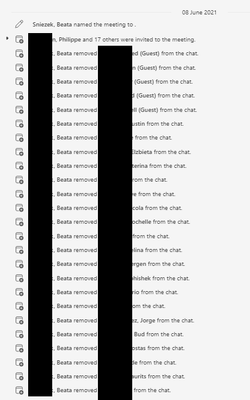- Home
- Microsoft Teams
- Microsoft Teams
- Re: Teams making unwanted changes in chat participants with each change to the related calendar invi
Teams making unwanted changes in chat participants with each change to the related calendar invite
- Subscribe to RSS Feed
- Mark Discussion as New
- Mark Discussion as Read
- Pin this Discussion for Current User
- Bookmark
- Subscribe
- Printer Friendly Page
- Mark as New
- Bookmark
- Subscribe
- Mute
- Subscribe to RSS Feed
- Permalink
- Report Inappropriate Content
Jun 10 2021 03:14 PM
Hello!
Could i please ask for advice on how to turn off the recently added feature, where MS Teams makes automatic changes to the chat participants with every single change to the linked calendar invite?
For example:
We have decided to reduce emails and communicate to the groups of around 40 people each on the Teams chat instead. These chats were created naturally, when we set up regular weekly recurring calls to those 40 people. In result, the chat was created once and it was live for months, with both - the ability to comment during the calls, and to follow up offline. We always knew, that even if not everyone can attend a particular call on that week, they still had full access to the chat, and subsequently to the recording and any posted materials.
Now, since around month or two, each time when I touch any of those invites from that regular recurring meeting, half of the people are automatically being removed from the chat. And it is driving me crazy, as we have now lost the ability to communicate to the chosen forum. We can't amend the invites without consequences, and any changes to one of the invites result in global permanent changes to the chat, that should be linked to the series, not the occurrence.
Is there any way to get back to the previous setting? And let me decide who I want on the chat, independently of who i happen to remove from the calendar occurrence that week?
Any help will be very much appreciated, as if I don't figure out how to stay in control over my 8 x 40 people chats, we will have to revert to hundreds of emails and files sent as attachments.
Thank you!
Kind regards,
Beata
- Labels:
-
chat
- Mark as New
- Bookmark
- Subscribe
- Mute
- Subscribe to RSS Feed
- Permalink
- Report Inappropriate Content
Jun 10 2021 11:02 PM - edited Jun 10 2021 11:05 PM
All those activities in that screenshot wouldn't have happened 2 months ago. Now - i can't stop them.
1. Name change
2. People added
3. People removed
Is there any way to stop those automatic changes?
Thank you!
Kind regards,
Beata