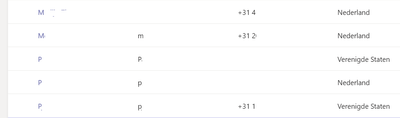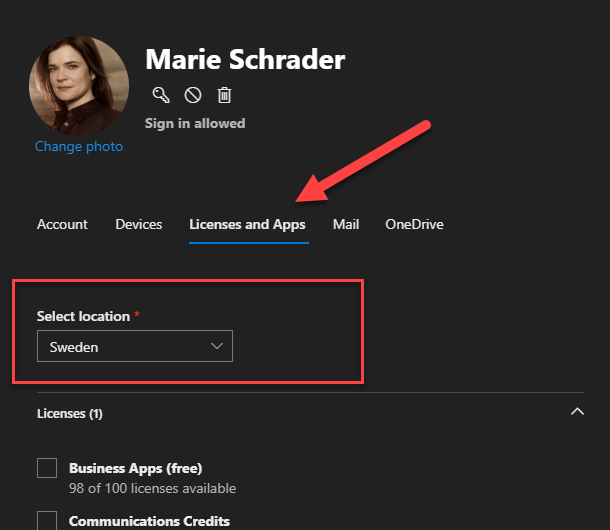- Home
- Microsoft Teams
- Microsoft Teams
- Re: Teams location of users
Teams location of users
- Subscribe to RSS Feed
- Mark Discussion as New
- Mark Discussion as Read
- Pin this Discussion for Current User
- Bookmark
- Subscribe
- Printer Friendly Page
- Mark as New
- Bookmark
- Subscribe
- Mute
- Subscribe to RSS Feed
- Permalink
- Report Inappropriate Content
Mar 18 2020 03:13 AM
Hi,
I have 2 teams users that have the wrong location. We need to add a number to the user, but because it has the wrong location, it cannot be found when i search the name. Is there a way to change the users location? The location in the azure user where teams collects the data from is correct.
- Labels:
-
Administrator
-
Microsoft Teams
-
Settings
- Mark as New
- Bookmark
- Subscribe
- Mute
- Subscribe to RSS Feed
- Permalink
- Report Inappropriate Content
Mar 18 2020 04:29 AM
SolutionI in Office 365 admin center find the user and change the location there. Then wait a couple of hours, since there is a high impact on the Office 365 services now due to high usage it might take a longer time.
- Mark as New
- Bookmark
- Subscribe
- Mute
- Subscribe to RSS Feed
- Permalink
- Report Inappropriate Content
Mar 18 2020 05:30 AM
@Linus Cansby thank you linus!
I did not think it was that easy. I indeed need to wait for it to change, but so far it works!
- Mark as New
- Bookmark
- Subscribe
- Mute
- Subscribe to RSS Feed
- Permalink
- Report Inappropriate Content
Jun 18 2020 02:38 AM
Hello,
Do you know how long it takes for the location info to propagate to Teams after changing it in Office 365.
Thanks
Kalpesh
- Mark as New
- Bookmark
- Subscribe
- Mute
- Subscribe to RSS Feed
- Permalink
- Report Inappropriate Content
Jun 18 2020 02:54 AM
- Mark as New
- Bookmark
- Subscribe
- Mute
- Subscribe to RSS Feed
- Permalink
- Report Inappropriate Content
Jan 06 2021 08:41 PM
Usage Location in addition to assigning a Country specific number how does this link
Is user data storage controlled from this
- Mark as New
- Bookmark
- Subscribe
- Mute
- Subscribe to RSS Feed
- Permalink
- Report Inappropriate Content
Oct 25 2023 08:28 AM
Accepted Solutions
- Mark as New
- Bookmark
- Subscribe
- Mute
- Subscribe to RSS Feed
- Permalink
- Report Inappropriate Content
Mar 18 2020 04:29 AM
SolutionI in Office 365 admin center find the user and change the location there. Then wait a couple of hours, since there is a high impact on the Office 365 services now due to high usage it might take a longer time.