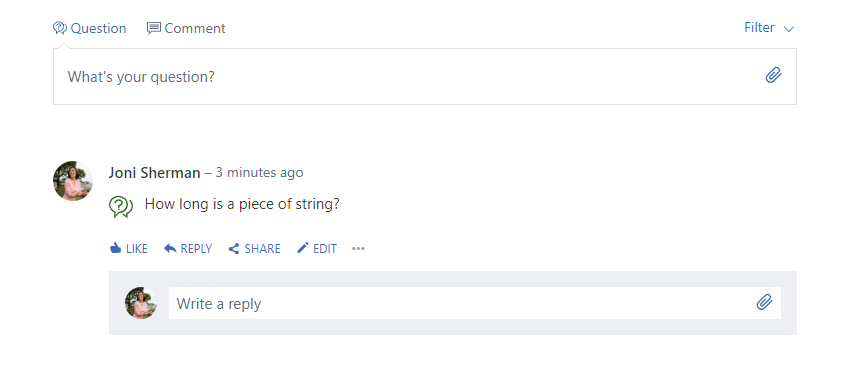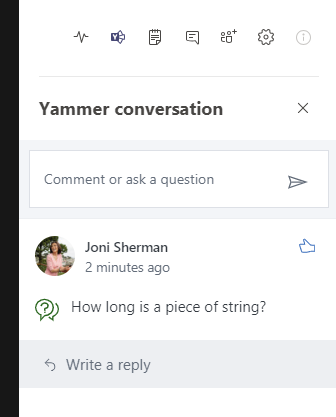- Home
- Microsoft Teams
- Microsoft Teams
- Re: Teams Live Events vs. Yammer Live Events
Teams Live Events vs. Yammer Live Events
- Subscribe to RSS Feed
- Mark Discussion as New
- Mark Discussion as Read
- Pin this Discussion for Current User
- Bookmark
- Subscribe
- Printer Friendly Page
- Mark as New
- Bookmark
- Subscribe
- Mute
- Subscribe to RSS Feed
- Permalink
- Report Inappropriate Content
Mar 06 2020 09:11 AM
What is the difference in features and applicability for Teams Live events vs Yammer Live events? Are they basically the same thing? Which should we use when?
- Mark as New
- Bookmark
- Subscribe
- Mute
- Subscribe to RSS Feed
- Permalink
- Report Inappropriate Content
Mar 06 2020 12:06 PM
SolutionLive Events in Yammer is only for internal use, Live Events in Teams can be used for public events that allows external viewers (non-authenticated anonymous users). LE Yammer uses Microsoft Stream and LE Teams uses Stream for internal broadcasts and Azure Media Services for public events.
With Yammer you use an third-party application to produce, with Teams you can use a third-party applications (internal events only) or you can use the Teams client to produce your event.
With yammer you can have an ongoing discussion/conversation about the stream, with Teams you only have the Q&A feature.
- Mark as New
- Bookmark
- Subscribe
- Mute
- Subscribe to RSS Feed
- Permalink
- Report Inappropriate Content
Mar 07 2020 06:41 AM
@Linus Cansby Super-helpful!! Best post on this board I have seen in a long time!!!
- Mark as New
- Bookmark
- Subscribe
- Mute
- Subscribe to RSS Feed
- Permalink
- Report Inappropriate Content
Mar 08 2020 04:43 AM
- Mark as New
- Bookmark
- Subscribe
- Mute
- Subscribe to RSS Feed
- Permalink
- Report Inappropriate Content
Apr 03 2020 09:48 AM
@Linus Cansby great response, a follow up if I may? If you ask a question through Yammer during a Live Event the Q&A moderator gets to see it in Live Events don't they, not within a Yammer channel?
I'm trying to work out when I would use Live Events in Teams and Live Events in Yammer. You clarified that Yammer is internal and Teams external.
Another gating factor would be do I want to have an easy place to answer questions that I didn't answer in Live Events, i.e. post-event. I take it that would be Yammer?
- Mark as New
- Bookmark
- Subscribe
- Mute
- Subscribe to RSS Feed
- Permalink
- Report Inappropriate Content
Apr 04 2020 01:01 AM
@Tim Banting Viewer can ask the questions in Yammer, they can be answered there.
But they will also be shown in the Yammer tab in Live Events in Teams, so they can be answered from Teams.
- Mark as New
- Bookmark
- Subscribe
- Mute
- Subscribe to RSS Feed
- Permalink
- Report Inappropriate Content
Apr 22 2020 06:40 PM
- Mark as New
- Bookmark
- Subscribe
- Mute
- Subscribe to RSS Feed
- Permalink
- Report Inappropriate Content
May 03 2021 12:40 PM
Accepted Solutions
- Mark as New
- Bookmark
- Subscribe
- Mute
- Subscribe to RSS Feed
- Permalink
- Report Inappropriate Content
Mar 06 2020 12:06 PM
SolutionLive Events in Yammer is only for internal use, Live Events in Teams can be used for public events that allows external viewers (non-authenticated anonymous users). LE Yammer uses Microsoft Stream and LE Teams uses Stream for internal broadcasts and Azure Media Services for public events.
With Yammer you use an third-party application to produce, with Teams you can use a third-party applications (internal events only) or you can use the Teams client to produce your event.
With yammer you can have an ongoing discussion/conversation about the stream, with Teams you only have the Q&A feature.