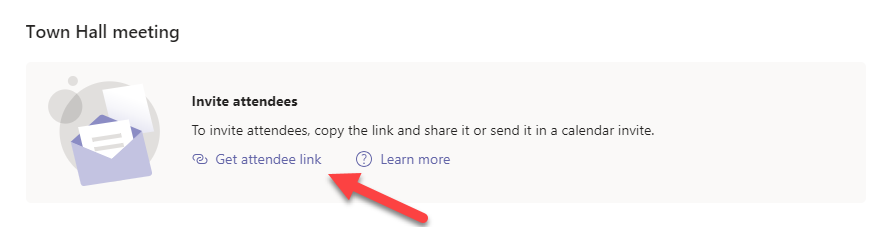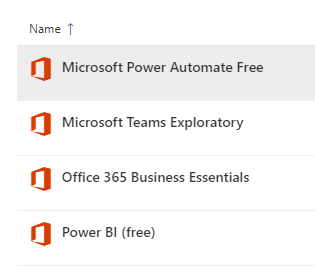- Home
- Microsoft Teams
- Microsoft Teams
- Teams live event participant roles
Teams live event participant roles
- Subscribe to RSS Feed
- Mark Discussion as New
- Mark Discussion as Read
- Pin this Discussion for Current User
- Bookmark
- Subscribe
- Printer Friendly Page
- Mark as New
- Bookmark
- Subscribe
- Mute
- Subscribe to RSS Feed
- Permalink
- Report Inappropriate Content
Apr 14 2020 03:48 PM
Good Day,
Due to the pandemic we are opting to start giving trainings and webinars using teams live event. Today after a brief moment of testing and creating live event rooms, I came to the conclusion that all of my participants/attendees were moderators. I(as the producer) invited a colleague as the presenter and I specifically choose two other colleagues for this testing purpose. I did not get the opportunity nor the ability to assign any roles to the two other colleagues except the presenter.
Where is the option to change participant roles? is this an organization wide policy or is this set per live event.
Additionally, from all the participants I am the only one that has the option to create live events. keep this in mind we all have business essentials license and also the teams exploratory license was assigned to us all.
- Labels:
-
Live Event
-
roles
-
Teams
- Mark as New
- Bookmark
- Subscribe
- Mute
- Subscribe to RSS Feed
- Permalink
- Report Inappropriate Content
Apr 14 2020 10:11 PM
Hi,
If you open your live event booking from the Teams calendar you should see "Get attendee link", that is the link you should send to attendees. It is only presenters and producers that you should invite to the meeting. You could create an Outlook meeting with the Attendee link and send that to attendees.
Do you all have the Business Essentials? As I understand it Live Events is not included in that license plan, only with: Office 365 Enterprise E1, E3, or E5 license or an Office 365 A3 or A5 license.
- Mark as New
- Bookmark
- Subscribe
- Mute
- Subscribe to RSS Feed
- Permalink
- Report Inappropriate Content
Apr 15 2020 08:11 AM
Hi Linus,
I understand now the concept of invites, but are you using the live event with public permissions or other permissions?
We all have business essential license, but i am the only user that has the option to create Live events within my organization. we don't have other types of licenses either than the ones Microsoft gives for free.
Those are the licences we have, and as you can see nothing special.
Additionally i have not set any special nor created special policies for myself, because we started to use teams very abruptly due to the pandemic. so all policies are still vanilla.