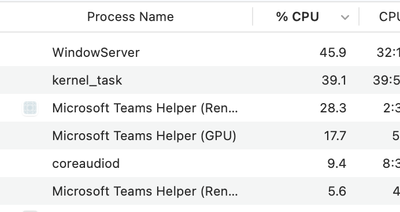- Home
- Microsoft Teams
- Microsoft Teams
- Teams is KILLING my Mac Every Day
Teams is KILLING my Mac Every Day
- Subscribe to RSS Feed
- Mark Discussion as New
- Mark Discussion as Read
- Pin this Discussion for Current User
- Bookmark
- Subscribe
- Printer Friendly Page
Sep 27 2021 03:25 PM - last edited on Sep 27 2021 03:44 PM by JohnSteckroth
- Mark as New
- Bookmark
- Subscribe
- Mute
- Subscribe to RSS Feed
- Permalink
- Report Inappropriate Content
Sep 27 2021 03:25 PM - last edited on Sep 27 2021 03:44 PM by JohnSteckroth
I have a hard time believing I'm the first person to post this after not finding anything in the forum. I wouldn't doubt if Microsoft is deleting them because they can't figure out how to fix this issue. I can Google this issue and come up with numerous results but NOTHING has been able to fix this issue except for completely removing Teams all together, which unfortunately is not an option for me.
Teams is murdering my MacBook Pro 16" i9 with 16GB RAM every day. This was supposed to be the most kick-a$$ laptop at the time but Microsoft is slowly killing it with Teams. It causes serious lags and randomly decides when it wants to share the screen successfully. Other times, it just shows screen but no audio or vice versa. It's infuriating and I've lost my patience!
For context, I just re-installed my entire OS thinking it was an OS issue. I erased the entire drive and started from scratch. I did not do any kind of restore from backup. Everything was a fresh install yesterday.
I joined a teams meeting today in front of 100 people and Teams seemed to be running fine until I went to share screen and then everything choked. Those who were showing video on the call started flickering rapidly, which could have caused an epileptic seizure - it's that bad and I'm not joking, this isn't funny. IT'S VERY IRRITATING! My entire system. Mail, Calendar, Finder, and Preview (all Apple Apps, which should run super fast) started running like garbage with lags between 5 and 10 seconds - that's no joke. Upon reboot, it was normal again until I ran Teams for another meeting... reboot.
I firmly believe Teams is a virus and the developers should be fired for ignoring this issue. I've been dealing with this issue for nearly a year. Teams always causes some kind of lag issue whenever I run it. I have to reboot my machine to get my computer to work somewhat normal again. This is ridiculous!
I found an MS article mentioning how Teams uses memory because of this Chromium feature due to easier development. I don't care about the ease of development. I CARE about it working and NOT DELAYING MY PRODUCTIVITY. Forget Chromium!
Earlier this year, MS announced they were going to have a new and improved version in April 2021. I think two version have been released since then - None of them have solved this issue.
Is anyone at Microsoft Listening?!?!?!
- Labels:
-
Meetings
-
Microsoft Teams
- Mark as New
- Bookmark
- Subscribe
- Mute
- Subscribe to RSS Feed
- Permalink
- Report Inappropriate Content
Nov 14 2021 11:12 PM
@UWI_student_868 Teams has been running fine on my Macbook Pro 2016 16GB RAM for the past 6 months or so until today.
Yesterday I installed the MacOS Monterey update (v12.0.1) and Teams is now an absolute debacle. Video flickering, lag on everything. For half the day today I thought it was my video card dying. All the symptoms others have described. I use Notes during meetings and I get a 5-10 second cursor lag while typing if I'm on a Teams call. Ending the call (click "Leave", get no response, wait 15 seconds) restores all my other apps to their normal speeds. I am working 100% remotely to multiple cities and it is almost impossible to use.
- Mark as New
- Bookmark
- Subscribe
- Mute
- Subscribe to RSS Feed
- Permalink
- Report Inappropriate Content
Nov 19 2021 05:57 AM
@shilocase I'm having the exact same issue while screen sharing with Teams and Slack. No issues with Zoom. This started happening a few weeks ago after Monterey upgrade. It starts after 1-2 minutes of screen sharing. It gives CPU Panic in the logs. Very annoying as I cannot to any screen sharing anymore.
- Mark as New
- Bookmark
- Subscribe
- Mute
- Subscribe to RSS Feed
- Permalink
- Report Inappropriate Content
Nov 19 2021 06:31 AM
Same here, seems to have become way worse since macOS Monterey.
MacBook Air i7 16GB
Seems like there's way more investment into getting new cool features in Teams instead of getting the program to work nicely and efficiently.
One bit of solace, from what I hear from Windows OS users in my company, Teams is also hogging the CPU and slowing things down, not as crazy as on a Mac though. This should hopefully push Microsoft into direction of solving it for everyone.
- Mark as New
- Bookmark
- Subscribe
- Mute
- Subscribe to RSS Feed
- Permalink
- Report Inappropriate Content
Nov 22 2021 05:47 AM
I need to agree with all that has been said in this thread. I'm on my second Mac and Teams (the desktop client) is just killing the whole Mac. When on the call (especially when screen sharing or having video turned on), the rest of the system is completely unusable. I usually spend 5-6hrs every day and calls and use other Teams features quite heavily (channels, files, polls) and I almost need to keep my computer physically restrained for it not to fly away ;). One solution that I've adopted is to move to web client of Teams. It works, not ideally but still much better than the desktop client.
- Mark as New
- Bookmark
- Subscribe
- Mute
- Subscribe to RSS Feed
- Permalink
- Report Inappropriate Content
- Mark as New
- Bookmark
- Subscribe
- Mute
- Subscribe to RSS Feed
- Permalink
- Report Inappropriate Content
Nov 22 2021 06:20 AM
- Mark as New
- Bookmark
- Subscribe
- Mute
- Subscribe to RSS Feed
- Permalink
- Report Inappropriate Content
Nov 24 2021 08:42 PM
@Paszczi I can't believe that it is what two years and still Teams is an absolute nightmare. I work all day teaching coding, sdev and other related things remotely and is impossible to run VScode or any other IDE + Framework while running Teams.
It has become a running joke where we have to wait (Windows 95-style) for all to finally load and run
And this is not the worst. I have been reading that all Windows machines have the exact same problem. For MS to wish to have an "office-business default application that can compete with Zoom" and deliver this horrible UX is kind of like Windows 8 + IE in one package
- Mark as New
- Bookmark
- Subscribe
- Mute
- Subscribe to RSS Feed
- Permalink
- Report Inappropriate Content
Nov 25 2021 01:33 AM
@Keith1140 hi I have the Mac air 2020 with intel and it keeps crashing in the middle of me doing presentations. so am I right in thinking I should upgrade to a new map not using Intel?
- Mark as New
- Bookmark
- Subscribe
- Mute
- Subscribe to RSS Feed
- Permalink
- Report Inappropriate Content
Nov 25 2021 01:35 AM
- Mark as New
- Bookmark
- Subscribe
- Mute
- Subscribe to RSS Feed
- Permalink
- Report Inappropriate Content
Nov 25 2021 01:58 AM
- Mark as New
- Bookmark
- Subscribe
- Mute
- Subscribe to RSS Feed
- Permalink
- Report Inappropriate Content
Nov 25 2021 02:05 AM
@sahar123 I have not experienced crashing, but the M1 chips do seem to take away any performance issues.
- Mark as New
- Bookmark
- Subscribe
- Mute
- Subscribe to RSS Feed
- Permalink
- Report Inappropriate Content
- Mark as New
- Bookmark
- Subscribe
- Mute
- Subscribe to RSS Feed
- Permalink
- Report Inappropriate Content
Nov 25 2021 01:29 PM
- Mark as New
- Bookmark
- Subscribe
- Mute
- Subscribe to RSS Feed
- Permalink
- Report Inappropriate Content
Nov 25 2021 01:48 PM
@Keith1140 great that you found a solution, but surely the answer to Microsoft building a product that doesn't work properly, and that makes all other tools not work properly, is not to buy thousands of dollars worth of hardware you wouldn't otherwise need!
I will be upgrading soon too, but Microsoft needs to fix this, not us :) Having said that, Teams has been less problematic for me this week (still a hog, but not unusable) - so maybe they have pushed some updates or rolled some back..?
- Mark as New
- Bookmark
- Subscribe
- Mute
- Subscribe to RSS Feed
- Permalink
- Report Inappropriate Content
Nov 26 2021 03:18 AM
Same here! Everytime I have a call it is a nightmare, whole computer freezes and difficult to use anything including the teams itself.
- Mark as New
- Bookmark
- Subscribe
- Mute
- Subscribe to RSS Feed
- Permalink
- Report Inappropriate Content
Nov 26 2021 03:23 AM
@zsmac2020 that's why am thinking need to buy a mac pro with M1 processor
- Mark as New
- Bookmark
- Subscribe
- Mute
- Subscribe to RSS Feed
- Permalink
- Report Inappropriate Content
Nov 26 2021 05:10 AM
Good to read that it does seems to work better on newer Macs. But not in the situation now to update macbook just for Teams. As for never hearing the fan on the new machine. I believe Apple removed the fan from the new Macbook Air with M1 chip. Not sure how they cool it though.
- Mark as New
- Bookmark
- Subscribe
- Mute
- Subscribe to RSS Feed
- Permalink
- Report Inappropriate Content
Nov 26 2021 05:31 AM
I started using Zoom instead or the web version of Teams whenever I have to.
Whenever I used the Mac Os app especially for video calls/screenshare, it completely hammered my £5k Macbook pro (never had any issues on my £500 windows 10 laptop)
- Mark as New
- Bookmark
- Subscribe
- Mute
- Subscribe to RSS Feed
- Permalink
- Report Inappropriate Content
Nov 26 2021 06:00 AM
- Mark as New
- Bookmark
- Subscribe
- Mute
- Subscribe to RSS Feed
- Permalink
- Report Inappropriate Content
Nov 26 2021 01:20 PM
@sahar123 I have an M1 MacBook Air and Teams is painful. When I start a call I will get stuttering audio, lost audio and performance issues with other apps. I consistently have to quit other apps to keep Teams happy.
I have three different processes for Teams running consuming over 50% of my CPU. Sometimes my kernel_task % rises to 120% or more. If I quit Teams it goes down quickly.