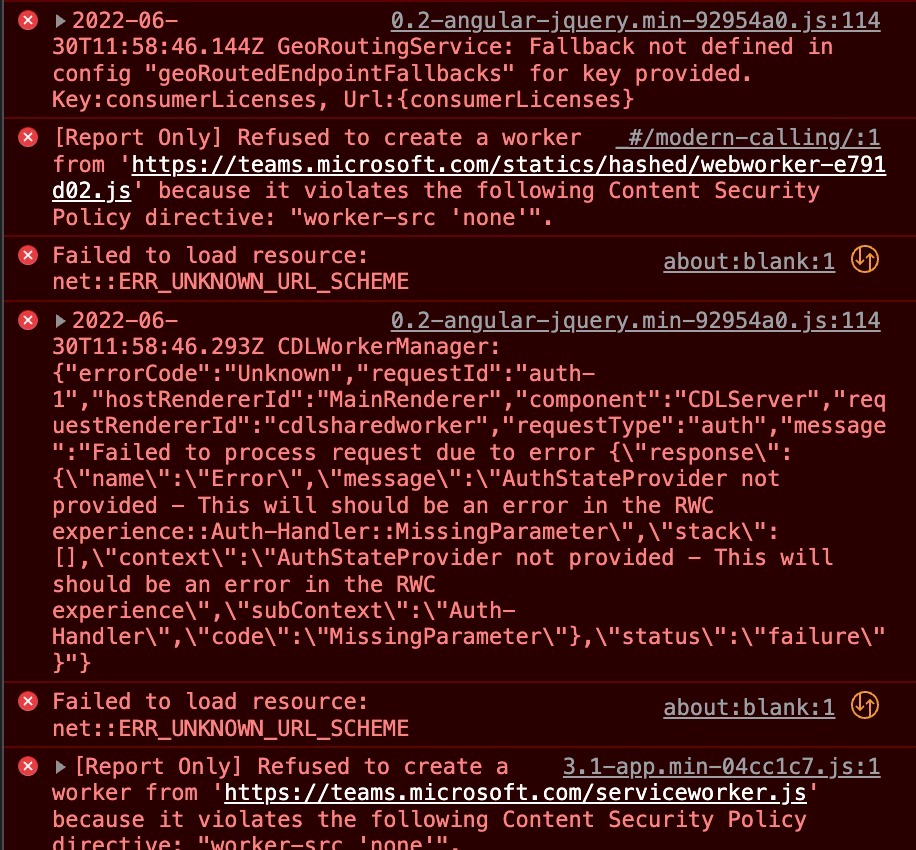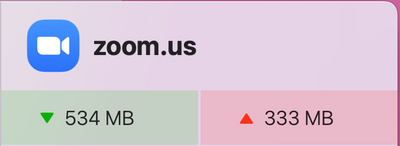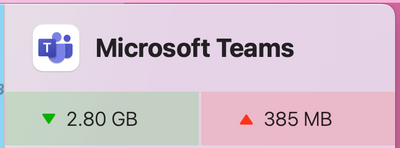- Home
- Microsoft Teams
- Microsoft Teams
- Teams is KILLING my Mac Every Day
Teams is KILLING my Mac Every Day
- Subscribe to RSS Feed
- Mark Discussion as New
- Mark Discussion as Read
- Pin this Discussion for Current User
- Bookmark
- Subscribe
- Printer Friendly Page
Sep 27 2021 03:25 PM - last edited on Sep 27 2021 03:44 PM by JohnSteckroth
- Mark as New
- Bookmark
- Subscribe
- Mute
- Subscribe to RSS Feed
- Permalink
- Report Inappropriate Content
Sep 27 2021 03:25 PM - last edited on Sep 27 2021 03:44 PM by JohnSteckroth
I have a hard time believing I'm the first person to post this after not finding anything in the forum. I wouldn't doubt if Microsoft is deleting them because they can't figure out how to fix this issue. I can Google this issue and come up with numerous results but NOTHING has been able to fix this issue except for completely removing Teams all together, which unfortunately is not an option for me.
Teams is murdering my MacBook Pro 16" i9 with 16GB RAM every day. This was supposed to be the most kick-a$$ laptop at the time but Microsoft is slowly killing it with Teams. It causes serious lags and randomly decides when it wants to share the screen successfully. Other times, it just shows screen but no audio or vice versa. It's infuriating and I've lost my patience!
For context, I just re-installed my entire OS thinking it was an OS issue. I erased the entire drive and started from scratch. I did not do any kind of restore from backup. Everything was a fresh install yesterday.
I joined a teams meeting today in front of 100 people and Teams seemed to be running fine until I went to share screen and then everything choked. Those who were showing video on the call started flickering rapidly, which could have caused an epileptic seizure - it's that bad and I'm not joking, this isn't funny. IT'S VERY IRRITATING! My entire system. Mail, Calendar, Finder, and Preview (all Apple Apps, which should run super fast) started running like garbage with lags between 5 and 10 seconds - that's no joke. Upon reboot, it was normal again until I ran Teams for another meeting... reboot.
I firmly believe Teams is a virus and the developers should be fired for ignoring this issue. I've been dealing with this issue for nearly a year. Teams always causes some kind of lag issue whenever I run it. I have to reboot my machine to get my computer to work somewhat normal again. This is ridiculous!
I found an MS article mentioning how Teams uses memory because of this Chromium feature due to easier development. I don't care about the ease of development. I CARE about it working and NOT DELAYING MY PRODUCTIVITY. Forget Chromium!
Earlier this year, MS announced they were going to have a new and improved version in April 2021. I think two version have been released since then - None of them have solved this issue.
Is anyone at Microsoft Listening?!?!?!
- Labels:
-
Meetings
-
Microsoft Teams
- Mark as New
- Bookmark
- Subscribe
- Mute
- Subscribe to RSS Feed
- Permalink
- Report Inappropriate Content
Jul 13 2022 01:17 PM
- Mark as New
- Bookmark
- Subscribe
- Mute
- Subscribe to RSS Feed
- Permalink
- Report Inappropriate Content
Jul 13 2022 01:21 PM
- Mark as New
- Bookmark
- Subscribe
- Mute
- Subscribe to RSS Feed
- Permalink
- Report Inappropriate Content
Jul 13 2022 01:31 PM
- Mark as New
- Bookmark
- Subscribe
- Mute
- Subscribe to RSS Feed
- Permalink
- Report Inappropriate Content
Jul 13 2022 02:03 PM
I completely agree. Performance is awful. Performance in a stand-alone browser is, inexplicably, better than in the electron skin. I still think it's a crime that Safari and Firefox are second-class citizens. On my rMBP (2018) sometimes kernel task comes in to throttle performance as the whole thing melts. Talking to four people at once is a struggle. Zoom manages with 500 without the fan coming on.
I've noticed that several thousand error messages appear (like the following) at times, randomly. I contacted M$'s first line support and got told something like "our developers work very hard to try to remove bugs and please provide feedback through Teams itself". I've given it basically 1 star at every opportunity available. It's overcomplicated and fundamentally fails at its main task: videoconferencing.
I've seen literally more than 1000 error messages in the developer console, many of them on line 1e6+ of some poor bit of Javascript. I'm not surprised my computer is melting. Can't you just rewrite the whole thing in QT?
- Mark as New
- Bookmark
- Subscribe
- Mute
- Subscribe to RSS Feed
- Permalink
- Report Inappropriate Content
Jul 14 2022 03:36 AM
@shilocase I know for a fact that the Macbook with Core i9 does not have enough cooling and it can be slower than the i7 version. That model is just a waste of money. I had issues with pretty much anything that consumed more RAM than expected (Docker, Chrome, Teams...).
That being said, Teams is just garbage. It looks like they got the worse things from Skype and tried to compete with Zoom in a tight schedule. There is just nothing good about Teams. The worse thing is that Microsoft offers these apps in a competitive price for the enterprise world and most companies fall for it and we eventually get stuck using it.
I've had issues with Teams on the 3 operating systems (Linux, Mac and Windows) with Mac and Linux being the worst. I don't understand how a company that created the Office Suite which is beautiful and works can create something like this.
- The UI/UX experience is a joke. It looks like no designers were involved during the conception.
- The UI flickers a lot when clicking to switch chats & groups and sending messages.
- Video and audio sometimes does not work
- Screen sharing is always a pain
- The app freezes sometimes and have to be restarted
The app just feels bulky, heavy, full of bugs and bad UI decisions.
I wish it was more like Slack and the meetings were more like Hangouts.
- Mark as New
- Bookmark
- Subscribe
- Mute
- Subscribe to RSS Feed
- Permalink
- Report Inappropriate Content
Jul 14 2022 05:48 AM
@shilocase I have the same model MacBook as you and I didn’t have any problems until I increased the monitor resolution. Now I have the same symptoms as you do. Luckily I rarely have to share my screen and when I do it’s from a pc. Every other part of Teams is fine.
I have two large monitors plus the laptop screen. One monitor is set to 4K. I think Teams must have memory issues dealing with so many pixels. You could try setting your monitor to a lower resolution and see if that helps.
Not related, but Teams video calls from the new iPad Pro are great. The front camera quality is much better than standard laptops and the artificial intelligence keeps your face centered in the video window so if you want to stand up for a stretch during a meeting the camera follows you. It also keeps the exposure levels set to your face so a bright background won’t put your face in shadow.
- Mark as New
- Bookmark
- Subscribe
- Mute
- Subscribe to RSS Feed
- Permalink
- Report Inappropriate Content
Jul 14 2022 08:42 AM
- Mark as New
- Bookmark
- Subscribe
- Mute
- Subscribe to RSS Feed
- Permalink
- Report Inappropriate Content
Jul 14 2022 08:57 AM - edited Aug 03 2022 11:50 AM
SolutionHi everyone, we're pleased to announce Microsoft Teams for Apple Silicon, which on the M1/M2 ARM builds, will have significantly faster performance than what's seen during the Rosetta emulation today! Here's our official roadmap ID for this release; Microsoft 365 Roadmap | Microsoft 365. More on this can be found here; Announcing Microsoft Teams optimized for Apple silicon - Microsoft Tech Community.
Users should see a significant performance boost with this release. And for the Intel Macs out there, we're still thinking about you! We have some large performance fixes coming that will help improve overall performance for the Intel version as well.
Thanks,
Sam Cosby, Teams Engineering PM
- Mark as New
- Bookmark
- Subscribe
- Mute
- Subscribe to RSS Feed
- Permalink
- Report Inappropriate Content
Jul 14 2022 10:36 AM
- Mark as New
- Bookmark
- Subscribe
- Mute
- Subscribe to RSS Feed
- Permalink
- Report Inappropriate Content
Jul 14 2022 11:27 AM
I'd love to hear of improvements being made to Windows versions too.
- Mark as New
- Bookmark
- Subscribe
- Mute
- Subscribe to RSS Feed
- Permalink
- Report Inappropriate Content
Jul 14 2022 12:01 PM
Thank you for attempting to help with this issue. I just started a new job in which MS Teams is the required remote meeting software. Teams is also killing my productivity.
It is really disappointing to see MS release a product knowing it has serious deficiencies. These deficiencies have real and negative impacts on peoples' professional lives.
I would encourage MS to move away from relying on its customers as a means to solve known issues and perform more product testing prior to releasing. Customers should not bear the costs of software deficiencies.
Mike
- Mark as New
- Bookmark
- Subscribe
- Mute
- Subscribe to RSS Feed
- Permalink
- Report Inappropriate Content
Jul 14 2022 02:35 PM
@Sam Cosby so another minimum 10 weeks because frankly it likely won’t be ready on time. In the interim it would be great if a team could configure custom backgrounds on teams web, so everyone with a Mac could get off the app altogether. At this point it would be a better solution to solve the web version parity and abandon the executable, which will still continue to be a disaster for the larger percentage of mac users. Where’s the roadmap for the web version? I think that’s the more interesting proposition (clearly)
It seems my team won’t be leaving slack and zoom sadly. I can’t see that happening for a minimum of 18 months based on current releases and demonstrated priorities, like 53 polycom type devices vs usable mac client. We will likely reduce. Licensing as a result, as we have to pay for the other apps from somewhere.
I totally understand that a small company of 150 doesn’t matter much, but I think there are many of us.
- Mark as New
- Bookmark
- Subscribe
- Mute
- Subscribe to RSS Feed
- Permalink
- Report Inappropriate Content
Jul 20 2022 03:57 AM - edited Jul 20 2022 04:11 AM
Firstly Thanks to @sam the PM for replying to this thread frequently
Im here to add weight to this problem. as someone who works in the industry I'm still completely amazed after two years MS Teams is running so terribly, turning my intel mac into a furness.
Im also someone who bought a high end MBP 16 in order to be able to facilitate and run meetings and workshops effectively without performance problems. I do this across two large monitors and its essential I have these + Teams & my other tools for this - mural or Miro in Chrome. + other standard stuff so I can manage the events and workshops effectively. This is really important to my work because leaders in big orgs who are involved in these things are not going to put up with shoddy facilitation, they'll get another supplier. Mural and Miro are chunky apps, however No other VC software i use frequently causes the pain teams causes.
Today was a 30 min demo. a V important meeting at the end of a piece of work. Execs, 150+ people, etc. MS Teams + Mural in Chrome, Gslides, notepad, Slack and some idle tabs. I disconnected a monitor just incase. Laptop open for maximum airflow. 20 mins in and my machine has turned to sludge and fans are wild. I cannot unmute, respond, read / type in comments for the session or access my other apps without 3-4 seconds of delay.
yes its summer, its 25 Degrees, but Im really tired of these performance issues. I spent a small fortune on this machine, yet teams makes it feel like its underpowered and old.
A couple months back I monitored data bandwidth use for meetings with 5 participants and similar length. across MST and zoom. screenshots attached.
I cant get my head around the difference or why so much data is being shifted / processed. Is this the problem?
So Im in a position where an app (Teams) is either going to cost me thousands, or possibly lose me work.
However I need to keep reminding myself that MS Teams in Chrome is more efficient and not use the app, and sacrifice some of the features Ill miss, until this is resolved, (which I hope is soon as I have no choice but to use my client's enterprise services) or spend lots more money on an Mx computer.
- Mark as New
- Bookmark
- Subscribe
- Mute
- Subscribe to RSS Feed
- Permalink
- Report Inappropriate Content
Jul 20 2022 05:07 PM - edited Jul 20 2022 05:18 PM
@lozzkit Disaster. Yet I can run MS teams on a four year old entry level MS Surface 3 in Win 10 for hours with no trouble. Fan runs normally. Mind you nothing else running.
I have the home version of Windows, 365 and Teams so strangely need to keep Teams logged out to join enterprise meetings. If I log in to the private Teams account the APP will not join.
- Mark as New
- Bookmark
- Subscribe
- Mute
- Subscribe to RSS Feed
- Permalink
- Report Inappropriate Content
Jul 20 2022 07:33 PM
https://twitter.com/MSFT365Status/status/1549934141738651648?cxt=HHwWgMCo-fq4vIIrAAAA
https://answers.microsoft.com/en-us/msteams/forum/all/ms-teams-operation-failed-with-unexpected-erro...
Google Meet anyone? ;)
- Mark as New
- Bookmark
- Subscribe
- Mute
- Subscribe to RSS Feed
- Permalink
- Report Inappropriate Content
Jul 20 2022 07:39 PM
@NZPACMAN Teams seems to be down national in Australia right now
- Mark as New
- Bookmark
- Subscribe
- Mute
- Subscribe to RSS Feed
- Permalink
- Report Inappropriate Content
- Mark as New
- Bookmark
- Subscribe
- Mute
- Subscribe to RSS Feed
- Permalink
- Report Inappropriate Content
Aug 04 2022 02:28 AM
Too little, too late.
Its not just the M1 chip new macs that have a nightmare with Teams.
We moved the business to Discord and Google workspaces instead. Cheaper and it works without killing our machines.
- Mark as New
- Bookmark
- Subscribe
- Mute
- Subscribe to RSS Feed
- Permalink
- Report Inappropriate Content
Aug 08 2022 09:57 AM
Finally gave up on Teams on my 2020 Macbook Air with the i5. Tired of the fans running full speed during calls. Tired of the poor responsiveness while on calls and my system coming to a crawl. Tired of 100% CPU usage during Teams while every other application uses just 10's% all combined.
Got the new Macbook Air with the M2 and everything works fine. Teams uses 20% of the CPU now and responsiveness is fine. The i5 didn't have enough horsepower for the inefficient application.
Shame on Microsoft for releasing sub-optimized code. I wonder just how much extra CO2 went into our atmosphere due to the extra power consumption globally? It would be fun to calculate how many car's emissions could have been offset by a better version of Teams 2 years ago just from lower computer power consumption. Certainly would have reduced my frustration index as well
- Mark as New
- Bookmark
- Subscribe
- Mute
- Subscribe to RSS Feed
- Permalink
- Report Inappropriate Content
Aug 08 2022 02:50 PM