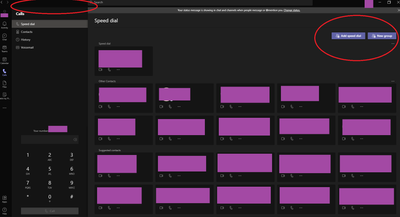- Home
- Microsoft Teams
- Microsoft Teams
- Teams GUI displaying incorrectly, for only one user
Teams GUI displaying incorrectly, for only one user
- Subscribe to RSS Feed
- Mark Discussion as New
- Mark Discussion as Read
- Pin this Discussion for Current User
- Bookmark
- Subscribe
- Printer Friendly Page
- Mark as New
- Bookmark
- Subscribe
- Mute
- Subscribe to RSS Feed
- Permalink
- Report Inappropriate Content
May 13 2021 03:20 PM
I'm guessing I can delete one of the various folders in this user's $user\appdata\roaming\microsoft\teams folder somewhere and reset what this user is experiencing, but I would appreciate any input on WHICH that might be. Below is a screenclip of what the user is getting every time they utilize the local Teams client on their laptop. If I change to one of my test account or my own account, this error is not experienced... strange. So I guess it's localized to their local profile somehow because its all fine on the browser client too
Any advice? I could start backing them up 1 by 1 and deleting contents, but I'd prefer not to go that route
I marked out personal info in purple, circled the main major differences and wackiness. The dark theme picture is what is expected
- Labels:
-
Microsoft Teams
-
User Interface
- Mark as New
- Bookmark
- Subscribe
- Mute
- Subscribe to RSS Feed
- Permalink
- Report Inappropriate Content