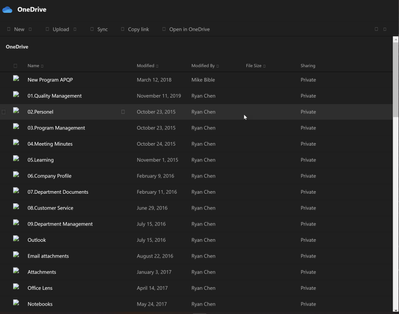- Subscribe to RSS Feed
- Mark Discussion as New
- Mark Discussion as Read
- Pin this Discussion for Current User
- Bookmark
- Subscribe
- Printer Friendly Page
- Mark as New
- Bookmark
- Subscribe
- Mute
- Subscribe to RSS Feed
- Permalink
- Report Inappropriate Content
Aug 06 2021 08:09 AM
Hi All
All my file icon is broken and shown like this, in every channel file and file app. This issue appears since yesterday. My teams is running on latest update with public preview turned on. I have also cleaned cache, but no luck. My windows is on windows 11.
Pls help
Thanks
Jin
- Labels:
-
files
- Mark as New
- Bookmark
- Subscribe
- Mute
- Subscribe to RSS Feed
- Permalink
- Report Inappropriate Content
- Mark as New
- Bookmark
- Subscribe
- Mute
- Subscribe to RSS Feed
- Permalink
- Report Inappropriate Content
Aug 06 2021 10:06 AM
- Mark as New
- Bookmark
- Subscribe
- Mute
- Subscribe to RSS Feed
- Permalink
- Report Inappropriate Content
Aug 06 2021 12:17 PM
- Mark as New
- Bookmark
- Subscribe
- Mute
- Subscribe to RSS Feed
- Permalink
- Report Inappropriate Content
Feb 03 2022 07:12 AM
Is there any explanation for why this is happening?
Does anyone have a solution for it?
I already tried a restart, deleted the cache - but it didn´t work.
- Mark as New
- Bookmark
- Subscribe
- Mute
- Subscribe to RSS Feed
- Permalink
- Report Inappropriate Content
Feb 11 2022 07:38 AM
@Jin Chen - This worked, Hope it will be helpful.
Flush your DNS
Hold down the Windows Key and press X.
Click Command Prompt (Admin).
When the command prompt opens, type ipconfig/flushdns and press Enter.
Type ipconfig /registerdns and press Enter.
Type ipconfig /release and press Enter.
Type ipconfig /renew and press Enter.
Type netsh winsock reset and press Enter. Restart the system.