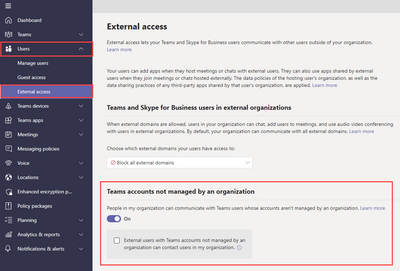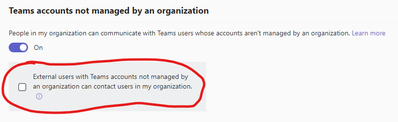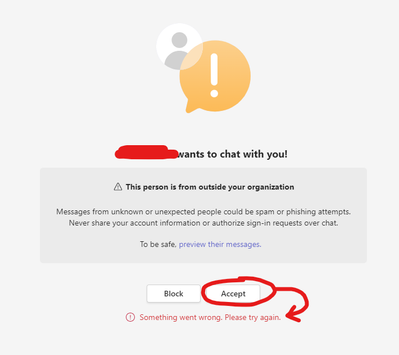- Home
- Microsoft Teams
- Microsoft Teams
- Teams external users with Teams accounts not managed by an organization...
Teams external users with Teams accounts not managed by an organization...
- Subscribe to RSS Feed
- Mark Discussion as New
- Mark Discussion as Read
- Pin this Discussion for Current User
- Bookmark
- Subscribe
- Printer Friendly Page
- Mark as New
- Bookmark
- Subscribe
- Mute
- Subscribe to RSS Feed
- Permalink
- Report Inappropriate Content
Nov 11 2022 05:03 PM - edited Nov 11 2022 05:08 PM
Maybe someone has a definitive answer. I have researched, tested, read all documentation, etc.
SCENARIO
Summary: We want to allow our Teams users (managed organization account) chat with Teams accounts not managed by an organization ONLY if our users initiate the conversation. Per Microsoft documentation, this is possible based on the settings below in the Teams Administration Center; however, it's not working for us and, again, I cannot find or get a definitive answer.
Teams Administration Center > Users > External Access > Teams accounts not managed by an organization.
Our settings:
"People in my organization can communicate with Teams users whose accounts aren't managed by an organization" ENABLED
"External users with Teams accounts not managed by an organization can contact users in my organization" DISABLED
Per the Microsoft documentation, the configuration / settings above will allow Teams users in our organization to communicate with Teams user accounts NOT managed by an organization as long as OUR TEAMS USERS INITIATE CONTACT:
"To let Teams users in your organization communicate with external Teams users whose accounts are not managed by an organization if YOUR TEAMS USERS have INITIATED the CONTACT:
- Turn ON the People in my organization can communicate with Teams users whose accounts aren't managed by an organization setting.
- CLEAR the External users with Teams accounts not managed by an organization can contact users in my organization checkbox."
The portion of the setting that is working correctly / as expected is external users with Teams accounts not managed by an organization (I.e. @outlook.com, @gmail.com, etc.) cannot initiate a chat with our Teams users. We tested this and confirmed. Great. Working as expected.
Now, our Teams user INITIATES communication with an external user with a Teams account not managed by an organization (i.e. @outlook.com) by sending them a chat message. The external user with a Teams account not managed by an organization receives the chat message and they have the option to (and can) preview it. Great. Working as expected.
ISSUE
The external user with a Teams account not managed by an organization receives the chat and also has an "Approve" button. The expectation is they select "Approve" and can then respond to the chat message our Teams user sent them.
When the external user with a Teams account not managed by an organization selects the "Approve" button, they get an error, "Something went wrong. Please try again".
Has anyone else experienced this?
To confirm it wasn't a Teams desktop application, web app, or computer issue: We cleared the Teams desktop app cache; tested in Teams web; tested with other accounts not managed by an organization; tested on two different computers; tested on our work network and personal home networks and still received the same "Something went wrong. Please try again" error when the external user with a Teams account not managed by an organization selects the "Approve" button. And, we tested over a period of a week to ensure (confirmed) it wasn't propagation time related.
Wait... There's more...
So, I follow protocol and submit a support request via the M365 Admin Center. Our support requests have to go through our Microsoft "Partner" first. They responded, which was appreciated. However, they responded the setting (I listed above) only enables one-way communication; essentially, stating the external user with a Teams account not managed by an organization can only read the Chat message they received from our Teams user and they cannot respond to it.
From my perspective, the one-way communication response doesn't make sense and I'm not sold that it's correct:
- As mentioned above, based on our settings as instructed in the Microsoft documentation, those settings allow Teams user accounts in our organization (managed account) to communicate with the external user with a Teams account not managed by an organization as long as the Teams user accounts in our organization INITIATE the communication.
- The external user with a Teams account not managed by an organization receives the message and has the ability to preview it. Why would there be an "Approve" button for one-way communication? What would be the point of receiving a one-way communication? For statements? "Hope you're doing well."
"Hey, external user with a Teams account not managed by an organization, how's it going? Can you send me XYZ information? How's the weather? Are you still interested in our ABC product?" Oh, wait. You can't respond.
If it is only one-way communication, again, why? I could send them an email or call.
The "Approve" button displayed in the chat message received by the external user with a Teams account not managed by an organization implies they can "Approve" the message so it takes it out of preview and they can then respond and "communicate" with the Teams user in our organization who sent / initiated the chat message.
Anyone have any definitive answers / able to confirm? Anyone from Microsoft on here that can provide definitive answers?
Your turn. :)
Thank you in advance.
- Labels:
-
Administrator
-
Microsoft Teams
- Mark as New
- Bookmark
- Subscribe
- Mute
- Subscribe to RSS Feed
- Permalink
- Report Inappropriate Content
Nov 13 2022 07:08 AM
Solution- Mark as New
- Bookmark
- Subscribe
- Mute
- Subscribe to RSS Feed
- Permalink
- Report Inappropriate Content
Nov 13 2022 10:23 AM
@TSBenz I see that @Noga Ronen wrote the blog post announcing this feature; perhaps she can assist.
- Mark as New
- Bookmark
- Subscribe
- Mute
- Subscribe to RSS Feed
- Permalink
- Report Inappropriate Content
Nov 14 2022 08:40 AM
- Mark as New
- Bookmark
- Subscribe
- Mute
- Subscribe to RSS Feed
- Permalink
- Report Inappropriate Content
Dec 19 2022 09:05 AM
I've been working with Microsoft Support for several weeks.
They stated their Engineering team couldn't replicate it in their environment but believe it's an issue in our tenant (and possibly others) and have filed it as a bug.. They're actively looking into it; As I continue to work with Microsoft Support, I'll update this post with any relevant information.
- Mark as New
- Bookmark
- Subscribe
- Mute
- Subscribe to RSS Feed
- Permalink
- Report Inappropriate Content
Oct 13 2023 07:20 AM
@TSBenz any update on this? Is this working as expected now for 2 way communication where an internal user initiates the conversation?
- Mark as New
- Bookmark
- Subscribe
- Mute
- Subscribe to RSS Feed
- Permalink
- Report Inappropriate Content
Nov 07 2023 05:35 PM
Ultimately, the tech stated the Engineers concluded it's working as expected. It clearly isn't but, again, after spending time over the course of a few weeks, I didn't have the time to continue fighting it.
- Mark as New
- Bookmark
- Subscribe
- Mute
- Subscribe to RSS Feed
- Permalink
- Report Inappropriate Content
Dec 21 2023 05:54 AM - edited Dec 21 2023 06:40 AM
Hello,
it seems the issue is still occurring (since @TSBenz started this post in far November 2022): we are experiencing the same issue.
MS Teams admin center
The communication is initiated by our Teams user vs. a Microsoft (consumer) Account; it receives the message, but while trying to approve it the error "Something went wrong. Please try again." appears:
Any update about this issue?
- Mark as New
- Bookmark
- Subscribe
- Mute
- Subscribe to RSS Feed
- Permalink
- Report Inappropriate Content
Mar 01 2024 12:29 PM
@TSBenz i agree that microsoft is definitely not clear on this and the settings are kind of odd, but i don't think this is a bug, your screenshot shows that you have the "Teams and Skype for Business users in external organizations" setting to block. that setting states the following
Block all external domains - Prevents users in your organization from finding, calling, chatting, and setting up meetings with people external to your organization in any domain.
so i would think you have a superseding deny rule that is preventing external users from chatting with you.
I wish they would just have a "let your users call, chat and have meetings, but block the unsolicited spam chats from coming inbound." i don't understand why the "External users with Teams accounts not managed by an organization can contact users in my organization" checkbox has the "not managed by an organization" in it. i guess they need to ensure that someone can initiate a chat, but wouldn't it be nice if they could separate the "can initiate a chat" with "can initiate a meeting"
anyway, i know this is old, but i stumbled across it trying to stop the new spam we are seeing coming by way Teams chat.
Accepted Solutions
- Mark as New
- Bookmark
- Subscribe
- Mute
- Subscribe to RSS Feed
- Permalink
- Report Inappropriate Content
Nov 13 2022 07:08 AM
Solution