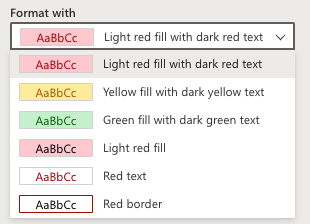Turn on suggestions
Auto-suggest helps you quickly narrow down your search results by suggesting possible matches as you type.
- Home
- Microsoft Teams
- Microsoft Teams
- Teams - Excel - Conditional formatting - only 3 colours?
Teams - Excel - Conditional formatting - only 3 colours?
Discussion Options
- Subscribe to RSS Feed
- Mark Discussion as New
- Mark Discussion as Read
- Pin this Discussion for Current User
- Bookmark
- Subscribe
- Printer Friendly Page
- Mark as New
- Bookmark
- Subscribe
- Mute
- Subscribe to RSS Feed
- Permalink
- Report Inappropriate Content
Feb 07 2022 05:40 PM
I'm trying to conditional format some data in Excel on Teams using different colours, like you can do in 'normal' Excel.
Literally just
0 - red
1 - orange
2 - green
3 - blue
4 - yellow etc
When I try to apply conditional formatting to these values in Teams Excel it only gives me the below options! Am I missing something. I can do this easily in Desktop Excel or in Sheets in Google Drive. Why can't I select more colours in Teams Excel?
Labels:
- Labels:
-
Microsoft Teams
0 Replies