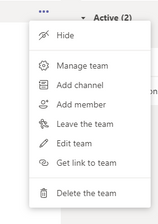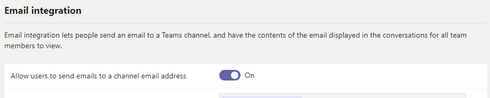- Home
- Microsoft Teams
- Microsoft Teams
- Re: Teams Email Not Showing
Teams Email Not Showing
- Subscribe to RSS Feed
- Mark Discussion as New
- Mark Discussion as Read
- Pin this Discussion for Current User
- Bookmark
- Subscribe
- Printer Friendly Page
- Mark as New
- Bookmark
- Subscribe
- Mute
- Subscribe to RSS Feed
- Permalink
- Report Inappropriate Content
Feb 14 2020 08:48 AM
I'm trying to help roll out Teams for my company, but I'm running into an issue with the email integration. I have the email integration enabled in the Teams settings, but when I check the settings for a team or channel, I don't see the email address option. Is there an additional setting somewhere I'm missing? Right now I have the coexistence mode set to Islands, but would that need to be different for this to work? I looked online and couldn't find any help for this, so I thought I would ask here.
Thanks,
- Labels:
-
Administrator
-
Microsoft Teams
-
Settings
- Mark as New
- Bookmark
- Subscribe
- Mute
- Subscribe to RSS Feed
- Permalink
- Report Inappropriate Content
Feb 14 2020 09:30 AM
SolutionOk! Let's go through a few things
1.) Have you just enabled that in the Admin Centre? Could be propagation (may take 24 hours)
2.) Are you the owner of the Team? Cases has surfaced on the community that the Team owner needs to select Get Email Address for members to be able to view it
3.) Are you using Exchange online?
4.) The underlying SharePoint site folder hasn't been deleted or renamed?
5.) If you are the owner Can you see this if you go to the Team, select ellipsis next to the Team name (...) > Manage Team > Channels > Select Ellipsis (...) > Get Email Address
6.) Does it show in the web app or the mobile app?
7.) Have you logged out and in after turning it on in the admin centre and clearing your cache?
Let me know how you get on?
Best, Chris
- Mark as New
- Bookmark
- Subscribe
- Mute
- Subscribe to RSS Feed
- Permalink
- Report Inappropriate Content
Feb 14 2020 10:04 AM
1.) I enabled the Email Integration setting a couple days ago.
2.) Yes, I am the owner of the Team.
3.) Yes, we use exchange.
4.) No, the sharepoint site is still active
5.) Unfortunately, no. I have the same options shown in the original screenshot listed.
6.) I've checked both web and mobile, neither show email option.
7.) Yes, no difference unfortunately.
I have to believe there's a setting or policy somewhere I just can't find. If it were a bug, I would think there would be other reports about it somewhere, but it seems i'm the only one to have this issue.
Thanks,
Aaron
- Mark as New
- Bookmark
- Subscribe
- Mute
- Subscribe to RSS Feed
- Permalink
- Report Inappropriate Content
Feb 14 2020 10:11 AM
I take that back. I went through and cleared the cache again and signed back in after reading your post. I now see the email option in the settings. So looks like that's all that was needed.
Thanks!!
Aaron
- Mark as New
- Bookmark
- Subscribe
- Mute
- Subscribe to RSS Feed
- Permalink
- Report Inappropriate Content
Mar 11 2021 11:23 AM
Accepted Solutions
- Mark as New
- Bookmark
- Subscribe
- Mute
- Subscribe to RSS Feed
- Permalink
- Report Inappropriate Content
Feb 14 2020 09:30 AM
SolutionOk! Let's go through a few things
1.) Have you just enabled that in the Admin Centre? Could be propagation (may take 24 hours)
2.) Are you the owner of the Team? Cases has surfaced on the community that the Team owner needs to select Get Email Address for members to be able to view it
3.) Are you using Exchange online?
4.) The underlying SharePoint site folder hasn't been deleted or renamed?
5.) If you are the owner Can you see this if you go to the Team, select ellipsis next to the Team name (...) > Manage Team > Channels > Select Ellipsis (...) > Get Email Address
6.) Does it show in the web app or the mobile app?
7.) Have you logged out and in after turning it on in the admin centre and clearing your cache?
Let me know how you get on?
Best, Chris