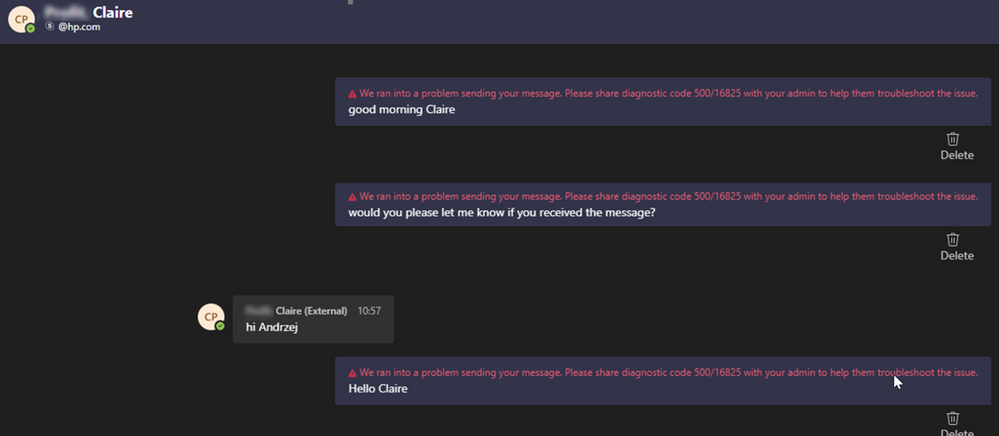- Home
- Microsoft Teams
- Microsoft Teams
- Betreff: Teams Diagnostic code 500/16825
Teams Diagnostic code 500/16825
- Subscribe to RSS Feed
- Mark Discussion as New
- Mark Discussion as Read
- Pin this Discussion for Current User
- Bookmark
- Subscribe
- Printer Friendly Page
- Mark as New
- Bookmark
- Subscribe
- Mute
- Subscribe to RSS Feed
- Permalink
- Report Inappropriate Content
Dec 21 2021 02:21 AM
Teams Diagnostic Code 500/16825 error message when trying to contact external user from Teams. I need help please.
- Labels:
-
Team Diagnostic
- Mark as New
- Bookmark
- Subscribe
- Mute
- Subscribe to RSS Feed
- Permalink
- Report Inappropriate Content
Dec 21 2021 08:39 AM
Hello @ayenco I found a couple of unverified articles you might want to read; let us know if they work for you.
How to fix Microsoft Teams error code 500 on Windows 11/10 (thewindowsclub.com)
FIX: Microsoft Teams Error Code 500 (Full Guide) (addictivetips.com)
- Mark as New
- Bookmark
- Subscribe
- Mute
- Subscribe to RSS Feed
- Permalink
- Report Inappropriate Content
Feb 10 2022 11:38 PM
Having the same problem and can't get my head around it. Any news on what could help?
"Es ist ein Problem beim Versenden Ihrer Nachricht auftgetreten. Geben Sie den Diagnosecode für den500/16825 Administrator an, damit dieser Ihnen bei der Problembehandlung helfen kann."
- Mark as New
- Bookmark
- Subscribe
- Mute
- Subscribe to RSS Feed
- Permalink
- Report Inappropriate Content
Feb 11 2022 12:13 AM
Some questions to try to help
1. Can you contact other users via federation - i.e. is this the only user you can't chat to
2. Can the other user talk to people other than you via federation?
Trying to narrow down where the issue might be. Tenant admins can block users from using federated chat or it might be another issue
If you want to share the contact details on DM I can see if I can federate to them or to you
thanks
- Mark as New
- Bookmark
- Subscribe
- Mute
- Subscribe to RSS Feed
- Permalink
- Report Inappropriate Content
Feb 11 2022 12:24 AM
@TomArbuthnot
1. Unfortunately its of all users in that federation. They are all Skype users. In my admin center we have activated the "Allow users in my organization to communicate with Skype users." option.
2. Yes similar to the screenshot above the external users can even contact me, but I cannot answer.
With other external users / service providers we don't have any issues. I will DM my contacts with you for federation check.
- Mark as New
- Bookmark
- Subscribe
- Mute
- Subscribe to RSS Feed
- Permalink
- Report Inappropriate Content
Feb 11 2022 01:08 AM
- Mark as New
- Bookmark
- Subscribe
- Mute
- Subscribe to RSS Feed
- Permalink
- Report Inappropriate Content
Feb 15 2022 12:17 PM
Customer is moving from onprem sfb to Teams. Sometimes users trying to IM between onprem sfb and teams user, getting the same error/behavior
- Mark as New
- Bookmark
- Subscribe
- Mute
- Subscribe to RSS Feed
- Permalink
- Report Inappropriate Content
Feb 15 2022 09:49 PM
Personally my assumption is that the users might not be fully migrated from sfb on prem to teams yet.
To be honest with sfb online breaking away now, I am not sure what the croorect migration path would be.
I'll keep you updatedt once I have been in contact with the sfb admin on the onther end.
- Mark as New
- Bookmark
- Subscribe
- Mute
- Subscribe to RSS Feed
- Permalink
- Report Inappropriate Content
Feb 15 2022 11:52 PM
Do you own both the teams config and the SfBS config?
If the end state is to get to 100% teams in a reasonable time it might be worth living with the pain, but if you are saying Teams/SfBS for a while worth trying to hunt down the issue
- Mark as New
- Bookmark
- Subscribe
- Mute
- Subscribe to RSS Feed
- Permalink
- Report Inappropriate Content
Mar 07 2022 01:39 AM
Did you ever get a fix or an root cause for this please as i am experiencing the same issues between SFB2015 and Teams @TomArbuthnot
- Mark as New
- Bookmark
- Subscribe
- Mute
- Subscribe to RSS Feed
- Permalink
- Report Inappropriate Content
Mar 07 2022 11:28 AM
In a bad example (with Diagnostic code 500/16825) we are not getting "ACK" message from Microsoft 365. Comparing it to a good IM example, we do get "ACK" message but there is still a 14 second delay sometimes.
This makes us think there is possible packet inspection going on on firewall side but we didn't have access to firewall to check that.
- Mark as New
- Bookmark
- Subscribe
- Mute
- Subscribe to RSS Feed
- Permalink
- Report Inappropriate Content
Mar 22 2022 08:32 AM - edited Mar 22 2022 08:33 AM
I'm currently looking at a similar issue.
Tenant 1 is Teams Only (upgrade from hybrid Skype for Business) - unable to communicate with multiple external Skype for Business estates.
Tenant 2 is Teams Only - able to communicate with the above external Skype for Business estates.
I'm performing the Tenant 1 and Tenant 2 tests from the same machine/network. Microsoft say the issue is with the external Skype estate(s). Sounds like a config issue with Tenant 1?