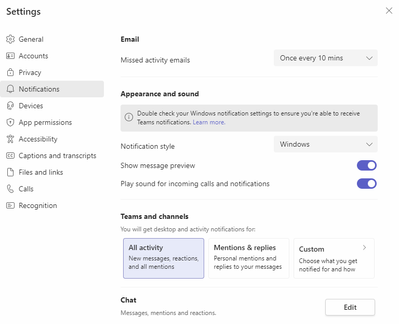- Home
- Microsoft Teams
- Microsoft Teams
- Teams (Desktop app) - need more noticeable notifications on Teams Desktop App
Teams (Desktop app) - need more noticeable notifications on Teams Desktop App
- Subscribe to RSS Feed
- Mark Discussion as New
- Mark Discussion as Read
- Pin this Discussion for Current User
- Bookmark
- Subscribe
- Printer Friendly Page
- Mark as New
- Bookmark
- Subscribe
- Mute
- Subscribe to RSS Feed
- Permalink
- Report Inappropriate Content
Mar 02 2022 08:53 AM
At work, I have had skype as our primary messaging app for considerable years.
But now, my team is moving towards using Teams group. I have Teams desktop application installed alongside Skype.
In using the Teams app, I am facing a major problem of NOT noticing chat/team/group messages. The taskbar icon just has a static message counter on it. If someone messages me while I have stepped out, I won't notice the static taskbar icon and will miss it until a new message arrives or as late as the next day. It is not all noticeable. Quick replies are expected of an instant messaging app (I know it is much more than an IM app)
I have never faced such an issue with Skype as the highlight on the skype taskbar icon keeps blinking until I read all the messages.
There is a feature to use windows based notifications but windows notifications are not that great.
Is anyone else facing such issues? Any solution is really appreciated.
- Mark as New
- Bookmark
- Subscribe
- Mute
- Subscribe to RSS Feed
- Permalink
- Report Inappropriate Content
Mar 02 2022 12:55 PM
- Mark as New
- Bookmark
- Subscribe
- Mute
- Subscribe to RSS Feed
- Permalink
- Report Inappropriate Content
Mar 03 2022 03:07 AM
I can try windows notifications, but because a lot of other apps send windows notifications, I tend to just ignore it all together.
Can you suggest an official email address to submit feature requests for persistence notification or maybe a blinking taskbar icon for teams?
- Mark as New
- Bookmark
- Subscribe
- Mute
- Subscribe to RSS Feed
- Permalink
- Report Inappropriate Content
Oct 13 2022 01:17 PM
- Mark as New
- Bookmark
- Subscribe
- Mute
- Subscribe to RSS Feed
- Permalink
- Report Inappropriate Content
Feb 20 2024 06:38 AM
@jaykasundra_
Currently (Feb 2024) the only way to do this seems to be reverting to classic teams, either use classic teams or keep the desktop teams running (you can close it but have setting to keep it running) while using new teams in a browser. Classic Teams settings should be
including "Feed" under the editable sections (Chat, etc.) whereever you can set it. (Despite the fact that basic chat messages only show "Banner" and not "Feed", basic chats will 'stick' in the Windows Activity Center/Feed.)
I and others have looked up and down at the new teams and can't find any way to do this without Classic Teams.
It seems crazy, since users think of Chat like they think of phone texting-- but really, with new teams they are better off sending an email, notifications for emails will "stick", and the missed activity email time isn't reliable.