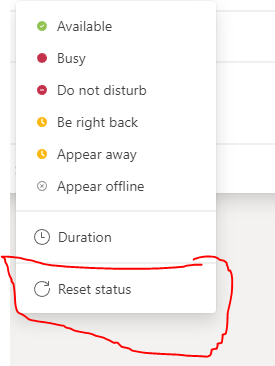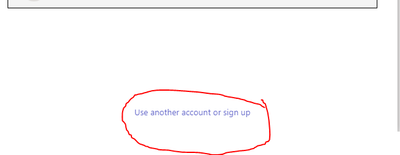- Home
- Microsoft Teams
- Microsoft Teams
- Teams contacts all showing status unknown
Teams contacts all showing status unknown
- Subscribe to RSS Feed
- Mark Discussion as New
- Mark Discussion as Read
- Pin this Discussion for Current User
- Bookmark
- Subscribe
- Printer Friendly Page
- Mark as New
- Bookmark
- Subscribe
- Mute
- Subscribe to RSS Feed
- Permalink
- Report Inappropriate Content
Oct 15 2020 03:54 AM - last edited on Nov 09 2023 11:10 AM by
Hi,
I have had an issue with Teams that I can't seem to resolve. When I run the teams desktop application I cannot see the status of any of my contacts but yet if I use the web version I can see them okay.
this might have happened because I have 2 teams logons for different clients and after signing out of one and back into the other the status of people disappeared.
I have tried uninstalling and re-installing teams several times - Any ideas how to rectify this problem. - the screenshot shows web version and desktop version side-by side (names removed)
thanks.
- Labels:
-
Microsoft Teams
-
User Interface
- Mark as New
- Bookmark
- Subscribe
- Mute
- Subscribe to RSS Feed
- Permalink
- Report Inappropriate Content
Mar 31 2022 03:23 AM
Hi all,
In my case, in my chat there was one with an external user.
This user, is one of mine customer and he comes from skype.
After I've "HIDDEN" the chat, in a "second" not "Minute" "SECOND" all works properly and status has been showned properly again.
Regarda
AndreWho
- Mark as New
- Bookmark
- Subscribe
- Mute
- Subscribe to RSS Feed
- Permalink
- Report Inappropriate Content
May 18 2022 06:42 AM
I had the same problem today and have been trying all the 'fixes' proposed to no avail. Worse it started to put a message:
"We’re having trouble loading your messages. Try refreshing."
when I click on a chat that I had with a colleague :( Of course refreshing does not recover anything.
- Mark as New
- Bookmark
- Subscribe
- Mute
- Subscribe to RSS Feed
- Permalink
- Report Inappropriate Content
Jan 06 2023 12:48 AM
Fixed - Cleared cache
reset status
Signed out and created a new log in session instead of continue as
Status came back - If it doesn't work the first time try again
- « Previous
-
- 1
- 2
- Next »