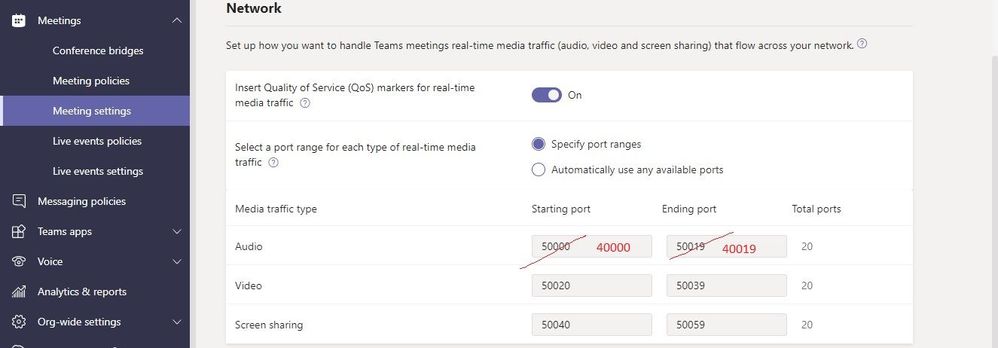- Home
- Microsoft Teams
- Microsoft Teams
- Teams Client source ports in different scenarios: call to PSTN via Direct Routing VS audiomeeting
Teams Client source ports in different scenarios: call to PSTN via Direct Routing VS audiomeeting
- Subscribe to RSS Feed
- Mark Discussion as New
- Mark Discussion as Read
- Pin this Discussion for Current User
- Bookmark
- Subscribe
- Printer Friendly Page
- Mark as New
- Bookmark
- Subscribe
- Mute
- Subscribe to RSS Feed
- Permalink
- Report Inappropriate Content
Jan 11 2023 05:23 AM
Hi
I would like to describe the following scenario to better understand which Teams client ports are used.
1) I make a call via PSTN via DR where the MBP is not configured (all audio traffic is directed to the cloud on the MediaProcessor) and UDP traffic is ok --> Are Teams client source ports between 50000-50019 ?
2) Other scenario: I configured Tenant changing audio port from 50000-50019 to 40000-40019
I make an audiomeeting with 3 client --> In this conf audiomeeting traffic media comes from 40000-40019 , correct ? Now I make another PSTN call via Direct Routing --> what about source port media traffic from PC client? Still on ports 50000-50019 ?
Thanks
G.
- Labels:
-
Microsoft Teams
- Mark as New
- Bookmark
- Subscribe
- Mute
- Subscribe to RSS Feed
- Permalink
- Report Inappropriate Content
Jan 21 2023 03:16 PM
SolutionThe Network Configuration mentioned in the attached screenshot is specifically for the Microsoft Teams Meeting. For any PSTN calls the port would always be 50000-50019 for Media and for SIP Signaling it would 1024 - 65535. This is irrespective or Media Bypass or Media Flow through.
Reference Article
https://learn.microsoft.com/en-us/microsoftteams/direct-routing-plan-media-bypass
With Regards,
Satish Upadhyaya
- Mark as New
- Bookmark
- Subscribe
- Mute
- Subscribe to RSS Feed
- Permalink
- Report Inappropriate Content
Jan 23 2023 01:09 AM
Regards
G.
Accepted Solutions
- Mark as New
- Bookmark
- Subscribe
- Mute
- Subscribe to RSS Feed
- Permalink
- Report Inappropriate Content
Jan 21 2023 03:16 PM
SolutionThe Network Configuration mentioned in the attached screenshot is specifically for the Microsoft Teams Meeting. For any PSTN calls the port would always be 50000-50019 for Media and for SIP Signaling it would 1024 - 65535. This is irrespective or Media Bypass or Media Flow through.
Reference Article
https://learn.microsoft.com/en-us/microsoftteams/direct-routing-plan-media-bypass
With Regards,
Satish Upadhyaya