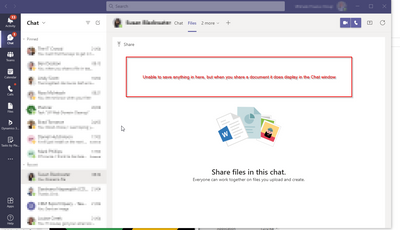- Home
- Microsoft Teams
- Microsoft Teams
- Re: Teams Chat - Unable to see shared documents in the files tab on Teams
Teams Chat - Unable to see shared documents in the files tab on Teams
- Subscribe to RSS Feed
- Mark Discussion as New
- Mark Discussion as Read
- Pin this Discussion for Current User
- Bookmark
- Subscribe
- Printer Friendly Page
- Mark as New
- Bookmark
- Subscribe
- Mute
- Subscribe to RSS Feed
- Permalink
- Report Inappropriate Content
Apr 22 2021 12:59 AM
Really need some advice on this please, when we are in a chat session we are now unable to share files, and see them in the files tab. Seems to be happening with the whole company.
The files are visible in the main chat window but the files tab is empty.
I have tried dragging the file into the window and it does upload but still doesn't display the files.
I have updated teams, also signed out and removed everything from the teams folder and signed back in but the same happens.
Can anyone offer any suggestions why this is happening , Thanks
- Labels:
-
Teams
- Mark as New
- Bookmark
- Subscribe
- Mute
- Subscribe to RSS Feed
- Permalink
- Report Inappropriate Content
Apr 22 2021 01:23 AM
- Mark as New
- Bookmark
- Subscribe
- Mute
- Subscribe to RSS Feed
- Permalink
- Report Inappropriate Content
Apr 22 2021 01:36 AM
@ChristianBergstrom Hello yes the same happens in the Web browser version, I have just logged a ticket with MS so will see what they say and advise and will post any updates here.
- Mark as New
- Bookmark
- Subscribe
- Mute
- Subscribe to RSS Feed
- Permalink
- Report Inappropriate Content
Apr 22 2021 02:11 AM
Dear Chris,
Thank you for contacting Microsoft Online Technical Support. My name is Ilkhomjon and it is my pleasure to work with you.
Please note that your service request ID is 25309498, you can reach me by email: v-ilkhomjonk@microsoft.com referencing the SR ID.
The following is the issue definition of the Service Request, please feel free to let me know if there are any misunderstandings or concerns.
Issue Definition Shared Teams Files not being saved in the Chat files window
Analysis Regarding this issue currently there is a service incident going on in Microsoft 365 application globally. Apologize the inconvenience that has caused to you. I will share the details: TM242990 Title: Users are unable to search content or view files in the Files tab in Microsoft Teams User Impact: Users are unable to search content or view files in the Files tab in Microsoft Teams. Current status: We're in the final stages of configuring the additional infrastructure we procured to scale up available processing capabilities and remediate impact. Our efforts are completing without issue; however, due to the complexity of the work this process may take longer than last communicated. As we work to complete our efforts and remediate impact, we're also aiming to provide a more accurate estimate for full remediation by our next scheduled update. Scope of impact: This issue affects any user attempting to search content in Microsoft Teams. Start time: Wednesday, February 10, 2021, 7:02 PM (11:02 AM UTC) Root cause: An API facilitating Microsoft Teams search began performing below expected thresholds due to performance issues on components that facilitate the affected API, resulting in impact. Next update by: Thursday, April 29, 2021, 5:00 AM (4/28/2021, 9:00 PM UTC)
Thank you for your understanding and support. If you have any problems, don’t hesitate to let me know.
Best Regards,
ILKHOM Microsoft 365 Support Engineer Working Hours: Monday - Friday: 1:00PM – 9:00PM UTC+8 My Senior Team Manager: Sergey Granskiy | Email: v-sergra@microsoft.com My Technical Advisor: Peterson Wu | Email: petwu@microsoft.com In order to have a consistent support experience, we recommend that you REPLY ALL when responding to this message. |
- Mark as New
- Bookmark
- Subscribe
- Mute
- Subscribe to RSS Feed
- Permalink
- Report Inappropriate Content
Apr 22 2021 02:21 AM
- Mark as New
- Bookmark
- Subscribe
- Mute
- Subscribe to RSS Feed
- Permalink
- Report Inappropriate Content
Aug 10 2021 08:13 PM
Hi,
One of our user also facing this issue.
He can't see any files inside File tab which are shared from other members inside group chat.
So, how can we solve this issue?
- Mark as New
- Bookmark
- Subscribe
- Mute
- Subscribe to RSS Feed
- Permalink
- Report Inappropriate Content
Aug 10 2021 11:21 PM