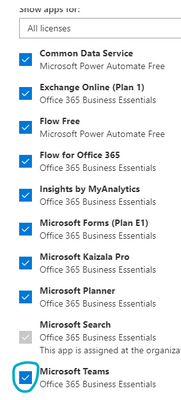- Home
- Microsoft Teams
- Microsoft Teams
- Re: Teams chat history after disabling the app
Teams chat history after disabling the app
- Subscribe to RSS Feed
- Mark Discussion as New
- Mark Discussion as Read
- Pin this Discussion for Current User
- Bookmark
- Subscribe
- Printer Friendly Page
- Mark as New
- Bookmark
- Subscribe
- Mute
- Subscribe to RSS Feed
- Permalink
- Report Inappropriate Content
Mar 23 2020 03:19 AM - edited Mar 23 2020 03:57 AM
Hi there!
I would like to know if an employee's chat history will be restored when I first disable and later re-enable the Teams app via the admin portal. Example case :
1. Disable Teams here :
2. Re-enable it after a few days
Will the chat history still be there?
And if so, for how long after disabling the app will the history be saved?
Thank you in advance!
- Labels:
-
Teams
- Mark as New
- Bookmark
- Subscribe
- Mute
- Subscribe to RSS Feed
- Permalink
- Report Inappropriate Content
Mar 23 2020 04:06 AM
SolutionAFAIK, it should, because
1.) Teams chats are persistent
2.) Private chat is stored in the users mailbox in a part they cannot access
3.) Teams is set by default to retain it forever
This assumes you haven't got any retention policies set on Teams chats and channel conversations within the Office 365 Security and Compliance centre, and do not remove the users mailbox
I would personally spin up a test user to test it on just to see it working hands on
Hope that answers your question
Best, Chris
- Mark as New
- Bookmark
- Subscribe
- Mute
- Subscribe to RSS Feed
- Permalink
- Report Inappropriate Content
Mar 23 2020 06:33 AM
Thank you for your reply!
We don't have any specific retention policies configured.
I have tested this action on a user account and indeed the history was still there!
Thanks again!
Regards,
Mervin
Accepted Solutions
- Mark as New
- Bookmark
- Subscribe
- Mute
- Subscribe to RSS Feed
- Permalink
- Report Inappropriate Content
Mar 23 2020 04:06 AM
SolutionAFAIK, it should, because
1.) Teams chats are persistent
2.) Private chat is stored in the users mailbox in a part they cannot access
3.) Teams is set by default to retain it forever
This assumes you haven't got any retention policies set on Teams chats and channel conversations within the Office 365 Security and Compliance centre, and do not remove the users mailbox
I would personally spin up a test user to test it on just to see it working hands on
Hope that answers your question
Best, Chris