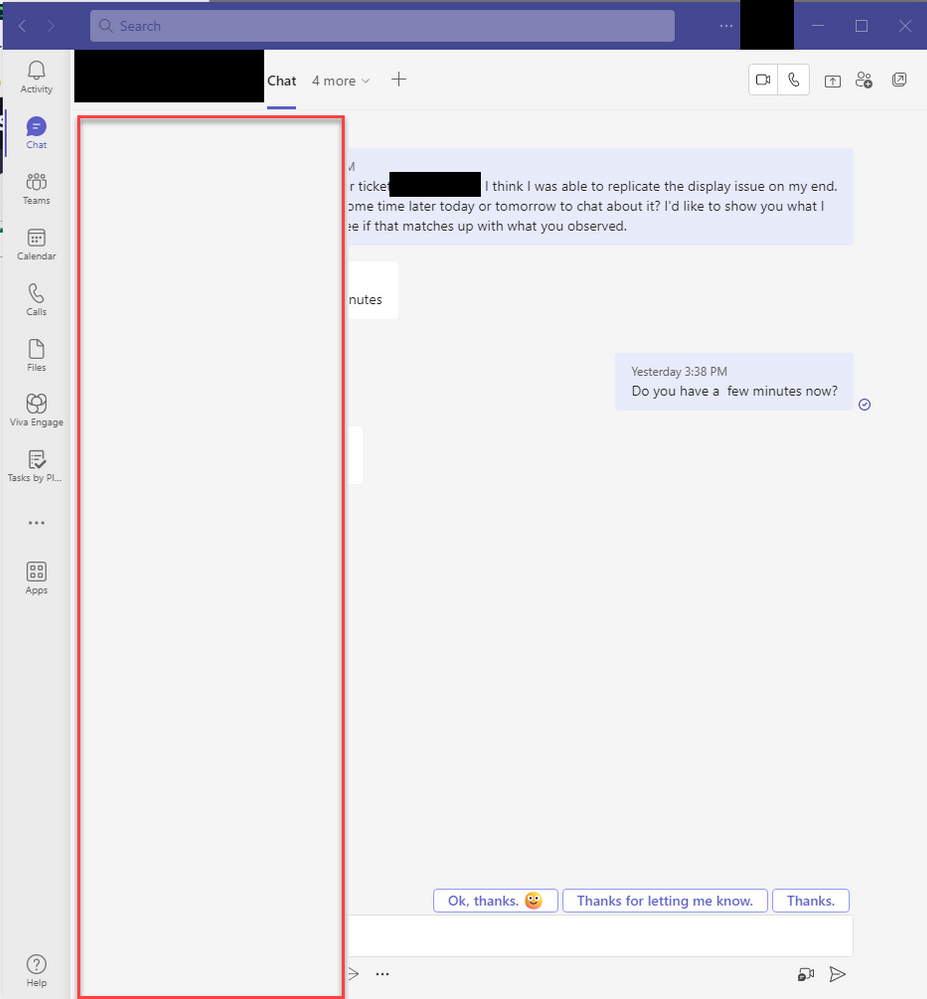- Subscribe to RSS Feed
- Mark Discussion as New
- Mark Discussion as Read
- Pin this Discussion for Current User
- Bookmark
- Subscribe
- Printer Friendly Page
- Mark as New
- Bookmark
- Subscribe
- Mute
- Subscribe to RSS Feed
- Permalink
- Report Inappropriate Content
Dec 23 2022 08:27 AM - edited Dec 23 2022 08:36 AM
Has anyone else experienced this? Seems to be repeatable with both the desktop client and web version.
When Teams is reduced to a very narrow width the chat user list fly-out panel overlaps with the chat bubbles. Then when the fly out panel hides itself it sometimes randomly also keeps hiding some of the bubbles, which makes it look like the information is cut off.
- Labels:
-
Microsoft Teams
-
User Interface
- Mark as New
- Bookmark
- Subscribe
- Mute
- Subscribe to RSS Feed
- Permalink
- Report Inappropriate Content
Dec 23 2022 09:33 AM
Probably you already:
Check for updates - Clear teams cache, right?
- Mark as New
- Bookmark
- Subscribe
- Mute
- Subscribe to RSS Feed
- Permalink
- Report Inappropriate Content
Dec 23 2022 09:47 AM
- Mark as New
- Bookmark
- Subscribe
- Mute
- Subscribe to RSS Feed
- Permalink
- Report Inappropriate Content
- Mark as New
- Bookmark
- Subscribe
- Mute
- Subscribe to RSS Feed
- Permalink
- Report Inappropriate Content
Dec 28 2022 04:17 AM
- Mark as New
- Bookmark
- Subscribe
- Mute
- Subscribe to RSS Feed
- Permalink
- Report Inappropriate Content
Jul 17 2023 06:53 AM
@robcaretta I had the same issue.
It seems to be a bug that stops teams from resizing the content correctly, switching between displays. (aka you had it open on a larger monitor and then moved the window to a smaller monitor)
It resolved for me by returning the window to a larger display where it was sized correctly and then moving it back to the smaller display.
Restarting somehow didn't solve it for me... (Window 10 desktop app)