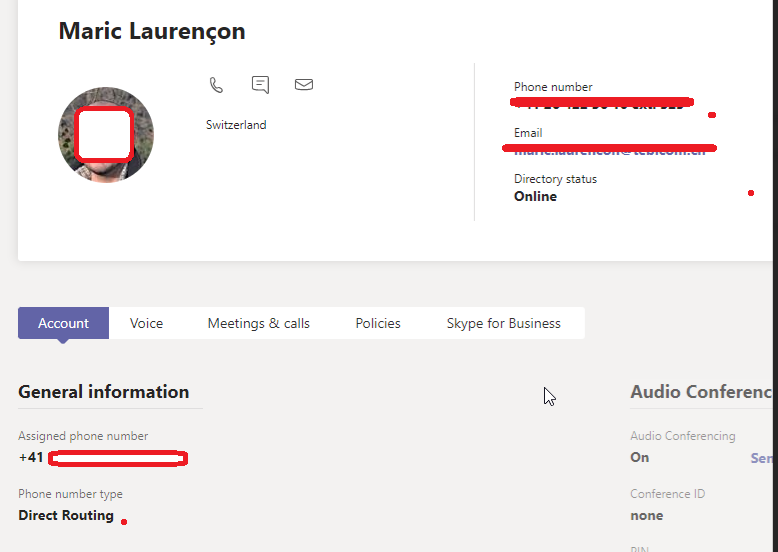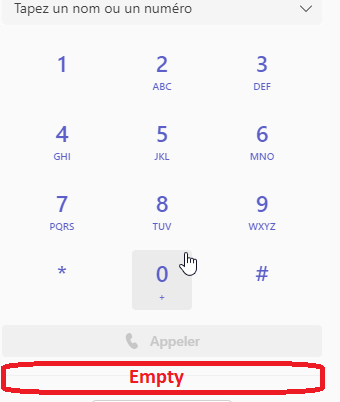- Subscribe to RSS Feed
- Mark Discussion as New
- Mark Discussion as Read
- Pin this Discussion for Current User
- Bookmark
- Subscribe
- Printer Friendly Page
- Mark as New
- Bookmark
- Subscribe
- Mute
- Subscribe to RSS Feed
- Permalink
- Report Inappropriate Content
Feb 15 2022 03:25 AM - edited Feb 15 2022 07:30 AM
Hello,
I'm facing of a strange issue with my Teams account, the admin of my Tenant configured a number on my account with Direct routing, but Teams not showing up the number and when I'm calling someone, recipient receives a hidden call (Anonymous).
Here the detail of my account configuration :
Get-CsOnlineUser Email address removed | fl *line*,*voice*
OnPremLineURI : tel:+41*********;ext=3**
OnlineDialinConferencingPolicy : ServiceAllowed
SubProvisionLineType :
LineServerURI :
PrivateLine :
OnPremLineURIManuallySet : True
LineURI : tel:+-----------;ext=----
CallingLineIdentity :
OnlineVoicemailPolicy :
OnlineDialOutPolicy :
OnlineVoiceRoutingPolicy : tel:+41*********;ext=3**
OnlineAudioConferencingRoutingPolicy :
OnPremEnterpriseVoiceEnabled : False
HostedVoiceMail : True
EnterpriseVoiceEnabled : True
TeamsVoiceRoute : False
VoicePolicy : HybridVoice
OnlineVoicemailPolicy :
VoiceRoutingPolicy :
HostedVoicemailPolicy : BusinessVoice
OnlineVoiceRoutingPolicy : S---------
It's same on the web application or from my smartphone
- Mark as New
- Bookmark
- Subscribe
- Mute
- Subscribe to RSS Feed
- Permalink
- Report Inappropriate Content
Feb 18 2022 10:20 AM
Seems to be an issue with the provisioning of the user account. Request your admin to remove DID and all the voice policies and wait for 15mins. After 15mins retrigger the provisioning by assigning you with the same DID and Extension capability.
This should fix the issue.
With Regards,
Satish U
- Mark as New
- Bookmark
- Subscribe
- Mute
- Subscribe to RSS Feed
- Permalink
- Report Inappropriate Content
Feb 21 2022 02:14 AM
Can you explain how to do the actions you have discribed ? Is it possible to do it with powershell ?
The admin who work on the case is not confident with the configurations