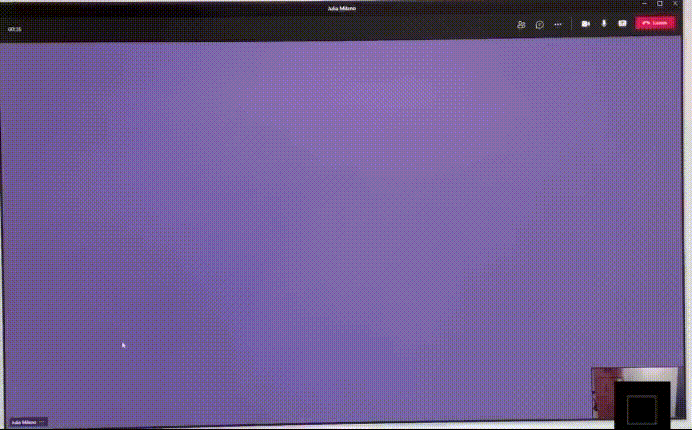- Home
- Microsoft Teams
- Microsoft Teams
- Teams call only displaying colors for other participants' video
Teams call only displaying colors for other participants' video
- Subscribe to RSS Feed
- Mark Discussion as New
- Mark Discussion as Read
- Pin this Discussion for Current User
- Bookmark
- Subscribe
- Printer Friendly Page
- Mark as New
- Bookmark
- Subscribe
- Mute
- Subscribe to RSS Feed
- Permalink
- Report Inappropriate Content
Aug 23 2021 09:04 AM
Hi everyone!
My Microsoft teams app does not work properly when I enter a call. I can hear people and people can see me and hear me, but instead of seeing them on my end, I can only see blurs of colors where their video feeds should appear (see attached images). I have tried deleting and redownloading the app, I have tried checking and unchecking the "Disable GPU hardware acceleration" box. I know it is not a problem with my bandwidth because my coworkers who are next to me ( on the same wifi network) do not have this problem. Does anyone have any idea of what this could be? When I open a teams call on MicrosoftEdge it works but I really need the desktop app to function too!
Thank you!
- Labels:
-
Calling
-
Meetings
-
Microsoft Teams
- Mark as New
- Bookmark
- Subscribe
- Mute
- Subscribe to RSS Feed
- Permalink
- Report Inappropriate Content
Sep 13 2021 07:52 PM