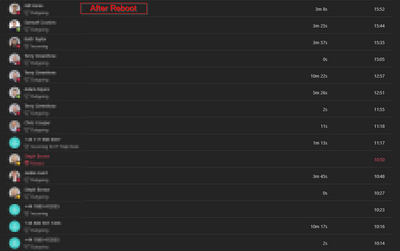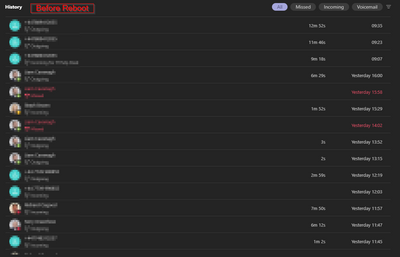- Home
- Microsoft Teams
- Microsoft Teams
- Teams Call History Not Updating After Recent Teams Update
Teams Call History Not Updating After Recent Teams Update
- Subscribe to RSS Feed
- Mark Discussion as New
- Mark Discussion as Read
- Pin this Discussion for Current User
- Bookmark
- Subscribe
- Printer Friendly Page
- Mark as New
- Bookmark
- Subscribe
- Mute
- Subscribe to RSS Feed
- Permalink
- Report Inappropriate Content
May 25 2021 08:23 AM
Hi All,
We have had a few calls from our users about the built in teams call history not accurately tacking incoming and outgoing calls correctly, You will login in the morning and your first 3-4 calls will be tracked normally but then when you look a few hours later you have "apparently" not made or gotten any calls. I have found a work around by just closing teams fully by quitting it and reopening it and that seems to fix it for a little while but the next day it does the same. It seems to be effecting most of the business. It only seems to of started happening this frequently after the new UI update a few weeks back
Anyone else getting similar behaviour?
Thanks,
Brad
- Mark as New
- Bookmark
- Subscribe
- Mute
- Subscribe to RSS Feed
- Permalink
- Report Inappropriate Content
May 25 2021 08:54 AM
@DexterM451 We are experiencing the same problem, as well as our clients who are querying why they're missing half of their caller list.
- Mark as New
- Bookmark
- Subscribe
- Mute
- Subscribe to RSS Feed
- Permalink
- Report Inappropriate Content
May 25 2021 06:39 PM - edited May 25 2021 06:54 PM
Yes, exactly the same issue and we were able to replicate the history disappearing. If there are incoming calls then they are immediately visible in the call history, however if you then click on the 'Chat' icon in the side navigation then click back on the 'Calls' icon you can momentarily still see the recent call history but then Teams refreshes the list and the recent calls then disappear. It only started happening with the most recent Teams client update which claims to be running V1.4.00.11161. Another issue also reported with the recent update is when using the transfer button. Originally Teams provided the choice via a dropdown list to transfer to the user, or their landline or mobile, but now it only lists the user or landline.
Interestingly for this user Teams claims that it was last updated on the 10th of May, however that user is positive that the new UI changes (and the problems) have only started this week. The same problems are occurring with another staff member after the update too.
My Teams client also claims to be running version V1.4.00.11161 however my UI design is not updated as per the two users mentioned above.
- Mark as New
- Bookmark
- Subscribe
- Mute
- Subscribe to RSS Feed
- Permalink
- Report Inappropriate Content
May 26 2021 07:10 AM
- Mark as New
- Bookmark
- Subscribe
- Mute
- Subscribe to RSS Feed
- Permalink
- Report Inappropriate Content
May 26 2021 09:16 AM
- Mark as New
- Bookmark
- Subscribe
- Mute
- Subscribe to RSS Feed
- Permalink
- Report Inappropriate Content
May 26 2021 09:45 AM
- Mark as New
- Bookmark
- Subscribe
- Mute
- Subscribe to RSS Feed
- Permalink
- Report Inappropriate Content
May 26 2021 01:27 PM
- Mark as New
- Bookmark
- Subscribe
- Mute
- Subscribe to RSS Feed
- Permalink
- Report Inappropriate Content
May 26 2021 04:41 PM
- Mark as New
- Bookmark
- Subscribe
- Mute
- Subscribe to RSS Feed
- Permalink
- Report Inappropriate Content
May 26 2021 05:52 PM
- Mark as New
- Bookmark
- Subscribe
- Mute
- Subscribe to RSS Feed
- Permalink
- Report Inappropriate Content
May 27 2021 05:04 AM - edited May 27 2021 05:07 AM
@schlussel2010(for your last question)
There are actually two types of 'updates' done by MS:
- one is the client to support new features
- the other one is the 'enable features' policies that MS releases per tenant/region (whatever the criteria they use)
It's a very common procedure that I noticed on Teams.
The best way is to 'sniff' the JSON policy received by the client to find out new features and if they are enabled for you ;)
You can see an example here, where the client supported Teams live events, but in my country it was disable by an MS specific policy
https://itbasedtelco.wordpress.com/2020/11/21/how-to-create-teams-live-events-in-switzerland-and-oth...
- Mark as New
- Bookmark
- Subscribe
- Mute
- Subscribe to RSS Feed
- Permalink
- Report Inappropriate Content
May 27 2021 05:42 AM
- Mark as New
- Bookmark
- Subscribe
- Mute
- Subscribe to RSS Feed
- Permalink
- Report Inappropriate Content
May 27 2021 05:47 AM
- Mark as New
- Bookmark
- Subscribe
- Mute
- Subscribe to RSS Feed
- Permalink
- Report Inappropriate Content
May 27 2021 06:14 AM
I have only one user reporting the issue, but no time to reverse engineer the code/reason.
Doesn't compensate to debug and solve something that changes every 7-15 days
I suggest to open an incident at Microsoft.
- Mark as New
- Bookmark
- Subscribe
- Mute
- Subscribe to RSS Feed
- Permalink
- Report Inappropriate Content
May 27 2021 07:54 AM
- Mark as New
- Bookmark
- Subscribe
- Mute
- Subscribe to RSS Feed
- Permalink
- Report Inappropriate Content
May 27 2021 09:59 AM
- Mark as New
- Bookmark
- Subscribe
- Mute
- Subscribe to RSS Feed
- Permalink
- Report Inappropriate Content
May 27 2021 10:07 AM
- Mark as New
- Bookmark
- Subscribe
- Mute
- Subscribe to RSS Feed
- Permalink
- Report Inappropriate Content
May 28 2021 11:25 AM