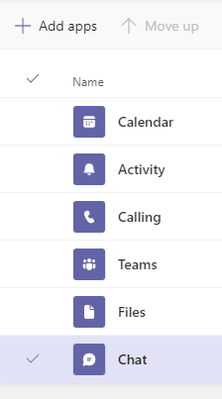- Subscribe to RSS Feed
- Mark Discussion as New
- Mark Discussion as Read
- Pin this Discussion for Current User
- Bookmark
- Subscribe
- Printer Friendly Page
- Mark as New
- Bookmark
- Subscribe
- Mute
- Subscribe to RSS Feed
- Permalink
- Report Inappropriate Content
Mar 24 2021 03:05 AM
Hi.
I got a problem with Teams Management.
The Calendar option is not appearing in the menus
I pinned up the calendar App in the Administration 1 day agao but it still note appears.
How could i fix it plz?
- Labels:
-
Teams Calendrier Absent
- Mark as New
- Bookmark
- Subscribe
- Mute
- Subscribe to RSS Feed
- Permalink
- Report Inappropriate Content
Mar 24 2021 04:54 AM - edited Mar 24 2021 05:34 AM
Hi,
the calendar app will only be visible, when you have a Microsoft Exchange Mailbox and Teams Service was able to discover the mailbox.
In case you do not have a mailbox, the calendar App will not show up. However, when you have a mailbox and the Teams Service was not able to discover it, it will also not display the calendar app.
If the Teams service is able to discover the mailbox, is logged in the Teams Client Log.
I have found the information in the "MSTeams Diagnostics Log (DATE)".txt
After a start of Teams, there must be a line similar to this, if it is not working:
calendarSyncService: User mailbox is not discoverable. Skipping sync
In case it is working, there will be something similar to this:
UserAppsStore: Added calendar app with isFirstParty as true. isMailboxDiscoverable: true
You can also take a look at this post which explains the Teams <-> Exchange communication.
Microsoft Teams and on-premises mailboxes: Part 1 – How do Teams and Exchange Server interact? - Mic...
I hope this helps a bit.
Greets,
Markus
- Mark as New
- Bookmark
- Subscribe
- Mute
- Subscribe to RSS Feed
- Permalink
- Report Inappropriate Content