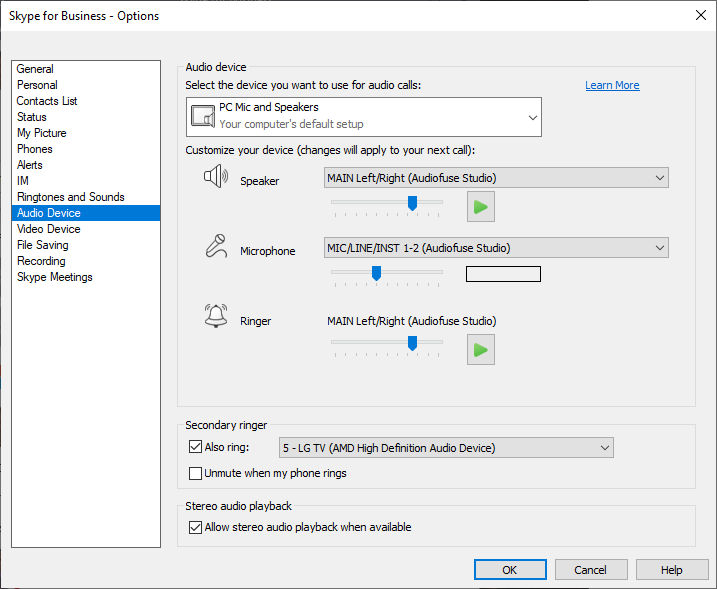- Home
- Microsoft Teams
- Microsoft Teams
- Re: Teams audio setting is always confused
Teams audio setting is always confused
- Subscribe to RSS Feed
- Mark Discussion as New
- Mark Discussion as Read
- Pin this Discussion for Current User
- Bookmark
- Subscribe
- Printer Friendly Page
- Mark as New
- Bookmark
- Subscribe
- Mute
- Subscribe to RSS Feed
- Permalink
- Report Inappropriate Content
Jul 16 2020 10:58 PM - edited Jul 17 2020 04:16 AM
My PC has a slightly more complex audio device configuration. In addition to the Arturia AudioFuse Studio as an external audio device, the complexity is increased by NoMachine software for Linux Remote Desktop and other sound devices like a Logitech Bluetooth device.
Teams keep getting confused with it. I have set default device, default communication device and startup device to the correct channels of AudioFuse Studio via an Audio Switcher tool. If I look it up with windows system tools, it is set correct.
Nevertheless, NoMachine or the Logitech device is always set when teams are started. Teams simply ignores the standard Windows playback and record device.
How can I reliably configure teams?
Does Teams determine the audio configuration during PC startup? The external device from Arturia is maybe a little bit later active, due to the startup of all the drivers.
Today I can only adjust the desired configuration again and again at every start, through a custom setup. And Teams is even confused when I sign out from one account and sign in to another account. I need to do the settings again.
I need to say, normal audio (Spotify, Amazon music, Youtube and the Windows audio/video player) are never confused. It looks like a team-specific problem and it reminds me of the old Microsoft wisdom, Office thinks it's bigger then Windows :smirking_face:. So where is the configuration stored?
The word shows the screenshots.
Otherwise, teams work really well. Configuration with AudioFuse Studio, a Shure boundary microphone and KRK Studio monitors ensure a perfect conferencing room at home.:smiling_face_with_smiling_eyes::thumbs_up:
- Labels:
-
Settings
- Mark as New
- Bookmark
- Subscribe
- Mute
- Subscribe to RSS Feed
- Permalink
- Report Inappropriate Content
Jul 17 2020 05:48 AM
Just one additional information.
I have still S4B installed for communication with a client. S4B is never confused with audio and has always the right settings.