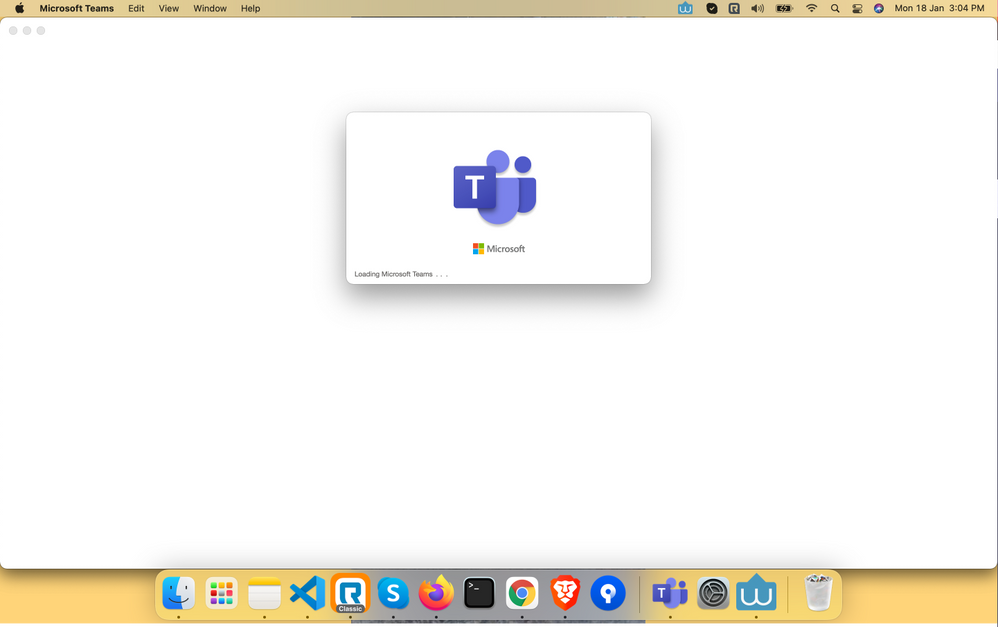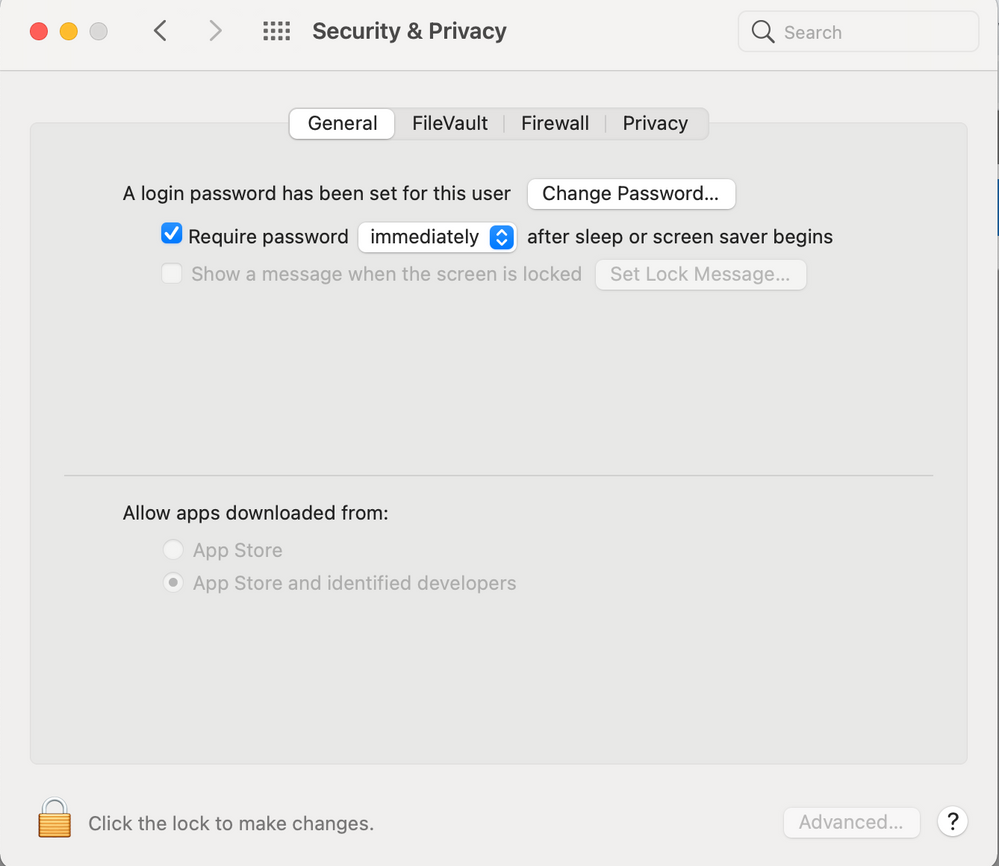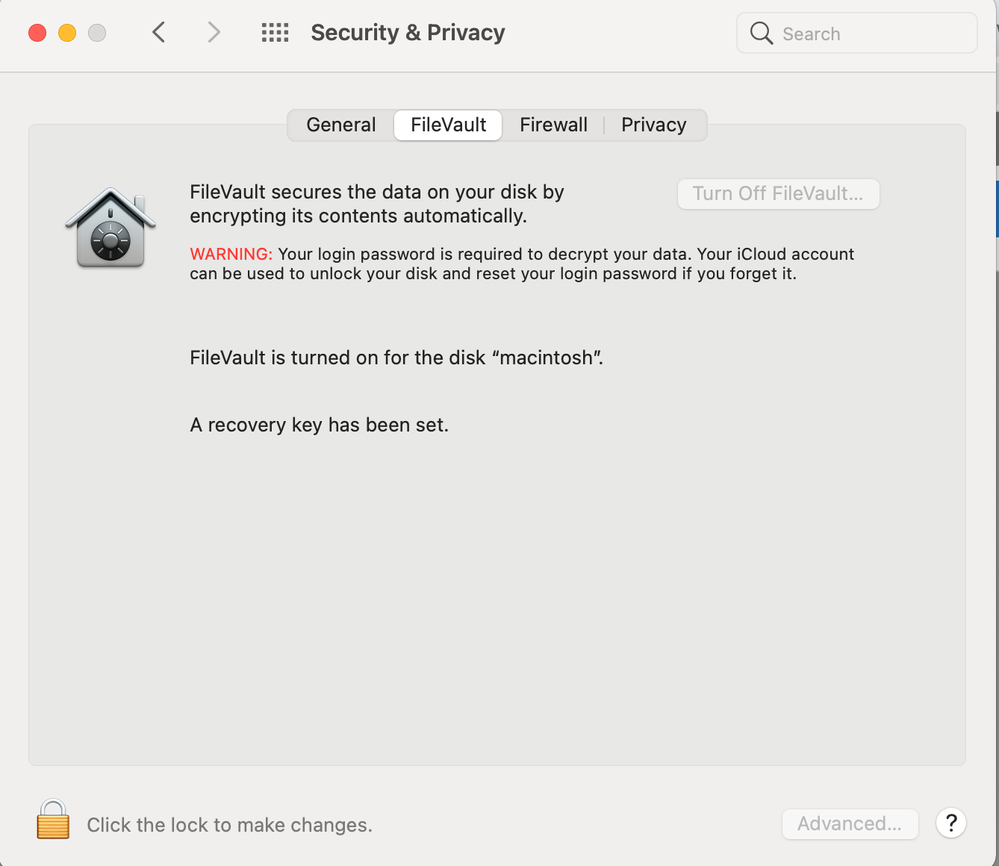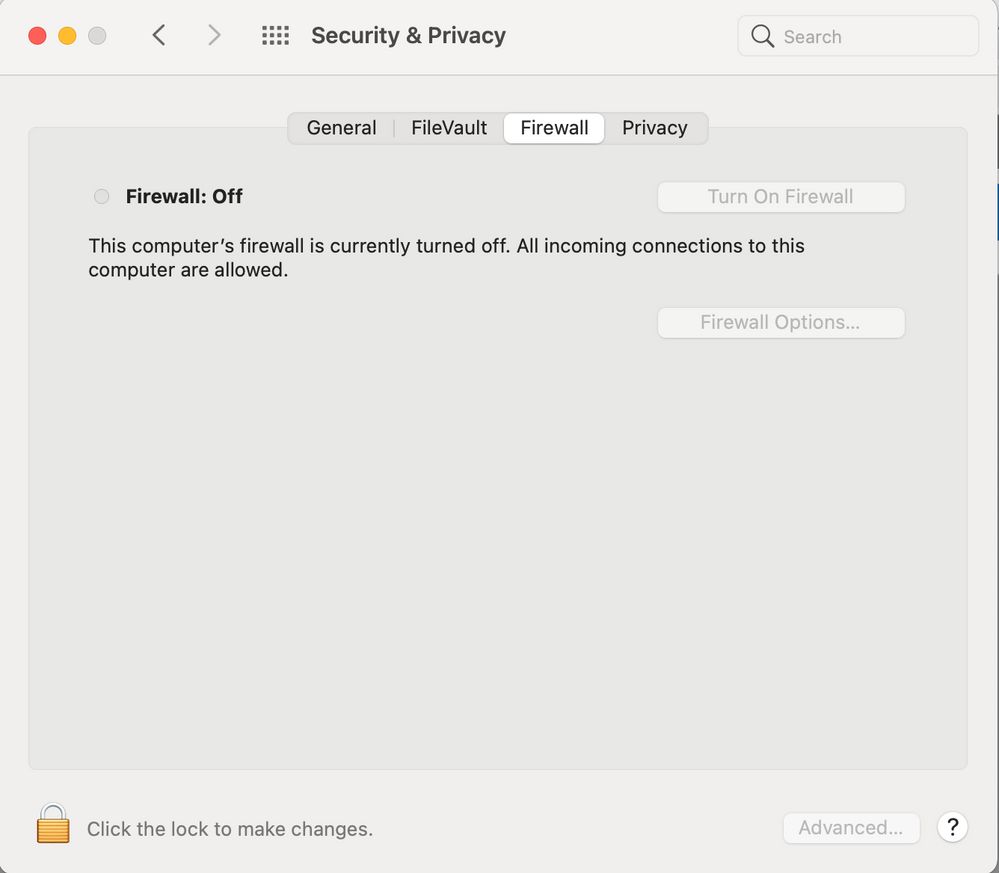- Subscribe to RSS Feed
- Mark Discussion as New
- Mark Discussion as Read
- Pin this Discussion for Current User
- Bookmark
- Subscribe
- Printer Friendly Page
- Mark as New
- Bookmark
- Subscribe
- Mute
- Subscribe to RSS Feed
- Permalink
- Report Inappropriate Content
Jan 18 2021 01:48 AM
Hello,
I downloaded Teams desktop app from (https://www.microsoft.com/en-us/microsoft-teams/download-app) and install it on my MAC system, But its continue showing "Loading Microsoft Teams...".
Access via browser works fine, but the app will not load.
I tried many option
- Remove from application folder and re-install
- Upgrade my MAC 10.15.3 to 11.1and tried.
- Force Quit App and remove it and re-install again but not worked
- Reboot system after install app but still it was not worked
My MAC details are
Model Name: MacBook Pro
Model Identifier: MacBookPro11,4
Processor Name: Quad-Core Intel Core i7
Processor Speed: 2.2 GHz
Number of Processors: 1
Total Number of Cores: 4
L2 Cache (per Core): 256 KB
L3 Cache: 6 MB
Hyper-Threading Technology: Enabled
Memory: 16 GB
System Firmware Version: 425.0.0.0.0
SMC Version (system): 2.29f24
Firewall Settings:
Mode: Allow all incoming connections
Firewall Logging: Yes
Stealth Mode: No
- Labels:
-
Administrator
-
Microsoft Teams
- Mark as New
- Bookmark
- Subscribe
- Mute
- Subscribe to RSS Feed
- Permalink
- Report Inappropriate Content
Jan 19 2021 02:29 AM - edited Jan 19 2021 02:30 AM
It is resolve by join external link, When click on to join team link its loaded, but when I tried to open direct its not load.