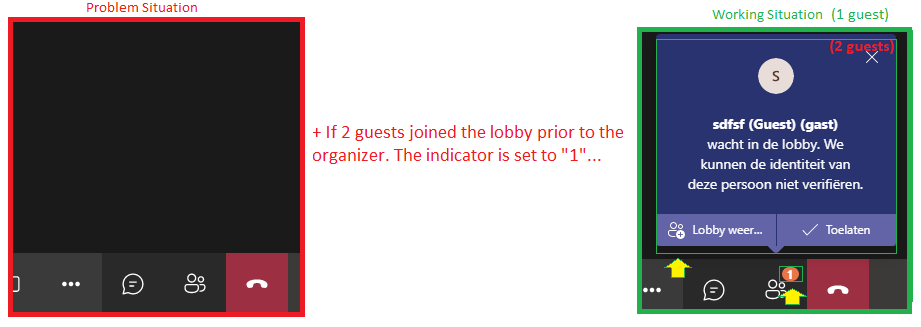- Home
- Microsoft Teams
- Microsoft Teams
- Teams Application(VDI Mode) - Problems with Notifications / Gui when participants/guest join first
Teams Application(VDI Mode) - Problems with Notifications / Gui when participants/guest join first
- Subscribe to RSS Feed
- Mark Discussion as New
- Mark Discussion as Read
- Pin this Discussion for Current User
- Bookmark
- Subscribe
- Printer Friendly Page
- Mark as New
- Bookmark
- Subscribe
- Mute
- Subscribe to RSS Feed
- Permalink
- Report Inappropriate Content
Feb 14 2022 09:03 AM - edited Feb 14 2022 02:09 PM
Teams Application (VDI mode)
seems to have a problems with Notifications Gui when participants/guest join first.
1. The notification on the GUI-Button "Show participants" (Counter for participants in Lobby)
isn't presented --> After organizer clicks on the [Join now] Button.
2. The Blue Popup "x Waiting in lobby" (within Teams itself) is not presented. --> After organizer clicks on the [Join now] Button.
Details
Requirements:
-Participant/ Guest needs to be joined first (in the lobby).
Dependencies/Effect:
-With 15 minutes prio to an appointment, it seems to be activated for notifications.
> Polling items / cache? *Only joined through teams agenda notifications work. But won't if joined clicking on Toast notification or from Chat.
-When an appointment startingtime is reached (1) does not work.
-When past an appointments scheduled endtime does not work (1)(2).
1. The little Orange circle with number in it, seems like an index problem within this situation. Because when a Guest is joined to the lobby and (1) is not shown. But when a 2nd participant / guest is joined it becomes visable but with a wrong counter "1" instead of "2". Assumption, only within this situation the first Participant = index[0] where notifications are will start at 1.
Tested with:
-Latest versions + Older versions
-Inside VDI, Outside VDI (installed W10 with VDI Mode), and organizer=VDI,Guest=Normal W10
-Citrix Workspace APP for Windows. And also Citrix Workspace APP for Linux
(Ignore, because problems are also active outside VDI)
Like to gather more feedback from others, improve details. And solve this Problem.