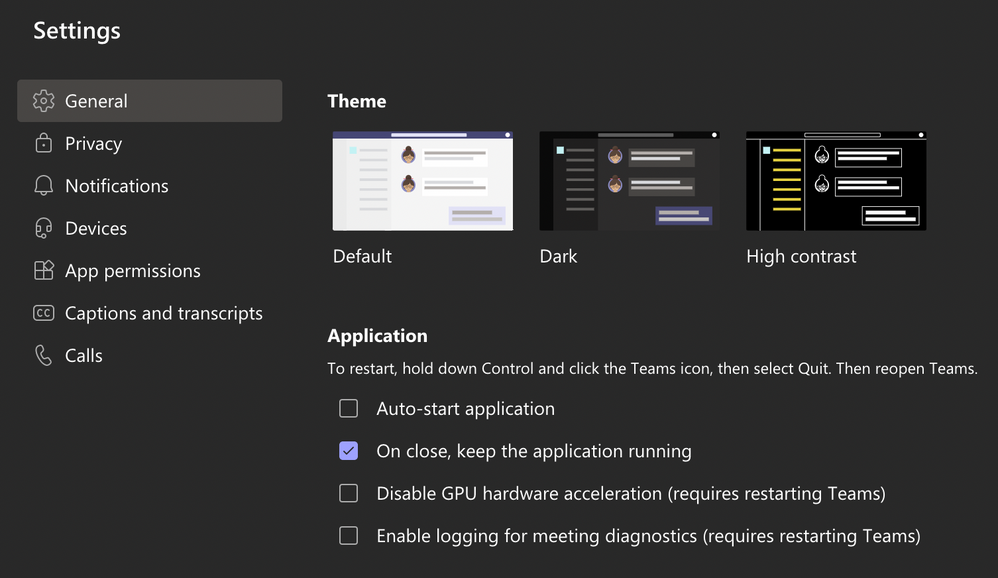- Home
- Microsoft Teams
- Microsoft Teams
- Teams app meeting window freezes, only other program in use is OBS
Teams app meeting window freezes, only other program in use is OBS
- Subscribe to RSS Feed
- Mark Discussion as New
- Mark Discussion as Read
- Pin this Discussion for Current User
- Bookmark
- Subscribe
- Printer Friendly Page
- Mark as New
- Bookmark
- Subscribe
- Mute
- Subscribe to RSS Feed
- Permalink
- Report Inappropriate Content
May 11 2021 04:02 PM
Hello, everyone. Title says it all: a friend of mine's got this issue where at seemingly random intervals the window will freeze (and IIRC the entire PC eventually will if the window isn't closed for a while). Sometimes it can happen twice in 1 h, sometimes it won't happen at all in 3. Audio still gets through fine, but the video is completely stopped (even the timer showing how long the meeting has been going on will stop). What can we do to solve this issue? The computer in question is a Lenovo Ideapad 3 15ADA05, and the only other program running is OBS, which we use to record the meetings in question.
Thank you in advance to anyone who replies.
- Labels:
-
Activity
-
Meetings
-
Microsoft Teams
- Mark as New
- Bookmark
- Subscribe
- Mute
- Subscribe to RSS Feed
- Permalink
- Report Inappropriate Content
May 15 2021 04:36 AM
I'd be inclined to check if the graphics card driver on the device can be updated. Also maybe try disabling GPU hardware acceleration in settings for the Teams app