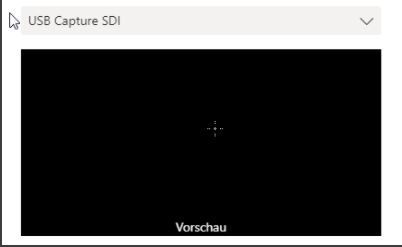- Home
- Microsoft Teams
- Microsoft Teams
- Teams app does not recognise the camera -> preview image is black
Teams app does not recognise the camera -> preview image is black
- Subscribe to RSS Feed
- Mark Discussion as New
- Mark Discussion as Read
- Pin this Discussion for Current User
- Bookmark
- Subscribe
- Printer Friendly Page
- Mark as New
- Bookmark
- Subscribe
- Mute
- Subscribe to RSS Feed
- Permalink
- Report Inappropriate Content
Dec 21 2020 11:15 AM - edited Dec 21 2020 11:21 AM
Hello all,
Teams app does not recognise the camera -> preview image is black
This window appears in Teams under Settings - Devices - Camera
- Operating system: Windows 10 1909
- Operating system build: 18363.1198
- Teams version: You have Microsoft Teams version 1.3.00.33674 (64-bit). It was last updated on 12/14/20.
- Camera system: We use swivelling cameras. The cameras are connected to the USB Capture SDI via USB.
- Hardware from: http://www.magewell.com/products/usb-capture-sdi-gen-2
- Windows Update: No changes in the last week.
- Driver updates: No changes have been made in the last week.
Where is the camera recognised:
- Via the current browsers
- In Zoom - Full function of the camera
- Camera App via Windows
- What if I connect a camera locally to Windows:
- Local Logitech camera connected to computer - Camera detected by Teams APP in Windows.
What have I done to isolate the error:
- Allow desktop apps to access the camera - Allowed.
- Allow Teams to access the camera - Is allowed.
- Use camera on transfer - Is set to On
- Camera interface is visible under the camera
- Teams updated - > Result. Camera screen in Teams remains black
- Uninstalled Teams and installed the 64 bit version again-> Result. Screen of the camera in Teams remains black
- Team profile completely deleted from profile- > Result. Screen of the camera in teams remains black
- Connected the camera system to two different laptops -> Result. Screen of the camera in teams remains black
- Tried the following via the website: -> No change https://windows101tricks.com/webcam-freezes-windows-10/ -
- Assign registry key - > Result. The screen of the camera in teams remains black
- Mac connected to the camera system - Result. Camera screen in teams remains black
- Private laptop connected to camera system - > Result. Camera screen in teams remains black
- Restarted camera system including cameras (de-energised) -> Result. The screen of the camera in teams remains black
- Newly installed computer connected to the boardroom camera -> Result. The screen of the camera in teams remains black
- Allow a user who has never been logged in to log in -> Result. Screen of the camera in teams remains black
- Driver of the camera de-installed and re-installed via the device manager.
- Logged on locally to the computer - started Teams - -> Result. The screen of the camera in Teams remains black
Maybe someone has a tip for me.
Many greetings
- Labels:
-
Teams
- Mark as New
- Bookmark
- Subscribe
- Mute
- Subscribe to RSS Feed
- Permalink
- Report Inappropriate Content
Dec 21 2020 01:21 PM
- Mark as New
- Bookmark
- Subscribe
- Mute
- Subscribe to RSS Feed
- Permalink
- Report Inappropriate Content
Dec 23 2020 03:29 AM - edited Dec 23 2020 03:30 AM
SolutionSummary of my research:
According to my intensive research and search on the Internet (Microsoft Community), this is an interaction between Teams and Windows 10 and Camera.
I was also able to recreate it on my computer (similar configuration). To me it looks as if with the virtual camera it means
(BoardRoom attachment), it thinks it is in use. That explains the black screen.
In many posts I have read, many people write that they have the same problem. It has to do with the Windows version and the
team version to the type of camera connection.
Since the camera works everywhere in the installed applications (Zoom, Windows App, Control in Windows 10 under Transmission), we have to wait for an update in Teams or Windows 10.
I'll stay on the ticket.
- Mark as New
- Bookmark
- Subscribe
- Mute
- Subscribe to RSS Feed
- Permalink
- Report Inappropriate Content
Dec 28 2020 01:48 AM
I have just installed an update from Teams. Unfortunately, no improvement yet.
I will keep you informed.
- Mark as New
- Bookmark
- Subscribe
- Mute
- Subscribe to RSS Feed
- Permalink
- Report Inappropriate Content
Feb 04 2021 01:52 AM
- Mark as New
- Bookmark
- Subscribe
- Mute
- Subscribe to RSS Feed
- Permalink
- Report Inappropriate Content
Sep 01 2021 10:52 AM
I have been having the same issue with Teams properly working with the Camera. The camera works fine in Zoom. I have a second camera that also works with Zoom. On teams both camera preview in Devices is blank. I did have it working for a short time after completely uninstalling Teams, then cleaning %appdata
Going to try that route again. Quite frustrating.
- Mark as New
- Bookmark
- Subscribe
- Mute
- Subscribe to RSS Feed
- Permalink
- Report Inappropriate Content
Sep 01 2021 11:16 AM
Accepted Solutions
- Mark as New
- Bookmark
- Subscribe
- Mute
- Subscribe to RSS Feed
- Permalink
- Report Inappropriate Content
Dec 23 2020 03:29 AM - edited Dec 23 2020 03:30 AM
SolutionSummary of my research:
According to my intensive research and search on the Internet (Microsoft Community), this is an interaction between Teams and Windows 10 and Camera.
I was also able to recreate it on my computer (similar configuration). To me it looks as if with the virtual camera it means
(BoardRoom attachment), it thinks it is in use. That explains the black screen.
In many posts I have read, many people write that they have the same problem. It has to do with the Windows version and the
team version to the type of camera connection.
Since the camera works everywhere in the installed applications (Zoom, Windows App, Control in Windows 10 under Transmission), we have to wait for an update in Teams or Windows 10.
I'll stay on the ticket.