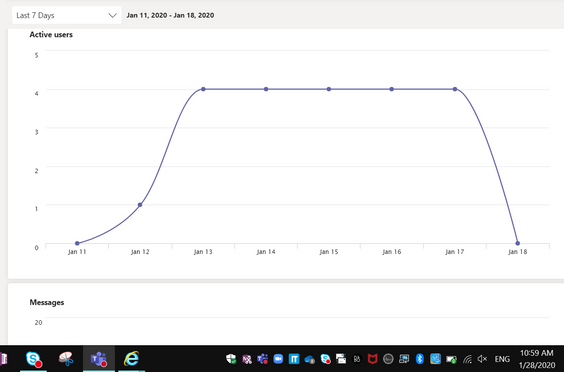- Home
- Microsoft Teams
- Microsoft Teams
- Re: Teams Analytics tab shows old data
Teams Analytics tab shows old data
- Subscribe to RSS Feed
- Mark Discussion as New
- Mark Discussion as Read
- Pin this Discussion for Current User
- Bookmark
- Subscribe
- Printer Friendly Page
- Mark as New
- Bookmark
- Subscribe
- Mute
- Subscribe to RSS Feed
- Permalink
- Report Inappropriate Content
Jan 28 2020 01:04 AM
I am a team owner and I would like to view my team's latest analytics. However the application shows me data from 17 to 10 days before the current date and I cannot change to the dates I need.
I have no access to the organization's Teams admin center so I cannot view the analytics there.
How can I change the dates to get current information?
- Labels:
-
Activity
-
Analytics
-
Microsoft Teams
-
Settings
- Mark as New
- Bookmark
- Subscribe
- Mute
- Subscribe to RSS Feed
- Permalink
- Report Inappropriate Content
Jan 28 2020 05:39 AM
- Mark as New
- Bookmark
- Subscribe
- Mute
- Subscribe to RSS Feed
- Permalink
- Report Inappropriate Content
Jan 28 2020 11:29 AM - edited Jan 28 2020 11:29 AM
I checked some Teams and see the same, statistics ends Jan 18. I also see another post here about this problem.
As @Juan Carlos González Martín wrote, create a support ticket.
- Mark as New
- Bookmark
- Subscribe
- Mute
- Subscribe to RSS Feed
- Permalink
- Report Inappropriate Content
Jan 28 2020 11:15 PM
@Linus Cansby @Juan Carlos González Martín Thank you both, I will do that!
- Mark as New
- Bookmark
- Subscribe
- Mute
- Subscribe to RSS Feed
- Permalink
- Report Inappropriate Content
Apr 15 2020 05:15 PM
@Shtery @Linus Cansby Hi! Any update on this issue from Microsoft? I had a similar issue happen to me today. I opened the analytics tab under manage team earlier in the day and got analytics through the correct dates, but opened it again later to answer an inquiry and it gave me a completely different set of dates. I am hoping this is already on the radar to be fixed. Thanks!
- Mark as New
- Bookmark
- Subscribe
- Mute
- Subscribe to RSS Feed
- Permalink
- Report Inappropriate Content
Apr 16 2020 12:39 AM
Contact Microsoft Support and see what they say, if it is a known problem or not.
- Mark as New
- Bookmark
- Subscribe
- Mute
- Subscribe to RSS Feed
- Permalink
- Report Inappropriate Content
Apr 16 2020 01:05 AM - edited Apr 16 2020 01:05 AM
I've checked a couple of tenants, and I see data up to 14th in the admin center, and data up to 13th in specific Teams analytics.
I seem to recall that the admin center data has always been at least one, possibly two days behind.
- Mark as New
- Bookmark
- Subscribe
- Mute
- Subscribe to RSS Feed
- Permalink
- Report Inappropriate Content
Aug 19 2022 07:29 AM
Any update to this? Two years later and still seeing the same issue.