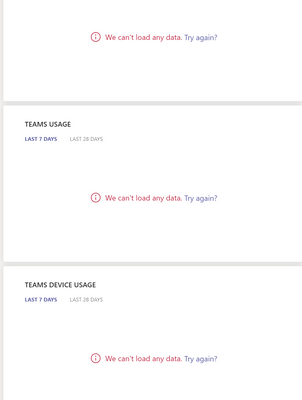- Home
- Microsoft Teams
- Microsoft Teams
- Re: Teams Admin Dashboard - "We can't load any data" Try again?
Teams Admin Dashboard - "We can't load any data" Try again?
- Subscribe to RSS Feed
- Mark Discussion as New
- Mark Discussion as Read
- Pin this Discussion for Current User
- Bookmark
- Subscribe
- Printer Friendly Page
- Mark as New
- Bookmark
- Subscribe
- Mute
- Subscribe to RSS Feed
- Permalink
- Report Inappropriate Content
Dec 30 2019 06:36 PM
https://admin.teams.microsoft.com
I've been seeing this for a couple days now, on multiple tenants. No issues noted on the O365 service health page. Anyone else seeing this?
Bob
- Labels:
-
Administrator
-
Microsoft Teams
- Mark as New
- Bookmark
- Subscribe
- Mute
- Subscribe to RSS Feed
- Permalink
- Report Inappropriate Content
Dec 30 2019 08:57 PM
Next, different network(outside firewall) to eliminated local issue, and finally another machine if all of the above don't work.
If none work, I'd put in a support ticket via o365 admin center, might be something wrong with your tenant.
- Mark as New
- Bookmark
- Subscribe
- Mute
- Subscribe to RSS Feed
- Permalink
- Report Inappropriate Content
Dec 31 2019 06:18 AM
- Mark as New
- Bookmark
- Subscribe
- Mute
- Subscribe to RSS Feed
- Permalink
- Report Inappropriate Content
Jan 14 2020 05:10 AM
@Bob Manjoney I have been seeing the same thing the last couple of days. Same as you, I don't see any advisories in the Health messages that should be causing this. It's not a browser issue. I asked my co-admins to check and they see the same thing.
- Mark as New
- Bookmark
- Subscribe
- Mute
- Subscribe to RSS Feed
- Permalink
- Report Inappropriate Content
Jan 14 2020 08:48 AM
Solution@LauraFW It wasn't browser, machine, user, or network specific for me either. Everyone was seeing this everywhere. All the cache clearing and resetting known to mankind didn't resolve the issue, because the issue was clearly not on our end but on MS's. Eventually, it just started working again after about a day.
- Mark as New
- Bookmark
- Subscribe
- Mute
- Subscribe to RSS Feed
- Permalink
- Report Inappropriate Content
Jan 17 2021 12:09 AM
@Bob Manjoney The browser change worked for me. I have ticket open with MS to find out what to do with other brwosers as all my folks user chrome.
Accepted Solutions
- Mark as New
- Bookmark
- Subscribe
- Mute
- Subscribe to RSS Feed
- Permalink
- Report Inappropriate Content
Jan 14 2020 08:48 AM
Solution@LauraFW It wasn't browser, machine, user, or network specific for me either. Everyone was seeing this everywhere. All the cache clearing and resetting known to mankind didn't resolve the issue, because the issue was clearly not on our end but on MS's. Eventually, it just started working again after about a day.